
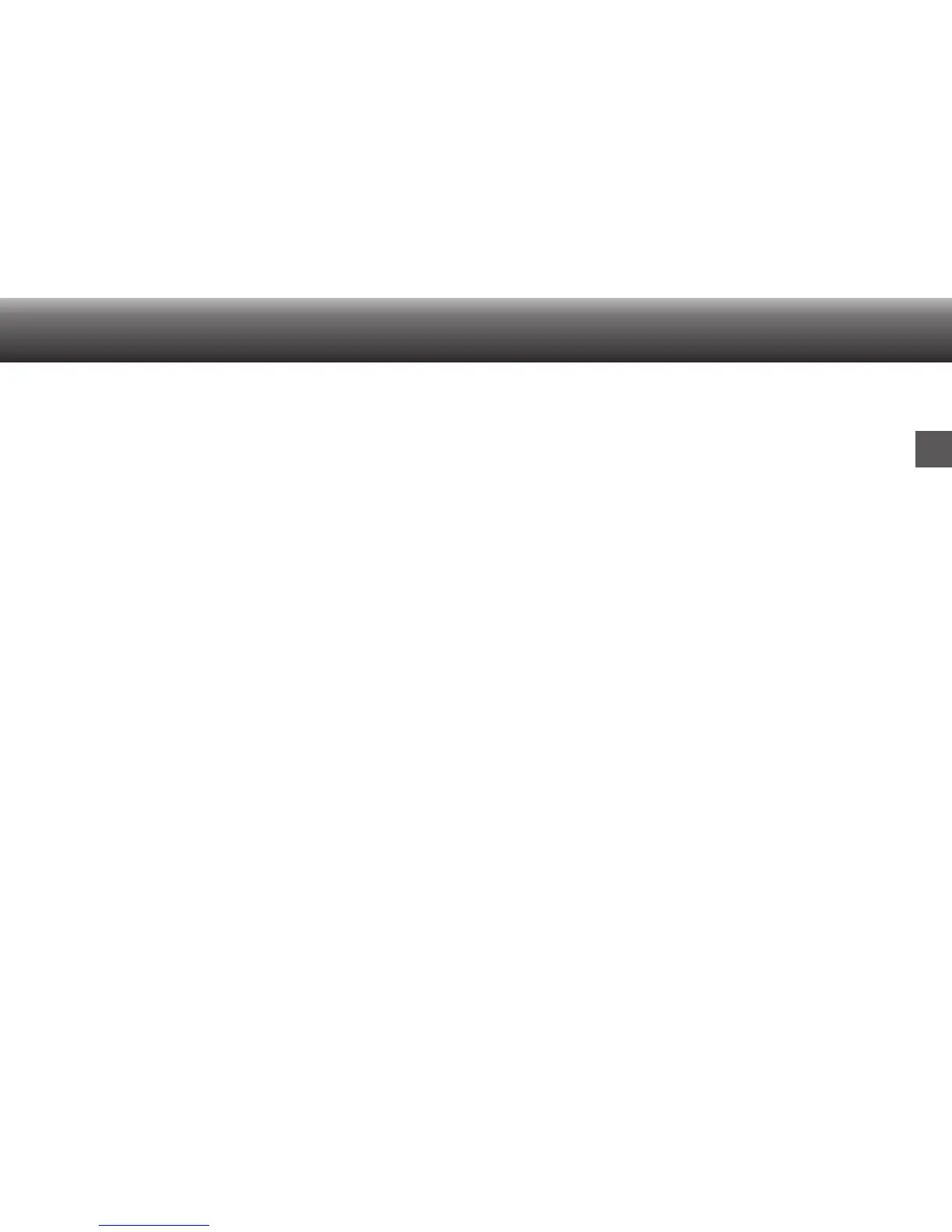 Loading...
Loading...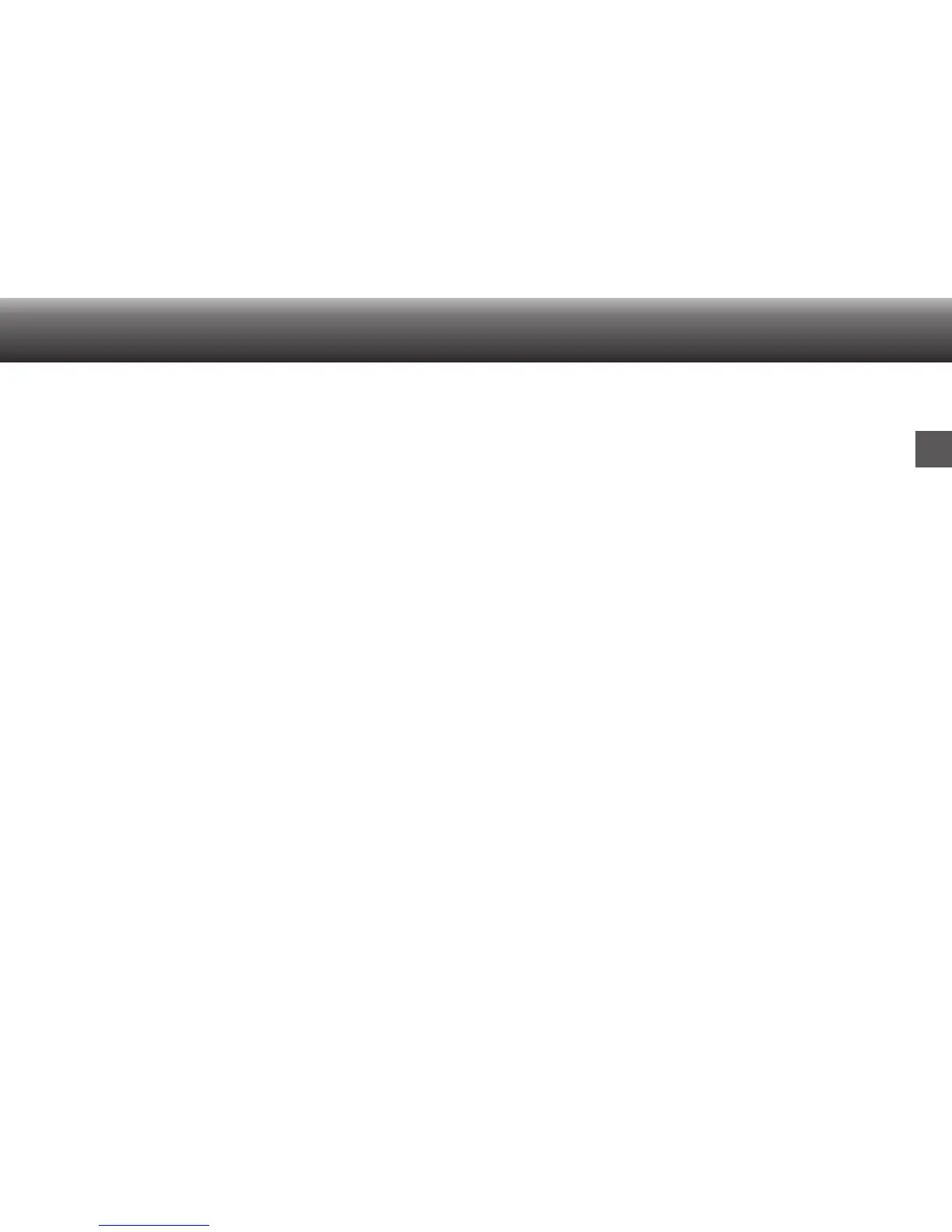
Do you have a question about the Grundig Digta 7 and is the answer not in the manual?
| Frequency range | 200 - 20000 Hz |
|---|---|
| Recording modes | Quality Play (QP), Standard Play (SP) |
| Maximum recording time | 300 h |
| Display type | LCD |
| Display diagonal | 1.83 \ |
| Display resolution | 160 x 160 pixels |
| Output power | 200 mW |
| Loudspeaker diameter | 28 mm |
| Interface | USB |
| FM radio | No |
| Media types supported | Internal memory & flash card |
| Compatible memory cards | MMC, SD, SDHC |
| Battery voltage | 3.7 V |
| Battery capacity | 1000 mAh |
| Recording battery life | 25 h |
| Product color | Black |
| Microphone sensitivity | 42 dB |
| Storage temperature (T-T) | -20 - 70 °C |
| Operating temperature (T-T) | -15 - 35 °C |
| Internal memory | 2048 MB |
| Depth | 22 mm |
|---|---|
| Width | 52 mm |
| Height | 130 mm |
| Weight | 125 g |