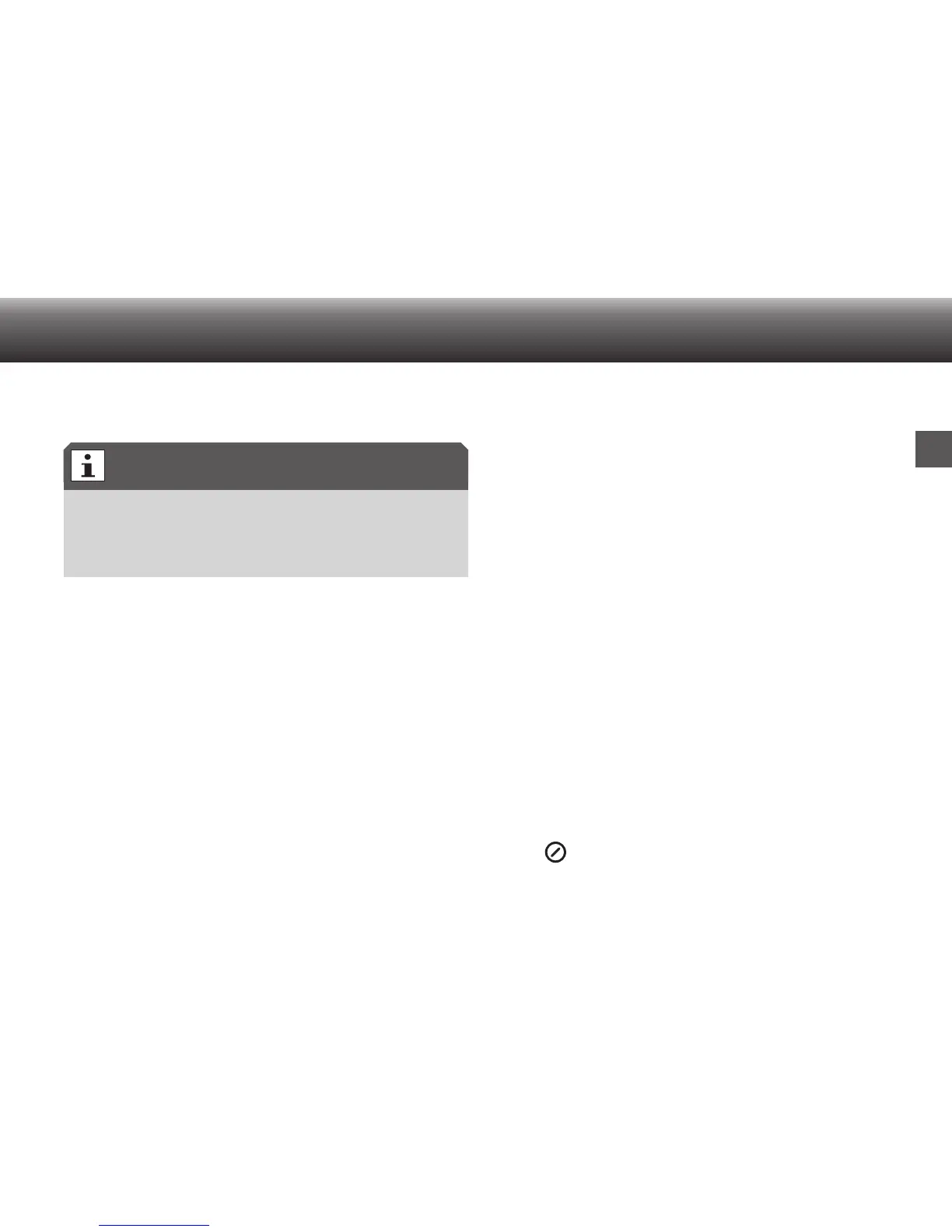29
Operating
EN
Profiles
The Easy Mode and the Menu Mode are available in form of
predefined default profiles. However, the system administrator
can change these profiles by means of the configuration soft-
ware and transfered them to the device.
Easy Mode
All functions needed for dictating, play-back, deleting or inserting
of dictations are available in the Easy Mode.
The display is organized more clearly in the Easy Mode. The risk
that operating errors are made is diminished because only the
most important functions can be activated.
In the menu of Easy mode, you can view important information
about your Digta under “Device info”, e.g. serial number, versi-
on of the device software (firmware) or the current status of the
memory capacity. To allow you to use the majority of the settings
in the menu, switch to Menu mode under “Profiles”.
Change of profile
x Press “MENU”.
x Use the up/down buttons to navigate to the “Profile” menu
item and confirm by pressing “OK”.
A list of possible profiles appears on the display.
x Select the required profile by using the up-down buttons and
confirm it by pressing the “OK” button.
Recording of new dictation
x Move the slide switch to the “e” position.
x Press the “NEW” button.
The dictation machine switches over to the recording pause
“ll”, the LED-indicator blinks red.
x Move the slide switch to the “
g” position. Dictate your new
text.
The recording indicator blinks red. The progress bar incre-
ases as well as the dictation length.
x To interrupt the recording please move
(I)
the slide switch to the “ll” position.
Default settings of profiles
