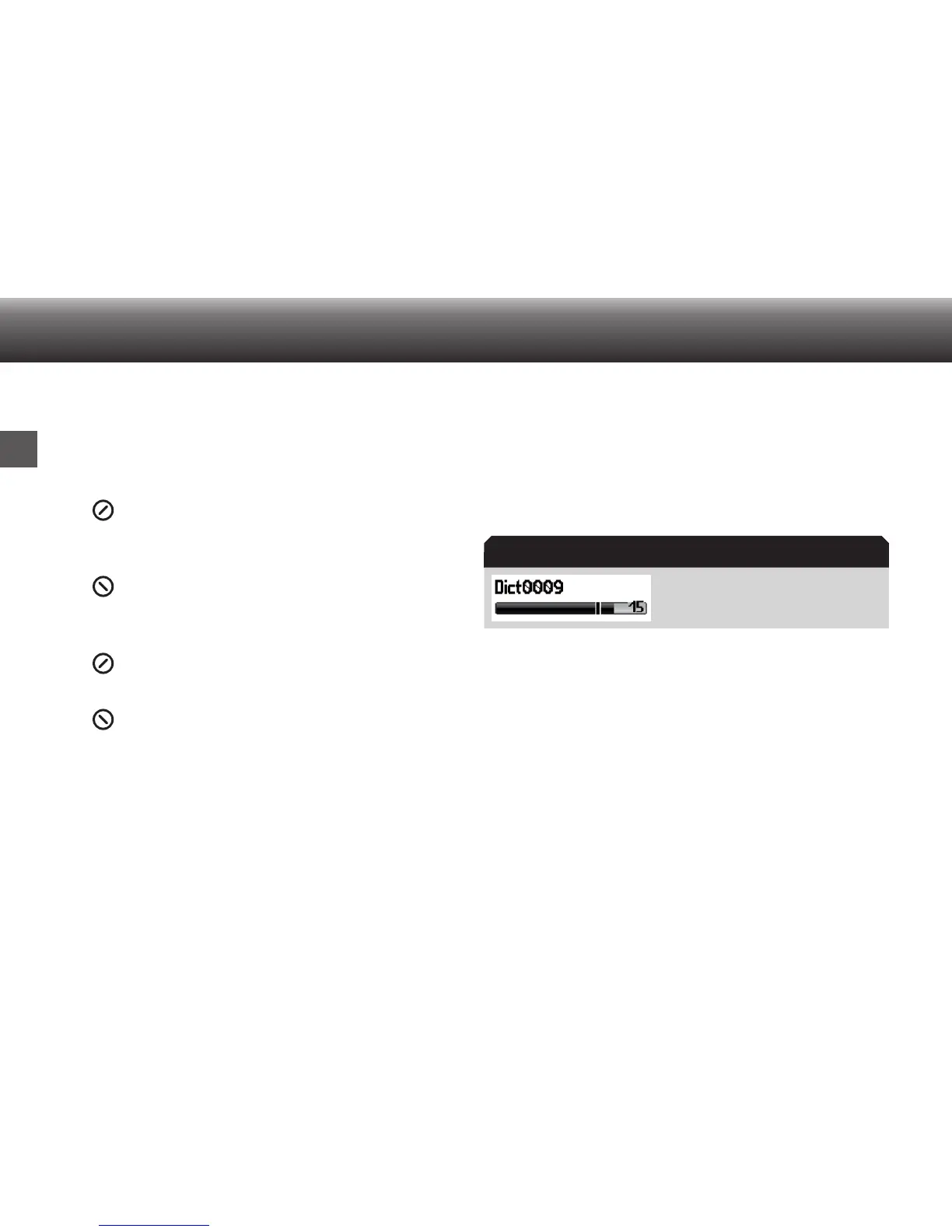32
Operating
EN
x Use the up/down buttons to navigate to the “Insert” recor-
ding mode and confirm by pressing “OK”.
x End your selection with the button “Save”.
x Start the recording by
(I)
pressing the recording button and then moving the
slide switch to the “g” position. Dictate the text
which shall be inserted.
(II)
move the slide switch to the “g” position. Dictate
the text which you like to insert.
x Stop the insertion by
(I)
pressing the recording button or by moving the slide
switch either to the “
h” or “i” position.
(II)
move the slide switch to the “e” position.
Overwrite dictation parts
You can overwrite a dictation from any dictation position on.
x Move the slide switch to the “
e” position.
x Select the desired dictation by using the up-down navigati-
on buttons.
x Move the slide switch to the “
f” position, in order to listen to
the dictation.
x Move the slide switch at the respective dictation position to
the “
e” position.
x Control if the overwriting mode is activated.
The overwriting mode is marked by
means of a line in the progress bar.
x If another recording mode is activated, please press the
“RecMode” button.
A list of possible recording modes appears on the display.
x Use the up/down buttons to navigate to the “Overwrite”
recording mode and confirm by pressing “OK”.
x End your selection with the “Save” button.
Overwriting mode
