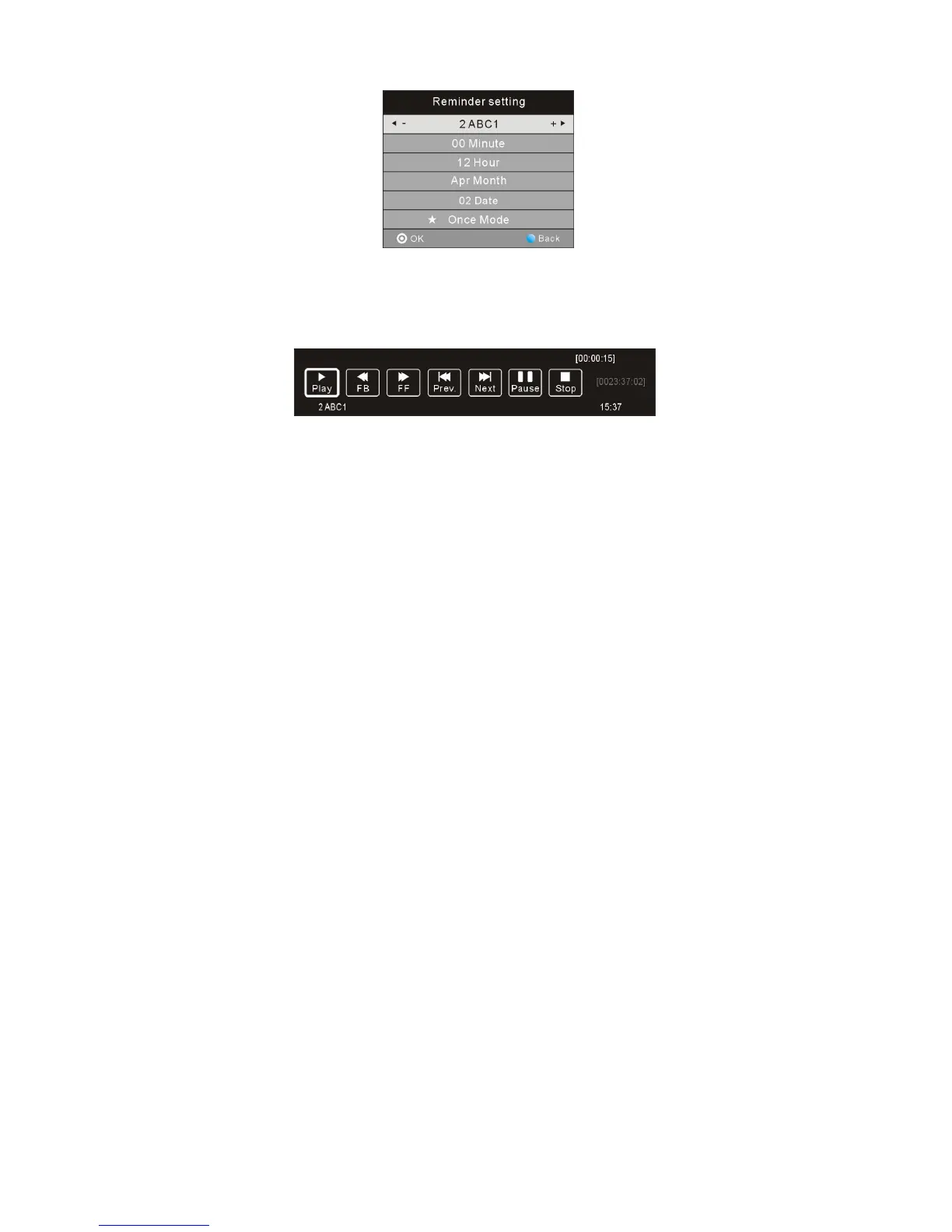remindertooccurOnce,EverydayorWeekly.Whentheprogramisonthatyouwouldliketowatchapopup
reminderwillbedisplayedonscreen.
DTVRecording
Torecordtheprogramyouarecurrentlywatchingpre sstheRECButtonandaredRECiconwill appearonthe
screen.Therecordtime/lengthandremainingrecordtimewillbedisplayedinthemenubelow.
To conceal or reveal themenu presstheREC Button again.To stop recording,pressthe Stop Button or move
thecursortoselecttheStopoptionwhentheabovemenuisdisplayedandthenfollowthepop‐upguide.
Toplaywhat you haverecordedwhenthe recordingis
stillinprocessorafterthe recording hasfinishedpress
the Recorded List Button to view your recorded programs. Then use the navigation buttons to select the
programyouwishtoplayandpresstheOKButtontoconfirm.
YoumayalsoentertheMediaPlayerMenutoviewyourrecorded
programsviaMoviemode.
Notes:
Ensure the storage device used to record is inserted into the USB Input on the back of the unit and is
compatiblefor recording.Ifyoursto ragedeviceisnot compatibl e, youwill beaskedtoformatit. Pressthe
MENUButtontoenter
thePVRFileSystemtoformatyourdevice.
Duringrecording,youwillonlybeabletowatchtheprogramyouarerecordingasthisisasingletunerunit.
All the functions (Play, FB, FF, Prev., Next, Pause and Stop) in the menu can only be performed when the
menuison.YoumaydirectlypresstheButtonormovethecursortoselect theoptionwhenthemenuison
toperformthefunction.
Duringrecording,onlythePlayandStopfunctionsareavailable.Theotherfunctionsinthemenuwillonlybe
availablewhenplayingback
therecordedfile.
‐ 27 ‐
