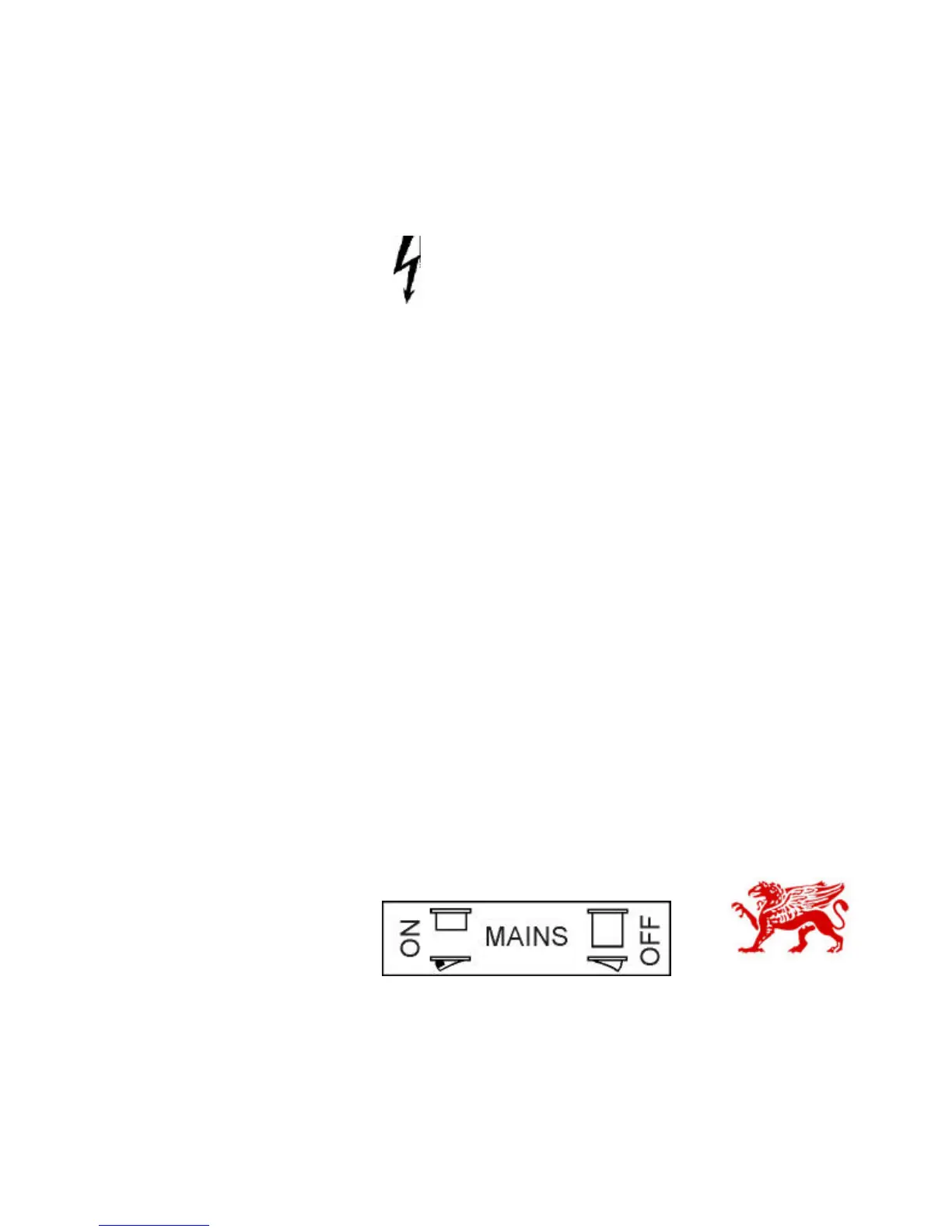16
Hazardous live
Do not expose the unit to drip-
ping water or moist.
Placement:
Do not place your Callisto on
top of any heat producing prod-
ucts, such as power amplifiers
or DACs. If you place the
Callisto inside any Hi-FI furni-
ture or cabinets, there must be
a clearance of a minimum of
10cm (4 inches) above the
product and a minimum of 5cm
(2 inches) along the sides. To
allow a flow of cooling air the
back of the cabinet must be
open. If these guidelines are not
observed, overheating may
result.
Mains Switch:
To place your Callisto into
standby mode use the main
switch. The switch is located in
the bottom on the right side just
beneath the acrylic front panel.
SAFETY
INSTRUCTIONS