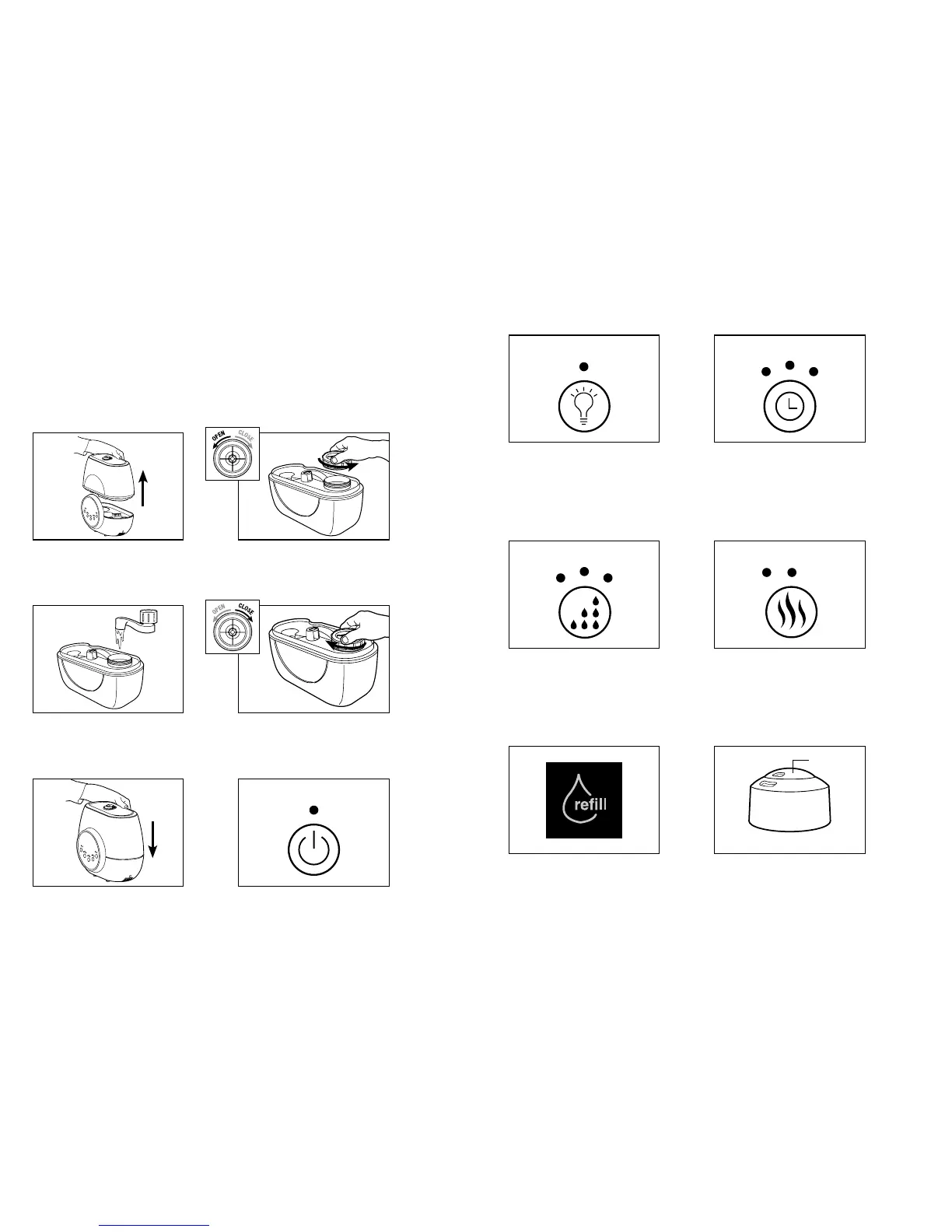E-6 E-7
1. Separate the tank from the
base of the unit.
2. Flipoverwatertankandopenthe
tank lid, turning it to the left.
3. Pour cool, clean water directly
intothetank.Donotpouranything
but water into the tank.
4. Close the tank lid, turning it
to the right.
5. Attach the tank to the base of the
unit and plug in.
6. Power Button
Beforeturningonmakesurethere
is water in the unit. Press the
Power button.
1. Night Light Feature
Press the Night Lamp button at
the top of the unit to illuminate
the night light.
2. Timer
Press the Timer button to select either
4, 8, or 12 hours. The unit will turn off
in that time.
3. Mist Control Button
When you press the Mist Control
button there are three options:
Press once for LOW
PresstwiceforMEDIUM*
Press three times for HIGH
*Mediumisdefaultsetting.
4. Cool or Warm Humidification Indicator
Press to select cool or warm mist. When warm
isselected,LEDwilllight.Water temperature is
maintained at room temperature for cool setting
and 80 degrees for warm. Allow 15 minutes for
water to warm.
5. Water Refill Indicator
When the unit is low on water the Refill
LEDonthefrontpanelwilllightup,and
the unit will shut off. Simply add more
water to continue use. Unit will
automatically resume running when
water tank has been refilled.
6. Humidity Spout Dual Direction
Broadenmistintwodifferent
directions throughout the room by
rotating top section.
POWER
LIGHT
REFILL WARM MIST
SET UP
Selectarm,level,atlocation-atleastsixinches(15cm)fromanywallorobjectforproperair
ow.Placethehumidieronawater-resistantsurface,aswatercandamagefurnitureandsome
ooring.Donotplaceunitdirectlyoncarpet,towels,blanketsorotherabsorbentsurfaces.
Guardian Technologies will not accept responsibility for damage caused by water spillage.
FILLING
Make sure unit is unplugged.
DIRECTIONS FOR USE DIRECTIONS FOR USE
Rotates
separately
CONTROL OPERATION
L
M
H
4
8
12
