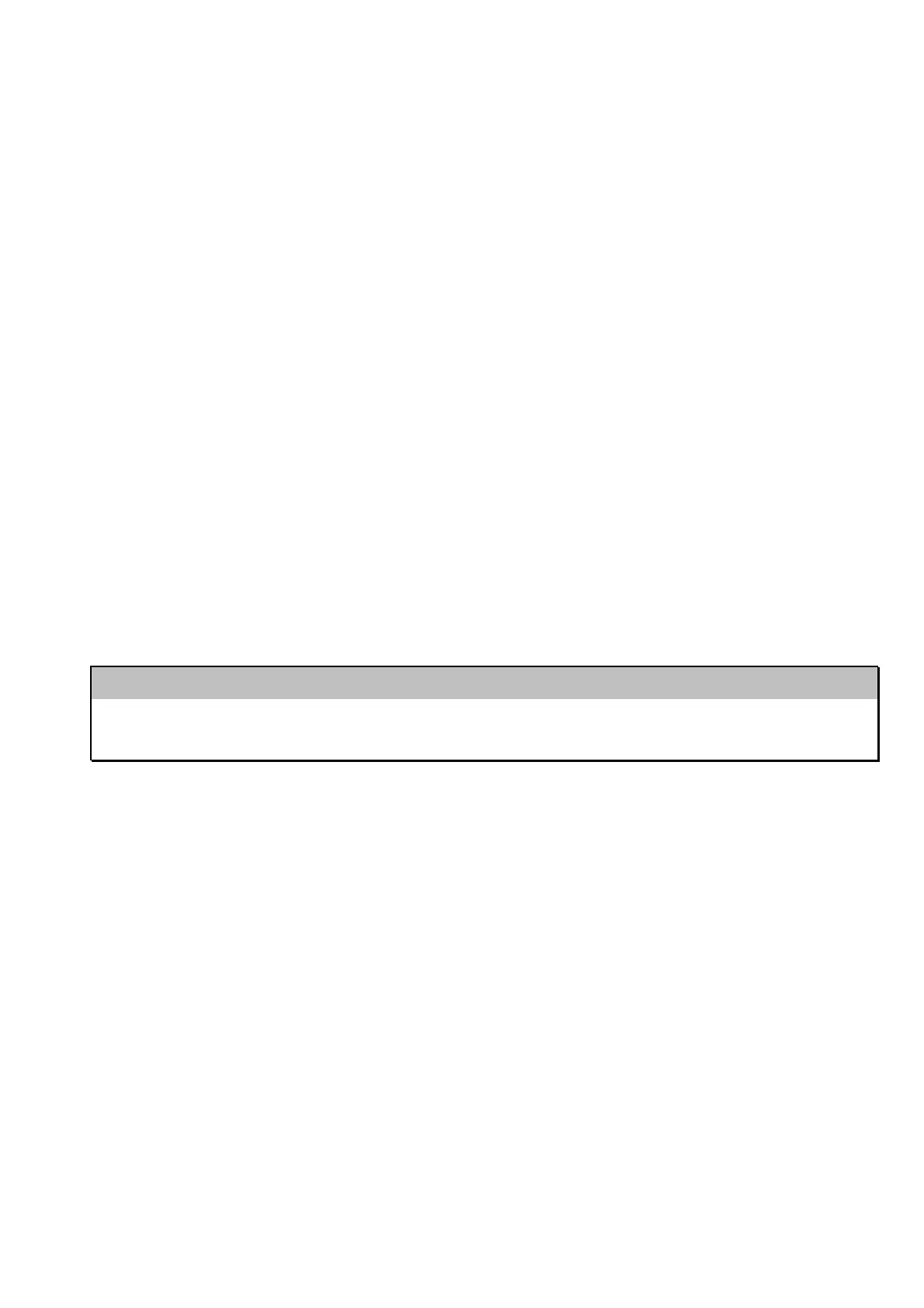3
structures. Avoid locations where lines, anchors, sails or other hazards might
damage the light.
NOTE: Mounting the light as far forward or as high as possible can help to reduce
reflected glare from the deck when the light is in use.
2. Remove the foam gasket from the base of the spotlight and use it as a template.
NOTE: Front mounting holes are further apart than rear holes. Mark the location of
the four corner holes and the center hole squarely onto the mounting surface with
pencil.
3. Drill five 5/16" (7mm) holes through the mounting surface at the marked points.
NOTE: Always wear eye protection when using power tools.
4. Return the foam gasket to the base of the spotlight, making sure that the two wires
exit through the center hole in the gasket.
5. Feed the two wires coming out of the base of
the light through the center hole in
the mounting surface. A small amount of a non-silicone sealant, (such as StarBrite
Boat Caulk #83801), can be applied to where the bolts and the wires penetrate
the mounting surface.
CAUTION!
S
ILICONE BASED SEALANTS MAY CAUSE DAMAGE TO THE FOAM GASKET
,
OR TO THE BASE OF
THE SPOTLIGHT
.
6. A Marine grade plywood back plate is recommended to strengthen the installation.
7. Place the light on the mounting surface, lens facing forward, and align the 4 holes in
the light base and the foam gasket with the 4 corner holes drilled into the mounting
surface
8. Fasten the spotlight securely to the mounting surface using four 1/4" (6mm) stainless
steel Pan head screws, large flat washers, lock washers and nuts. Do not over
tighten.
9. It is recommended that the base of the spotlight be sealed to the mounting surface
using non-silicone sealant as in #5 above after installation for complete
waterproofing.