GETTING STARTED
23
Interface GPIB
Example: GPIB interface, Address 10.
GPIB
1. Press UTIL>Interface (F2)>GPIB
(F1)>Address (F1).
2. Press 10>Done (F5).
Interface RS232
Example: RS232 interface, Baud 115200, Parity None, Bits 8.
RS232
1. Press UTIL>Interface (F2)>RS232 (F2).
2. Press Baud Rate (F1)>115k (F5).
3. Press UTIL>Interface (F2)>RS232 (F2).
4. Press Parity/Bits (F2)>None/8Bits (F1).
Interface USB
Example: USB interface.
USB B
1. Press UTIL>Interface (F2)>USB (F3).
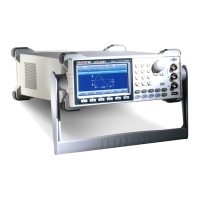
