GETTING STARTED
19
8. Press Burst>N Cycle (F1)>TRIG Setup
(F5)>INT (F1).
9. Press Burst>N Cycle (F1)>TRIG Setup
(F5)>Delay (F4).
10. Press 1>0>uSEC (F2).
11. Press Burst>N Cycle (F1)>TRIG Setup
(F5)>TRIG out (F5)>ON/OFF (F3)>Rise (F1).
12. Press Output.
ARB
ARB – Add Built-In Waveform
Example: ARB Mode, Exponential Rise. Start 0, Length 100, Scale
32767.
Output
1. Press ARB>Built in (F3)>More (F5)>Exp Rise
(F1).
2. Press Start (F1)>0>Enter (F5)>Return (F6).
3. Press Length (F2)>100>Enter (F5)>Return
(F6).
4. Press Scale (F3)>32767>Enter (F5)>Return
(F6)>Done (F4).
ARB - Add Point
Example: ARB Mode, Add point, Address 40, data 300.
Output
1. Press ARB>Edit (F2)>Point (F1)>Address
(F1).
2. Press 4>0>Enter (F5)>Return (F6).
3. Press Data (F2)>3>0>0>Enter (F5).
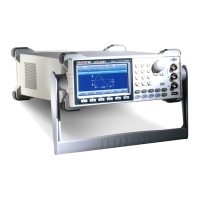
