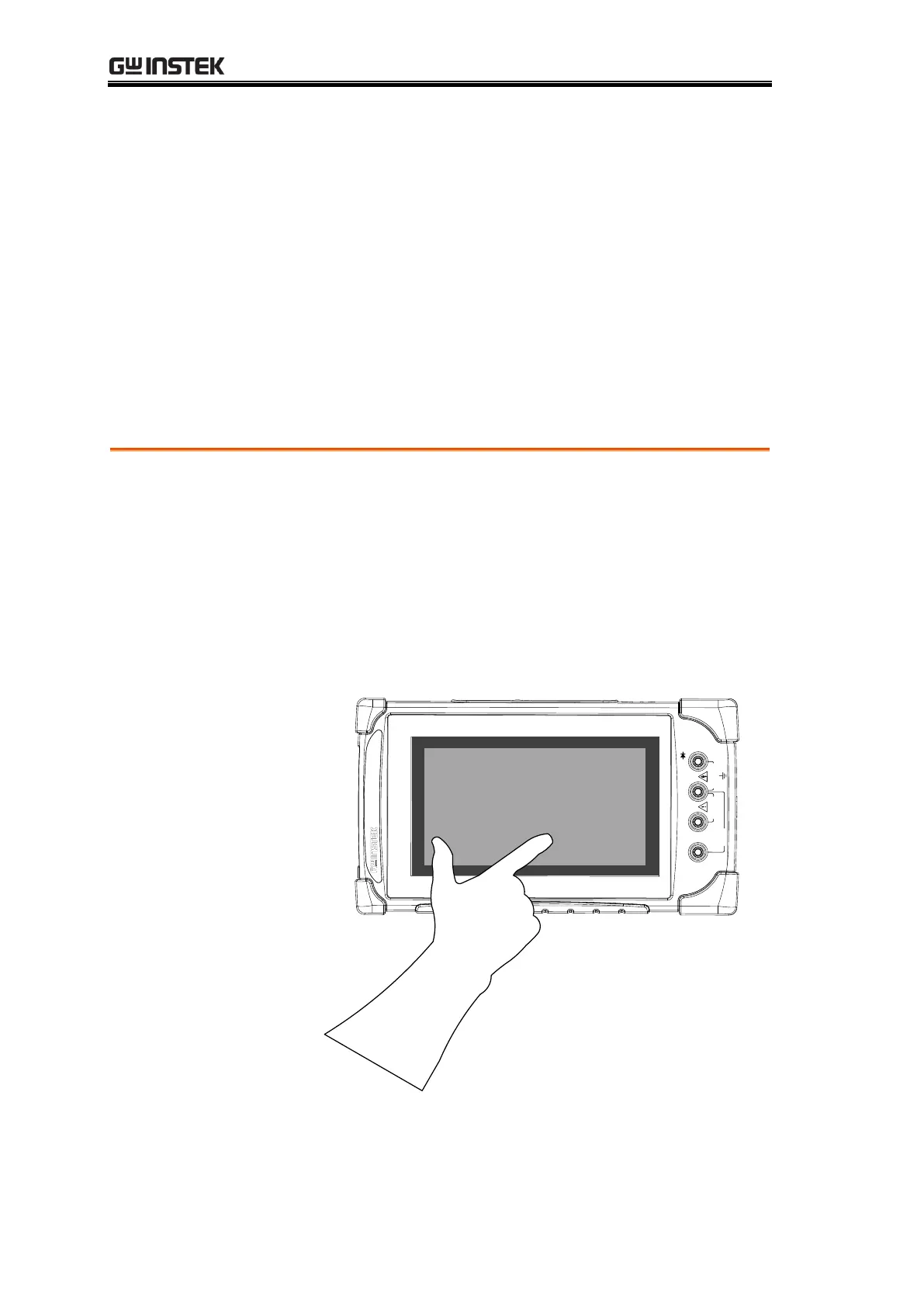GDS-200 & GDS-300 Safe Firmware Update Manual
4
UPGRADE PROCEDURE
In case the normal firmware upgrade procedure described in the
GDS-200/300 User Manual fails, please use this Safe Mode Firmware Update
procedure.
Safe mode upgrade procedure
A valid firmware file for GDS-200/300 (file.upg)
Type A / mini-B USB cable
1. Turn on the GDS-200/300 and immediately tap on
the middle and left side of the screen while the
device is booting-up. The GDS-200/300 must be in
horizontal position.
V
W
COMA mA
GDS-220
Digital Storage Oscilloscope
200 MHz 1GSa/s
FUSED
10A MAX
FUSED
CAT II600mA MAX 600V
CAT III 300V
