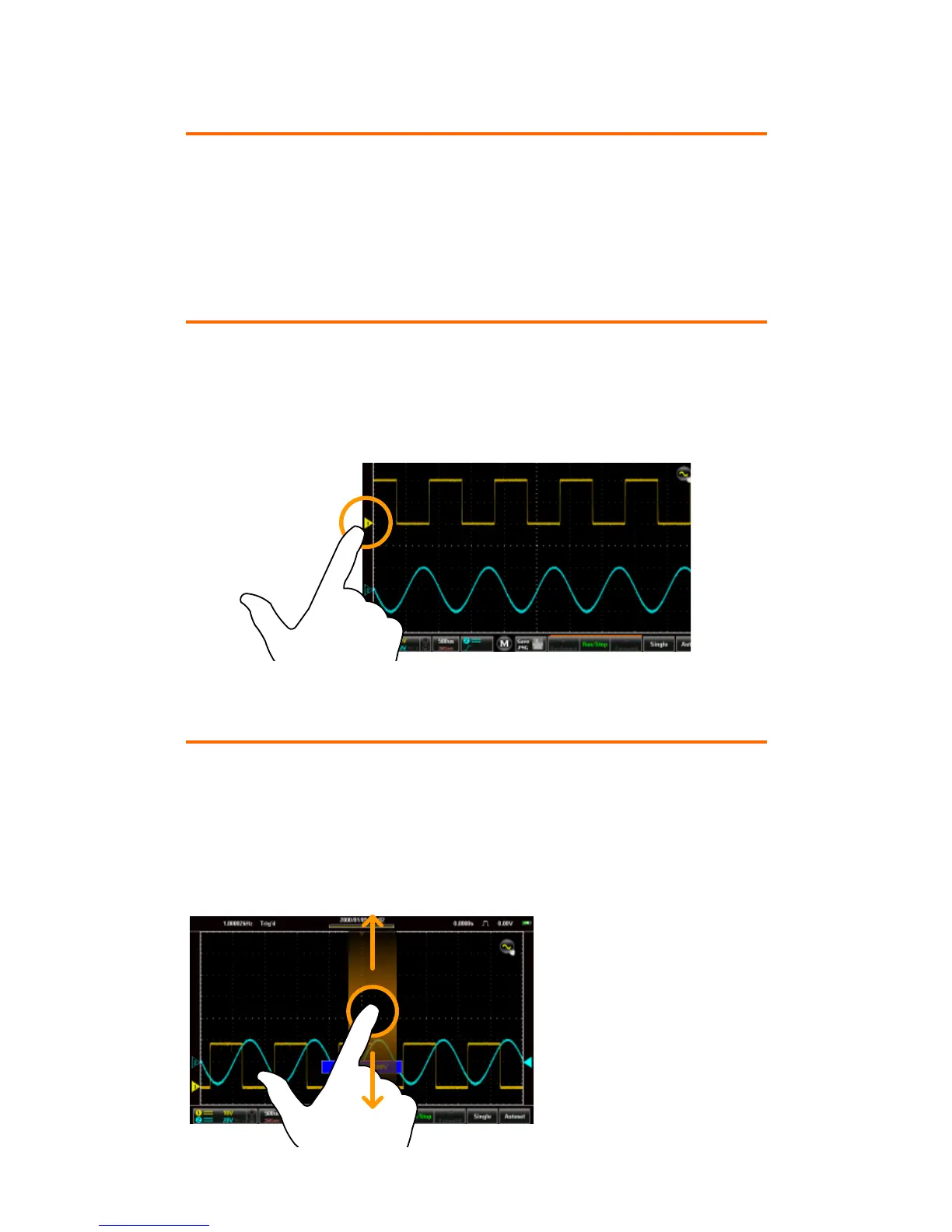This section will go over all of the basic touch gestures
that are available using the default settings. Please see
the user manual for comprehensive explanations.
Channel/Ref/Math Waveform Selection
To select the active waveform, tap the desired channel,
math or reference indicator.
When selected, the icon will become a solid triangle.
Vertical Position of Selected Waveform
Swipe the screen vertically to set the vertical position
of the selected waveform.
Tapping the upper or lower part of the screen will also
increase/decrease the vertical position.
