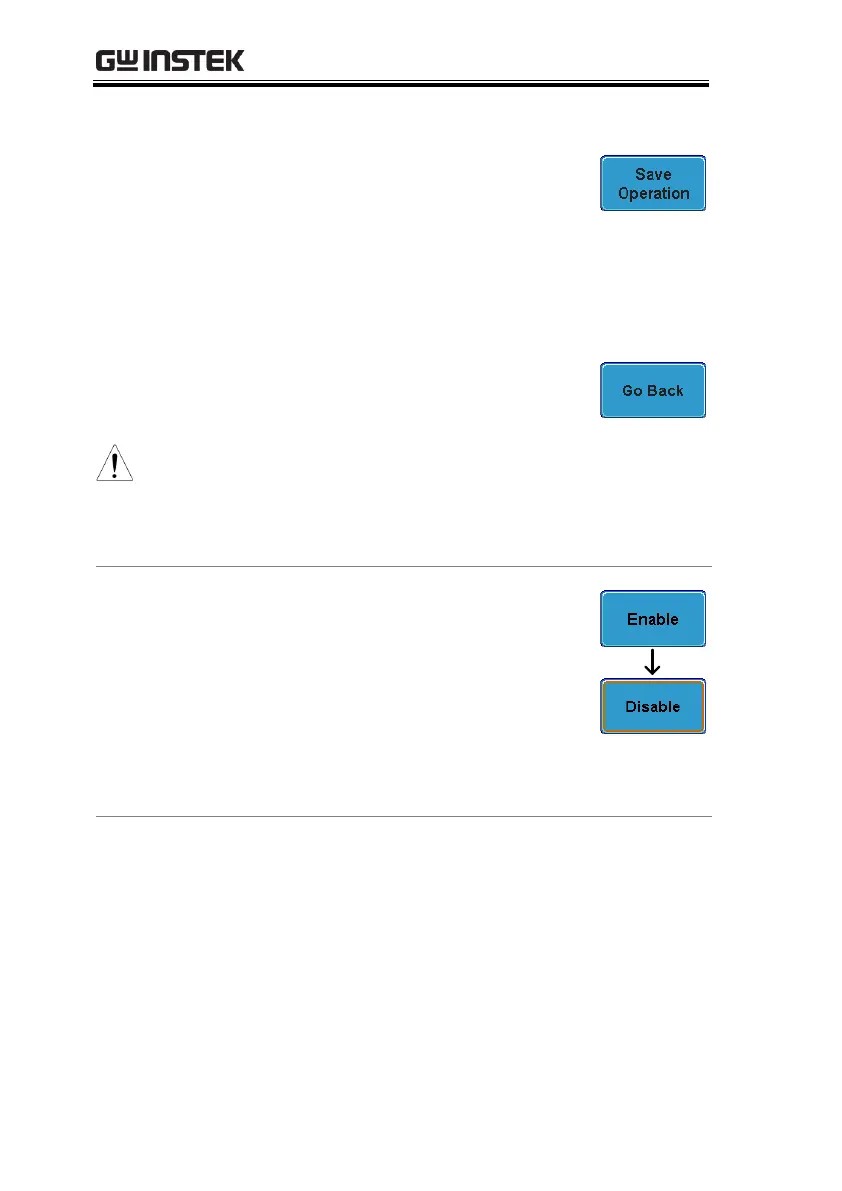GDS-2000A Series User Manual
180
4. Press Save Operation to save the
tolerance boundaries.
5. The Maximum Position tolerance
will be saved to reference
waveform R1, and the Minimum
Position tolerance to R2.
6. Press Go Back to return to the
previous menu.
It may be necessary to save a reference waveform to
R1 and R2 before the tolerance for Maximum and
Minimum Position can be created. This can be done
by first creating and saving the Auto Tolerance
boundary.
Press Enable to start the Go-NoGo test.
The Enable button will change to
Disable. Pressing Disable will stop the
Go-NoGo test and toggle the button
back to Enable.
If the Violating setting was set to Stop
or Stop Beep, press Enable to restart
the test after it has stopped.
When Go-NoGo is running, the pass/fail ratio is
displayed in the bottom left-hand corner. The first
digit represents the number of failed tests, and the
right hand digit represents the number of tests.
