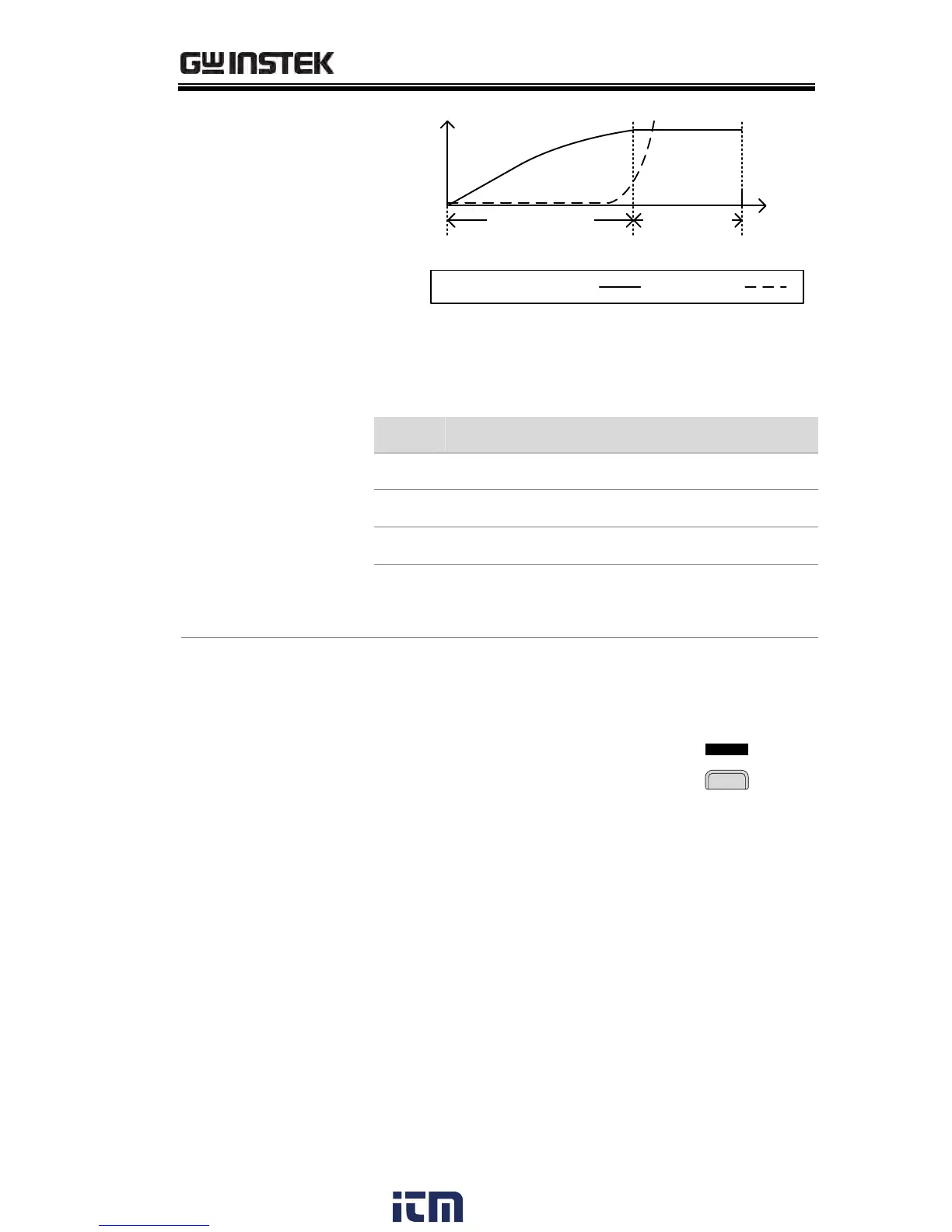Test V
Meas. I
time
Start time
RAMP TIME
Legend: Voltage: Current
TEST time
Voltage
Current
The test items that are plotted on the sweep
graph depend on the type of test that is
performed.
Test voltage, measured current (V, I)
Test voltage, measured current (V, I)
Test voltage, measured resistance (V, R)
Test current, measured resistance (I, R)
1. Choose MANU number 000 to
enter the special test mode.
2. The settings of a previous test can
be loaded by pressing the
corresponding soft-key in the
VIEW or READY status.
For example, if you are currently in
DCW mode, pressing the ACW
key will load the ACW settings
that were previously used in the
special manual mode.
w ww . . co m
information@itm.com1.800.561.8187