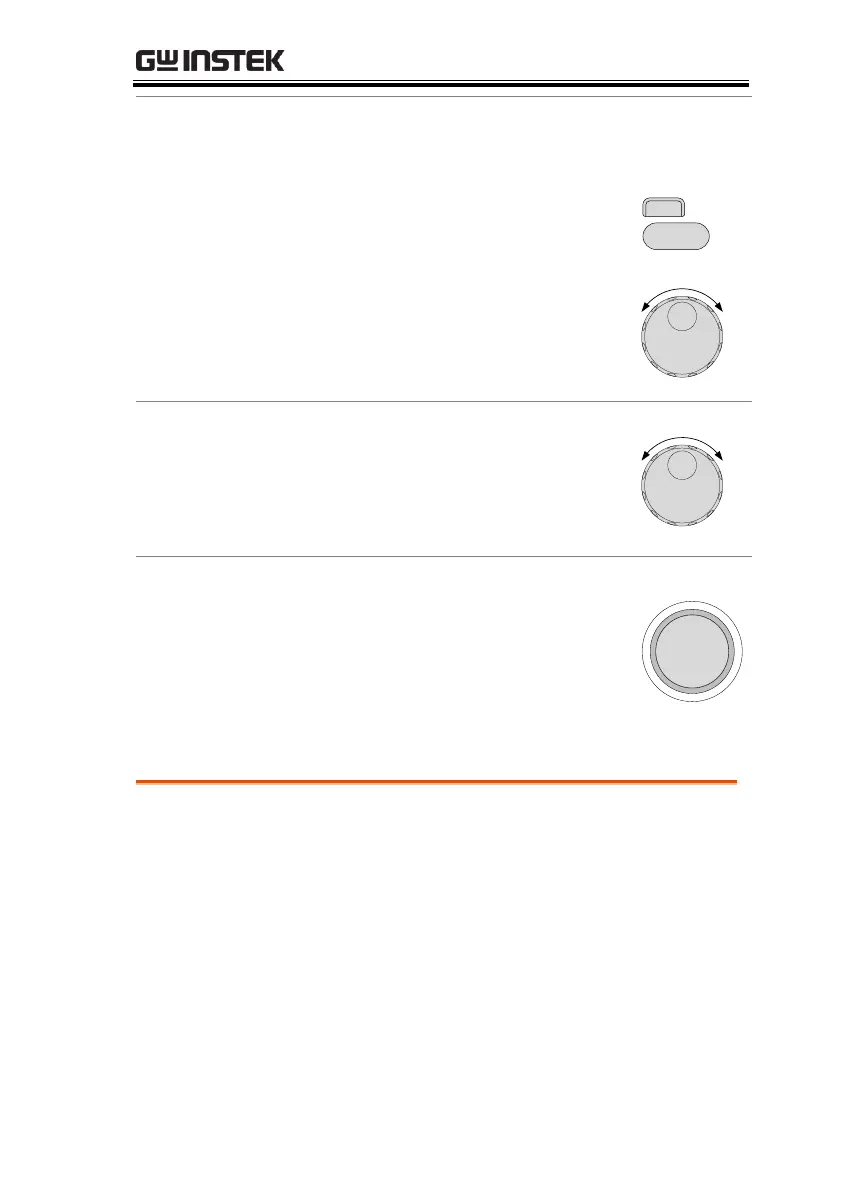View Sweep Graph (Special MANU Test Mode)*
*GPT-99XX and GPT-99XXA models only.
Press the SWEEP soft-key to view the sweep graph
after a special manual test has finished running.
Press the ESC key to return the VIEW status.
Navigate Sweep Graph Results
Use the scroll wheel to move the cursor to view the
results at any particular point in time.
Press F5 or F6 to hide the first or second graph line.
View AUTO Mode Test Results
Turn the scroll when clockwise to cycle through each
step result.
Turn the scroll anticlockwise to return back to the
overview page.
STOP status is shown when a MANU test or
AUTO test does not finish running and has
been stopped by the operator. When in STOP
status, pressing STOP will return the tester to
READY status.