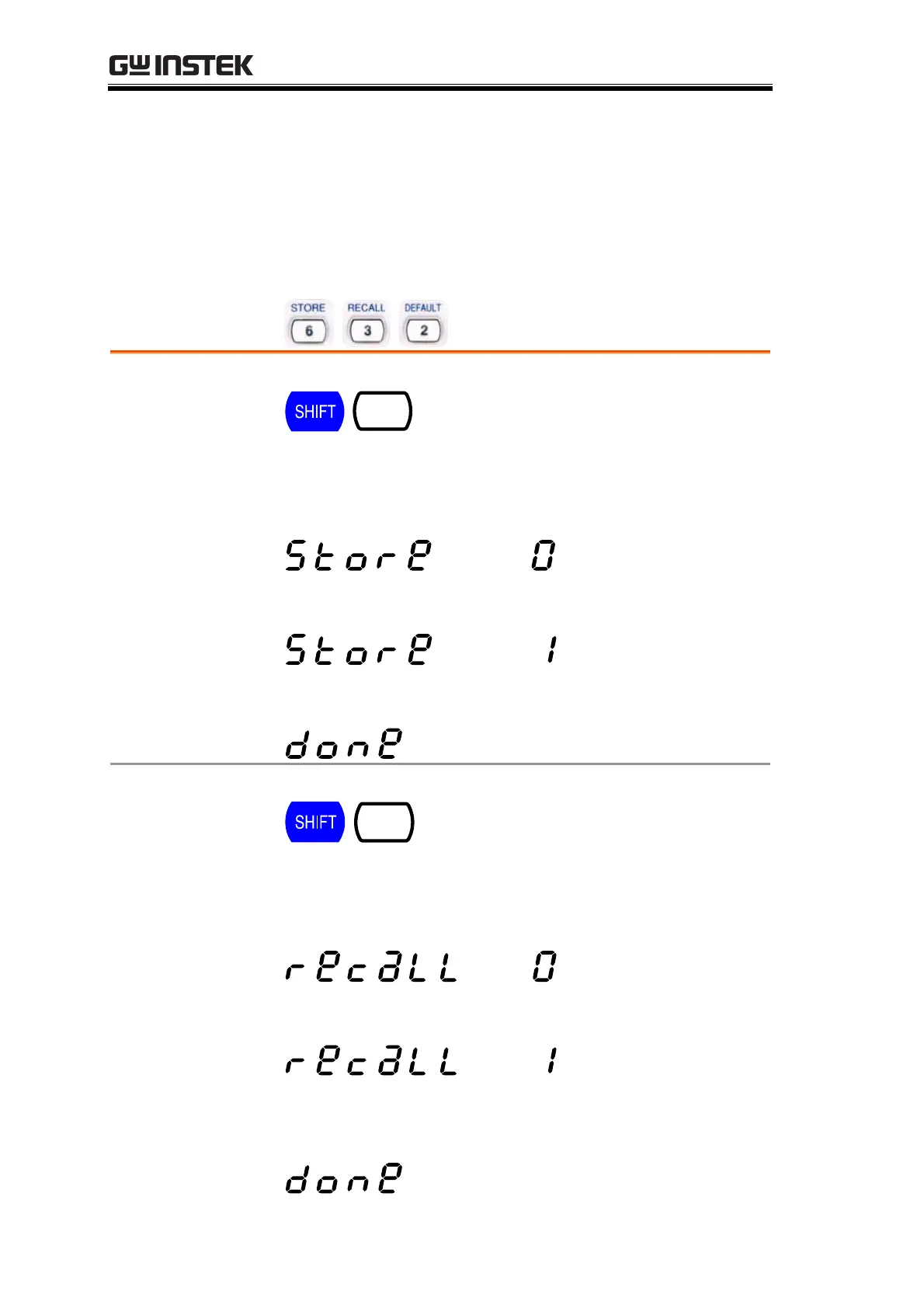SFG-2000 Series User Manual
42
STORE/RECALL SETTING
STORE
6
Press the Shift key, then 6 to store
the current panel setting to internal
memories.
Memory range: 0 ~ 9 (10 set)
Store the
panel setting
The “Store 0” sign appears.
Enter the memory number, 0 ~ 9. (for example, 1)
The “done” sign appears.
RECALL
3
Press the Shift key, then 3 to recall a
panel setting stored in internal
memories.
Memory range: 0 ~ 9 (10 set)
Recall the
panel setting
The “recall 0” sign appears.
Enter the memory number, 0 ~ 9. (for example, 1)
The “done” sign appears and the panel setting changes
accordingly.
Artisan Technology Group - Quality Instrumentation ... Guaranteed | (888) 88-SOURCE | www.artisantg.com
