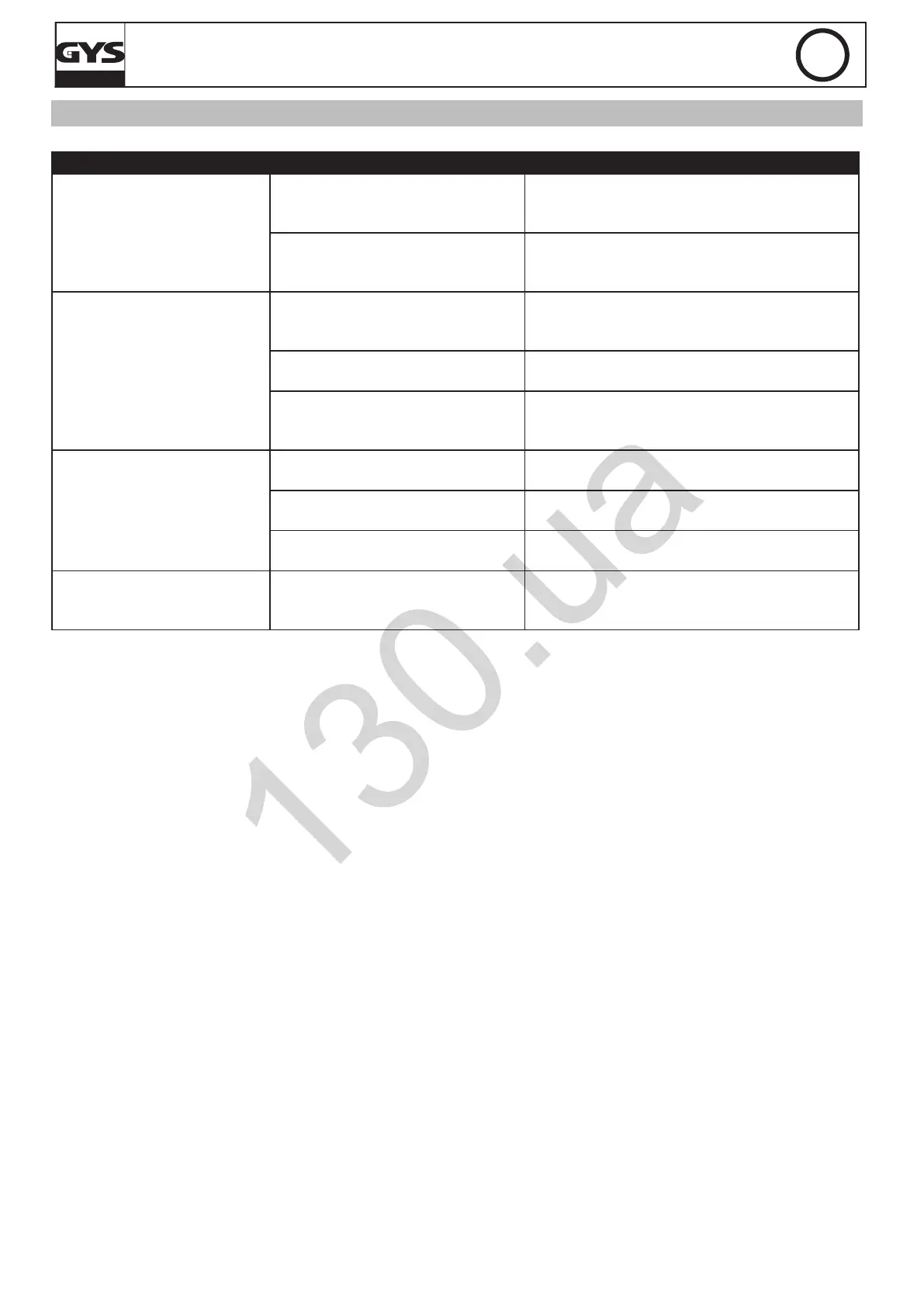15
EN
START UP 80
Translation of the original instructions
TROUBLESHOOTING
Symptoms Causes Remedies
None of the indicators that
indicate the state of charge
are switching on
No mains voltage Check that the power cord is plugged to a
230V 50/60Hz socket. Check the power supply
network.
Clamps in short circuit or polarity
reversal.
Remove the clamps. Check that the fuses have
not melted and that the circuit breaker is not
tripped
The charger is properly
connected but it does not
charge the battery
Bad clamp connections. Clean the terminals and the clamps. Check the
state of the cables and clamps.
Wrong charge settings Check that the selected voltage matches the
battery voltage.
Following intensive use, your
device has entered thermal
protection mode.
Wait 1/4h so the device can cool down.
The fuse blows every time it
is replaced
Polarity reversal Connect the + clamp to the battery's (+) and
the + clamp to the battery's (-).
Wrong charge settings Check that the selected voltage matches the
battery voltage.
Current overconsumption on the
battery
Do not draw any of the battery's current during
the charge
After charging for a whole
day, the end of charge
indicator does not switch on.
The battery is damaged Change the battery.
