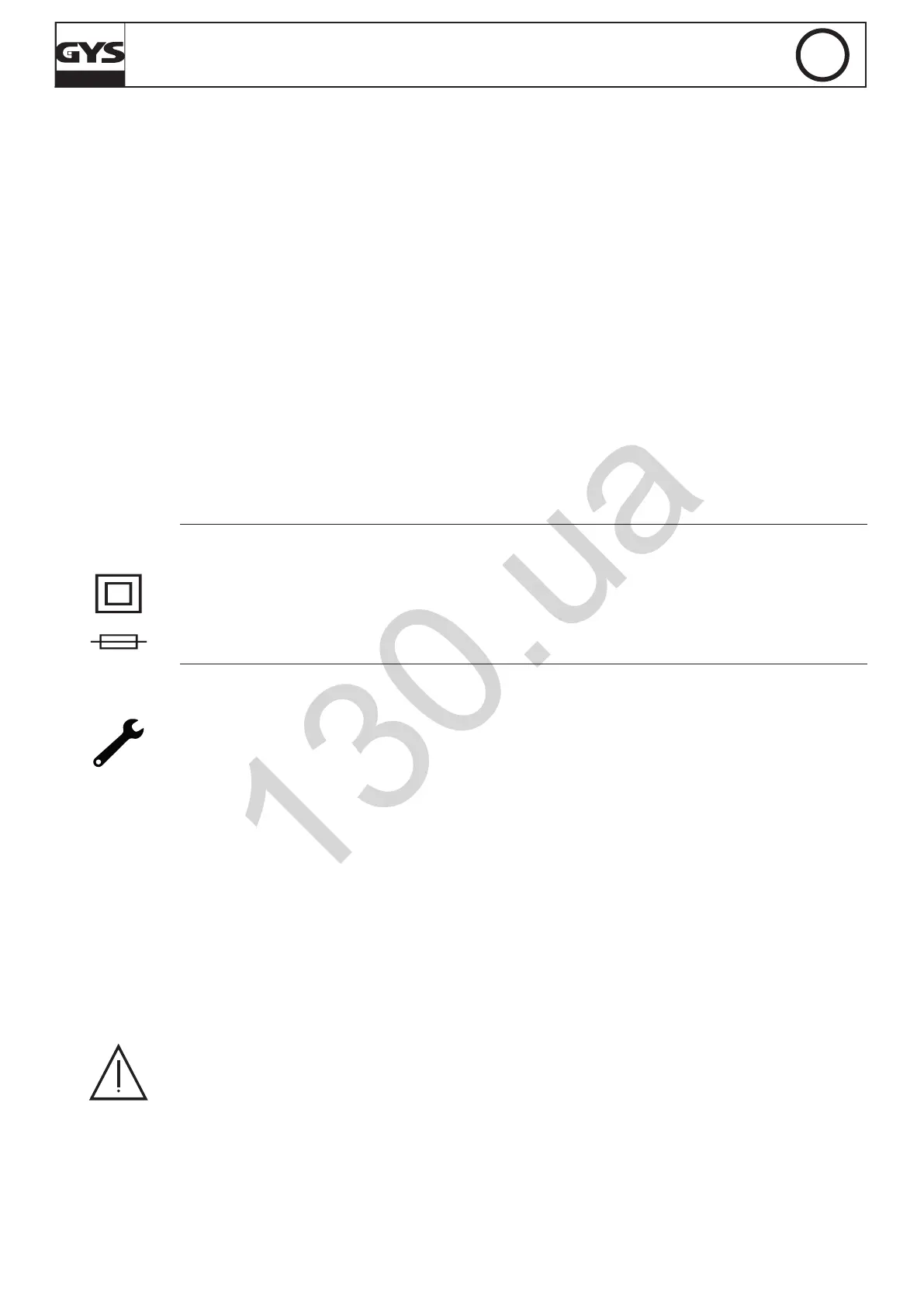11
EN
START UP 80
Translation of the original instructions
• The terminal of the battery that is not connected
to the car frame must be connected first. The
other connection must be made on the car
frame, far from the battery and the fuel line.
The battery charger must be connected to the
power supply network.
• After the charging process, disconnect the
battery charger from the power supply
network and remove the connector from the
car frame and then the connector from the
battery, in this order.
Connection:
• Class II device.
• This machine is fuse-protected.
Maintenance:
• If the power supply cable is damaged, it must only
be replaced by a cable specified or supplied by
the manufacturer or its after-sales service.
• Service should be performed by a qualified
person.
• If the internal fuse is blown, it must be replaced
by the manufacturer, its after-sales service or
an equally qualified person.
• Warning! Always remove the power plug
from the wall socket before carrying out any
work on the device.
• Regularly take off the cover and remove
dust with an air gun. Take the opportunity to
have a qualified person check the electrical
connections with an insulated tool.
