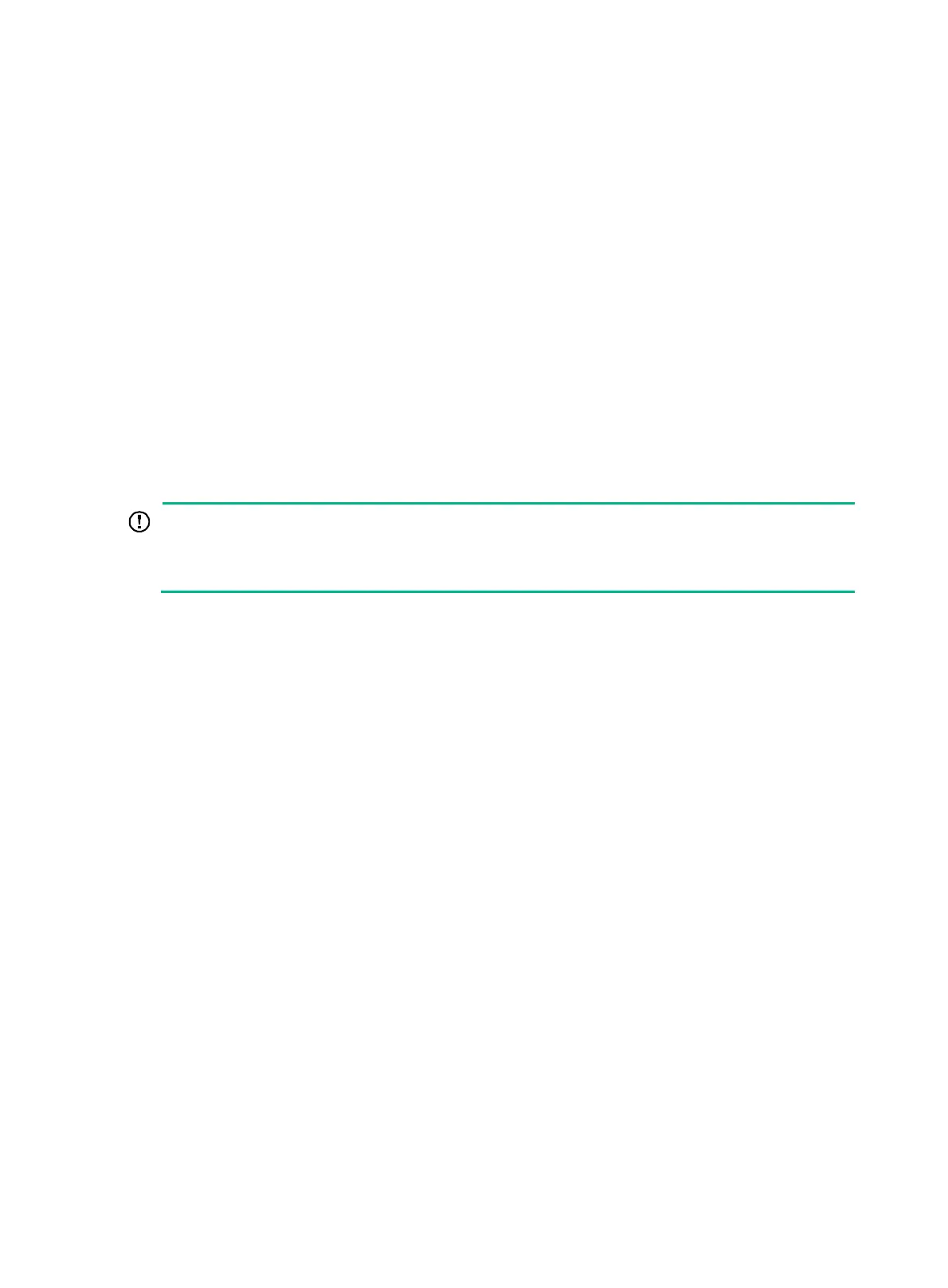1
Introduction
This document provides information about troubleshooting common software and hardware issues
with the following switches:
• H3C S6520X-HI switch series.
• H3C S6520X-EI switch series.
• H3C S6520X-SI switch series.
• H3C S6520-SI switch series.
• H3C S5560X-HI switch series.
• H3C S5000-EI switch series.
• H3C MS4600 switch series.
This document is not restricted to specific software or hardware versions.
General guidelines
IMPORTANT:
To prevent a failure from causing loss of configuration, save the configuration each time you finish
configuring a feature. For configuration recovery, regularly back up the configuration to a remote
server.
When you troubleshoot xxx, follow these general guidelines:
• To help identify the failure cause, collect system and configuration information, including:
{ Symptom, time of failure, and configuration.
{ Network topology information, including the network diagram, port connections, and points
of failure.
{ Log messages and diagnostic information. For more information about collecting this
information, see "Collecting log and operating information."
{ Physical evidence of failure:
− Photos of hardware.
− Status of the LEDs.
{ Measures you have taken, such as reconfiguration, cable swapping, and reboot.
{ Output from the commands executed during the troubleshooting process.
• To ensure safety, wear an ESD wrist strap when you replace or maintain a hardware
component.
• If hardware replacement is required, use the release notes to verify the hardware and software
compatibility.
