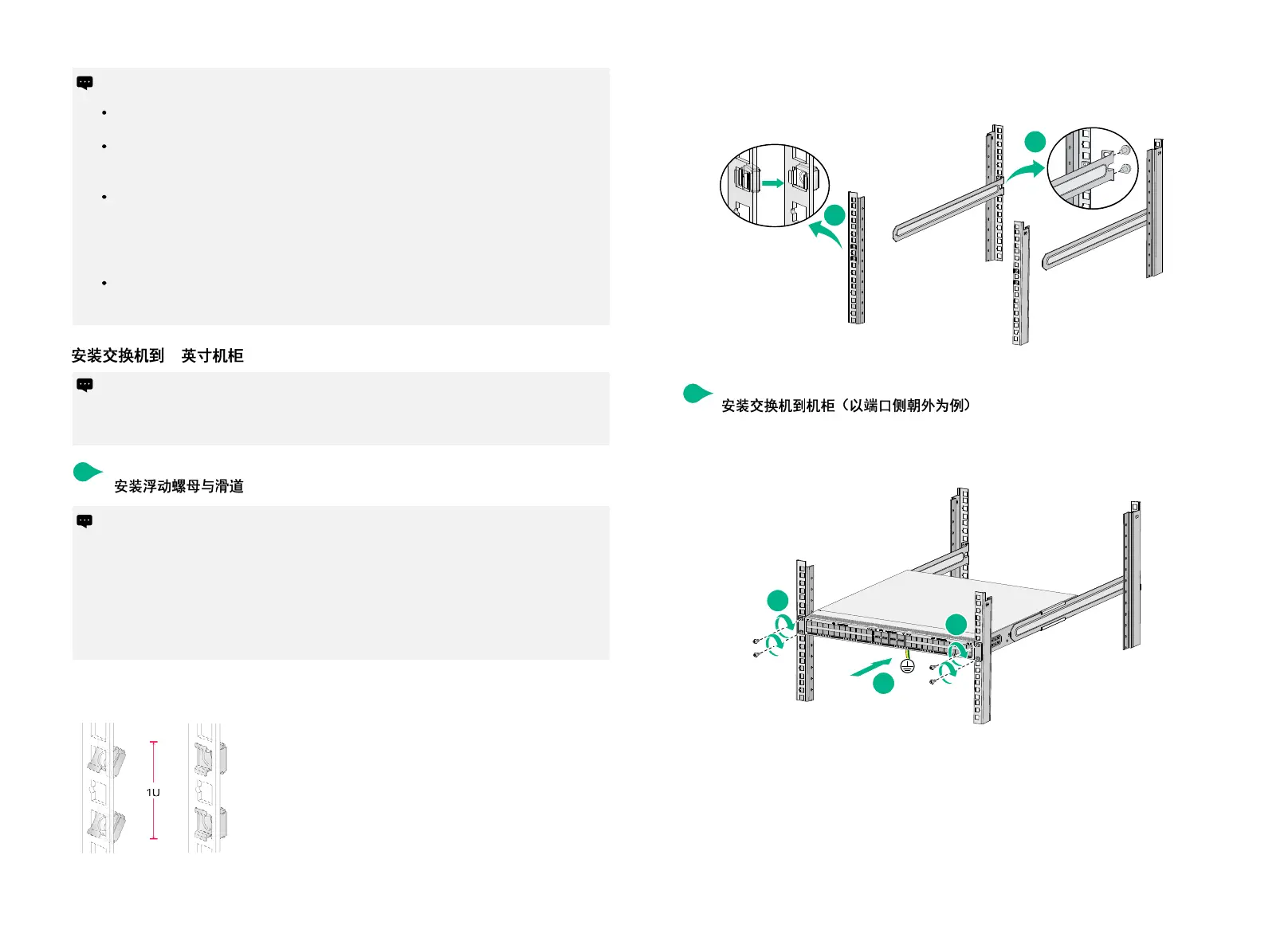Mount the switch in the rack (port side at the front)
2
Connect the other end of the grounding cable to the grounding point on therack
接地线另一端连接到机柜接地点
Attach cage nuts to rack posts
安装浮动螺母到机柜方孔条上
Attach slide rails to rack posts
安装滑道到机柜
1
2
2
2
1
1U rack space
1U位置示意图
6
Install cage nuts and slide rails
1
Before installing cage nuts, mark their installation positions on rack posts.
安装浮动螺母前,建议用户先使用记号笔在机柜方孔条上标注浮动螺母安装位置。
Plan a 1U rack space for installation of 1U slide rails. In a standard 1U rack space, there are
three installation holes, one in the middle for auxiliary installation and one at either end for
standard installation. The spacing between two adjacent standard installation holes is slightly
smaller than the distance between a standard installation hole and the auxiliary installation hole.
安装浮动螺母请注意按照整U规划位置,1RU滑道占用1U位置。1U有3个孔的高度,中间孔为辅
助安装孔,两侧孔为标准安装孔。其中相邻的两个标准安装孔之间的间距略小于辅助安装孔和与
它相邻的标准安装孔之间的间距,请注意区别。
For LS-6850-56HF/LS-6850-56HF-H1/S6850-56HF-SAN switches:
对于LS-6850-56HF/LS-6850-56HF-H1/S6850-56HF-SAN交换机:
Connect the grounding cable to a grounding point before installing the switch in the rack.
为了防止机箱安装到机柜后无法安装接地线,请先将接地线安装到交换机侧面的接地点上。
The switch provides a grounding sign at the primary grounding point but not at the auxiliary
grounding point.
交换机主接地点标有接地标识,备用接地点上无接地标识。
The grounding screws provided with the switch are applicable to both the primary and auxiliary
grounding points.
交换机随机附带的接地螺钉同时适用于主接地点和备用接地点。
For LS-6850-56HF-H3 switch:
对于LS-6850-56HF-H3交换机:
The switch provides a grounding point on both the rear panel and side panel. As a best
practice, use the grounding point on the rear panel.
交换机的后面板和侧面板均提供了接地点,推荐使用后面板上的接地点。
Installing the switch in a 19-inch rack
19
The installation procedure is the same for using long and short chassis rails. The following procedure
uses the short chassis rails as an example.
采用长滑道短导轨安装交换机到机柜与采用短滑道长导轨安装交换机到机柜的方式相同,本文以采用
长滑道短导轨安装交换机到机柜为例。
5
