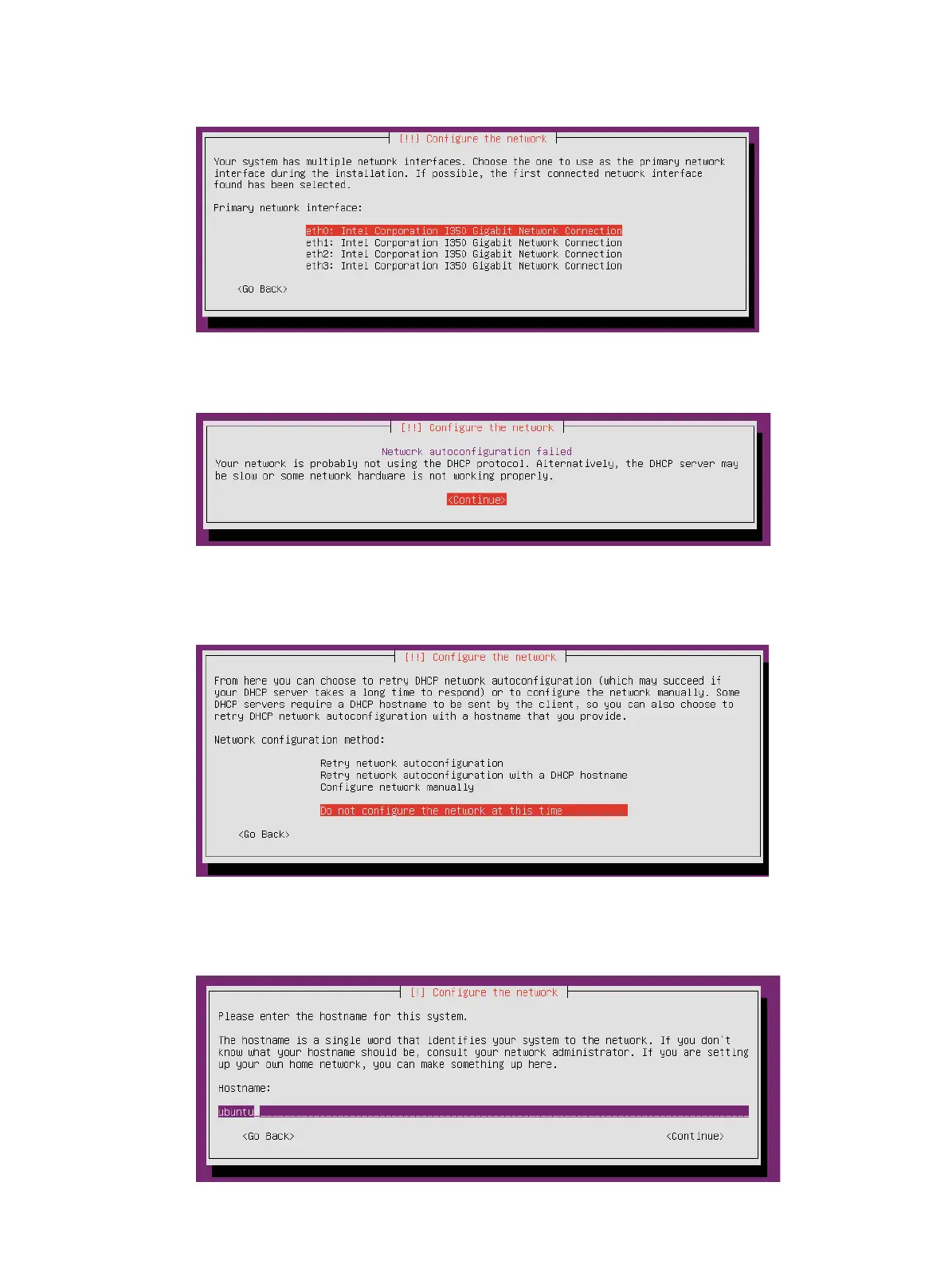70
Figure 140 Configuring the network
9. Press Enter when the following page appears.
Figure 141 Network autoconfiguration failed
10. Select a network configuration method, and then press Enter. This example selects not to
configure the network at this time.
Figure 142 Selecting a network configuration method
11. Enter the host name and set the user and password in turn by following the configuration wizard,
as shown in the following figures.
Figure 143 Entering the host name
