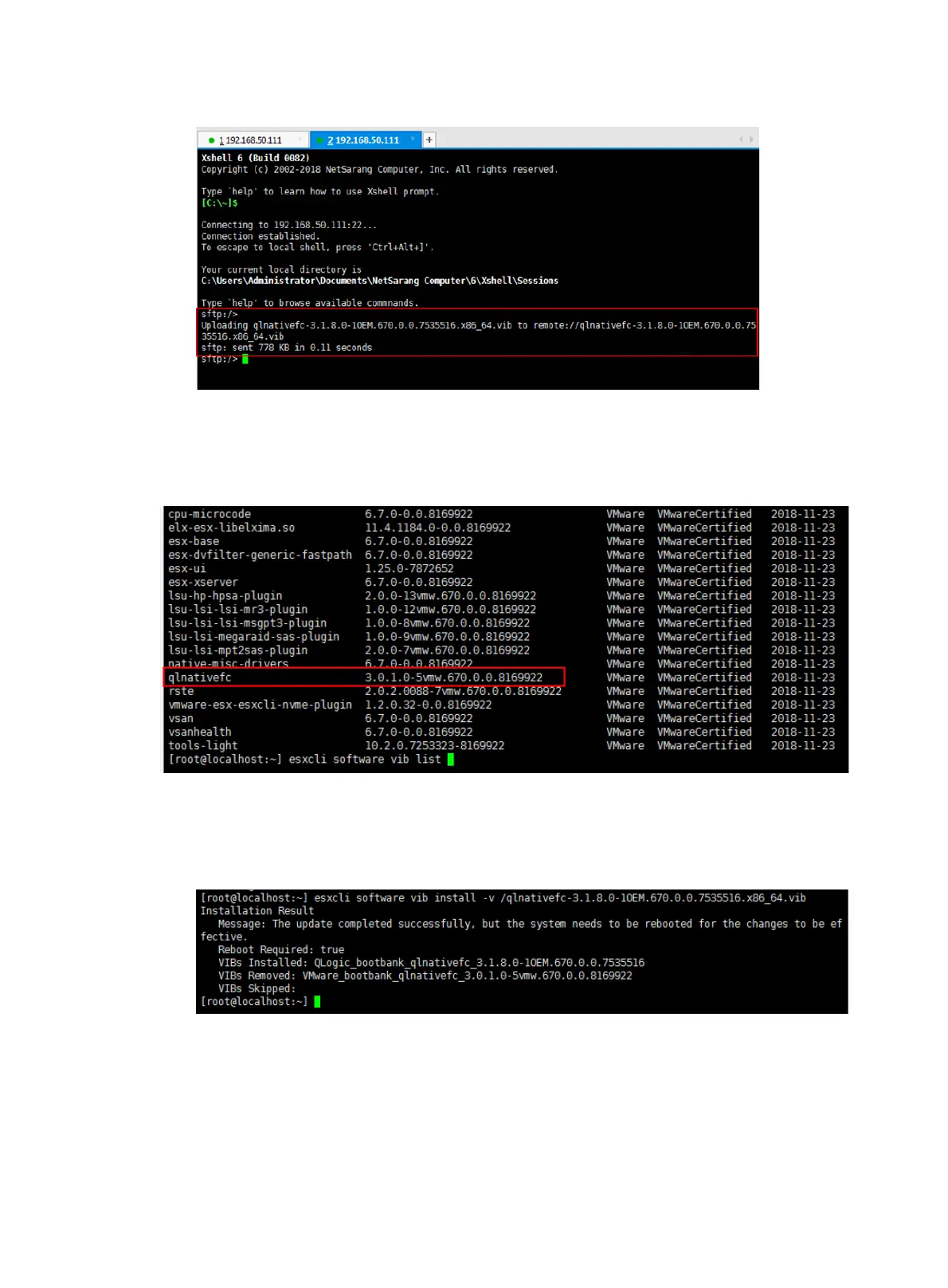14
Figure 227 Uploading the driver
Checking the FC HBA version
Log in to VMware, and execute the esxcli software vib list command
Figure 228 Displaying FC HBA version
Installing the FC HBA driver
1. Execute the esxcli software vib install –v filename.vib command.
Figure 229 Installing the FC HBA driver
2. Execute the esxcli software vib list command to verify that the driver has been
installed successfully.
