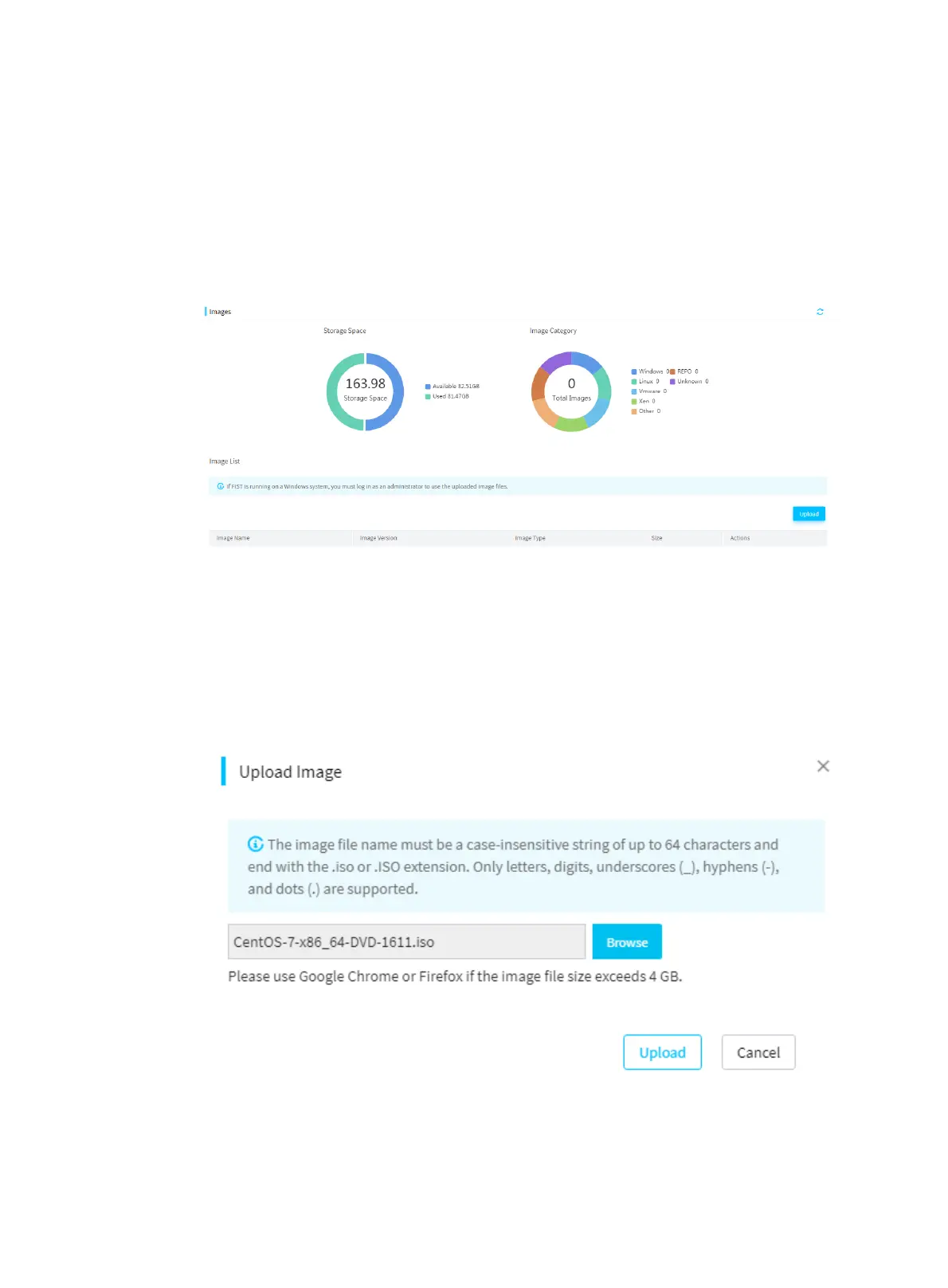4
To avoid uploading failure, do not refresh the FIST webpage during the uploading process.
To avoid OS installation errors, make sure the OS image is obtained from the official website
and is not corrupt.
Make sure the name of the OS image does not contain left angle brackets (<), right angle
brackets (>), or quotation marks (").
Procedure
1. In the navigation pane, select Menu > Templates > Images.
Figure 173 Entering the Images page
2. Click Upload.
3. In the dialog box that opens, click Browse to select an image file to upload, and then click
Upload.
After the uploading, you can view the uploaded OS image in the Images page.
Figure 174 Uploading an OS image
