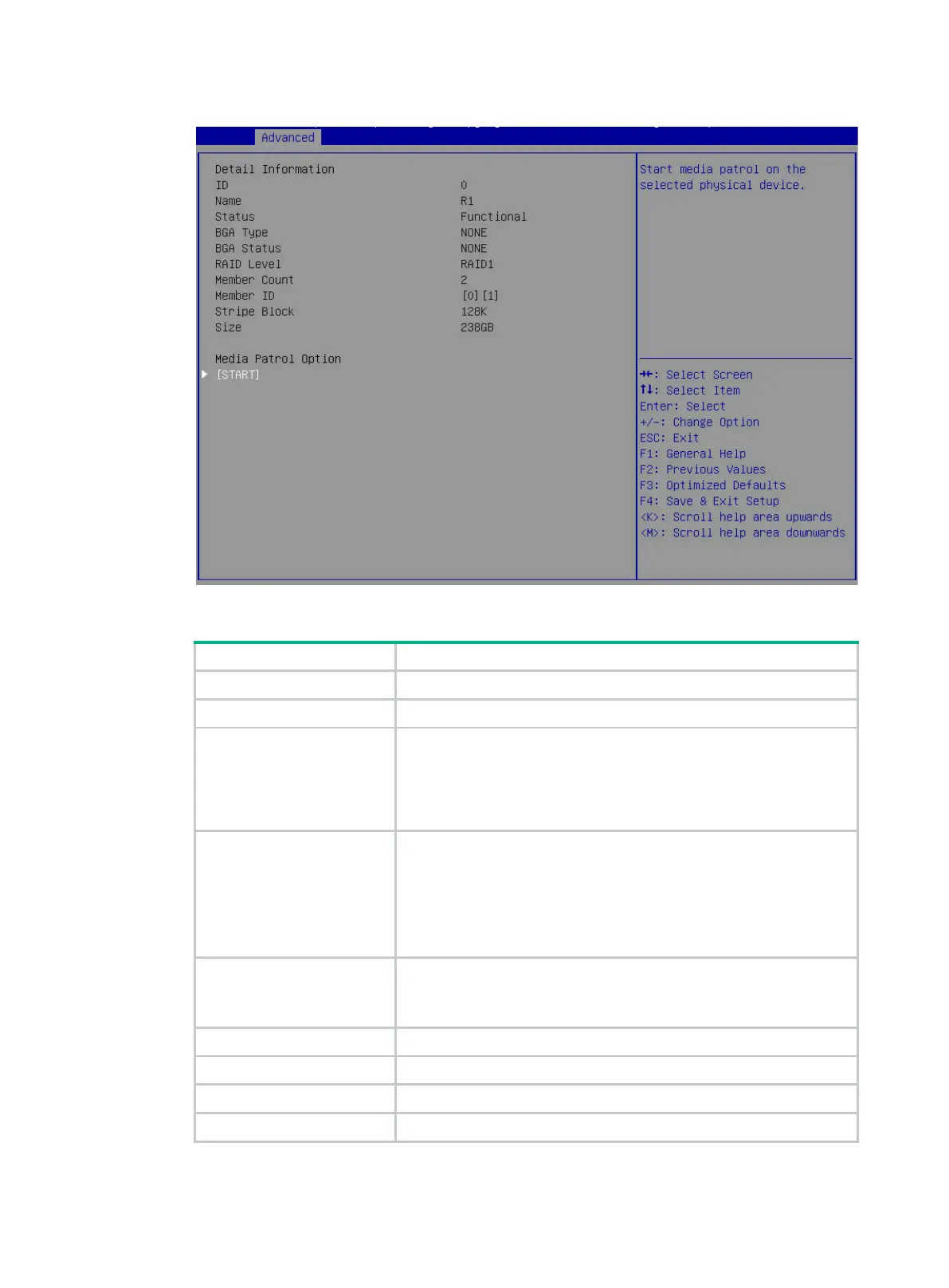14
Figure 17 Logical drive detail screen
Table 5 Parameter description
ID Logical drive number. Options include
0
and
1
.
Name Logical drive name.
Status
Logical drive status. Options include:
• Functional.
• Degrade.
• Offline.
BGA Type
Background task type. Options include:
• Initialization—RAID initialization in progress.
• Rebuild—RAID rebuilding in progress.
• MediaPatrol—Media patrol for logical drives in progress.
• None.
BGA Status
Background task status. Options include:
• None.
• RUNNING—Task progress in percentage.
Member Count Number of member drives.
Member ID Member drive ID.
Stripe Block Stripe size.
Size Logical drive capacity.
