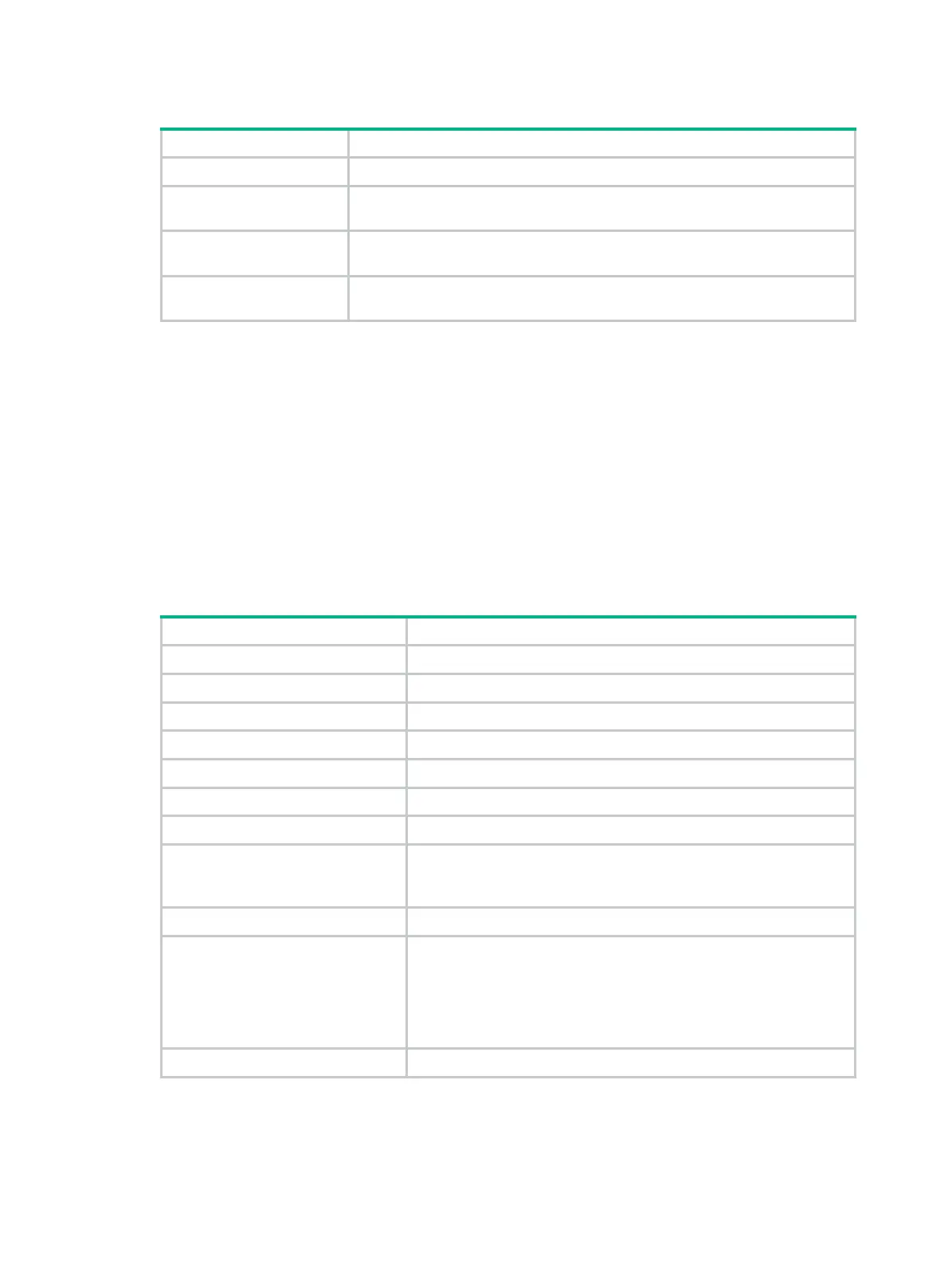27
Table 9 Command output
Field Description
Slot 1 CPU 0 CPU usage Usage of CPU 0 on IRF member device 1.
0% in last 5 seconds
Average CPU usage in the last 5 seconds (after the device boots, the device
calculates and records the average CPU usage at the interval of 5 seconds).
0% in last 1 minute
Average CPU usage in the last minute (after the device boots, the device
calculates and records the average CPU usage at the interval of 1 minute).
1% in last 5 minutes
Average CPU usage in the last 5 minutes (after the device boots, the device
calculates and records the average CPU usage at the interval of 5 minutes).
Displaying the memory usage of the device
Use the display memory command to display the memory usage statistics for the device.
<H3C>display memory
Memory statistics are measured in KB:
Slot 1:
Total Used Free Shared Buffers Cached FreeRatio
Mem: 3775116 1042200 2732916 0 160 194828 72.4%
-/+ Buffers/Cache: 847212 2927904
Swap: 0 0 0
Table 10 Command output
Field Description
Slot x IRF member device ID of the device.
Mem Memory usage information.
Total Total size of the physical memory space that can be allocated.
Used Used physical memory.
Free Free physical memory.
Shared Physical memory shared by processes.
Buffers Physical memory used for buffers.
Cached Used physical memory for cache.
FreeRatio Free memory ratio.
–/+ Buffers/Cache
• -/+ Buffers/Cache:used = Mem:Used – Mem:Buffers –
Mem:Cached, which indicates the physical memory used by
applications.
• -/+ Buffers/Cache:free = Mem:Free + Mem:Buffers +
Mem:Cached, which indicates the physical memory available
for applications.
Swap Swap memory.
Displaying the operational status of the built-in fans
Use the display fan command to display the operating states of fans.
