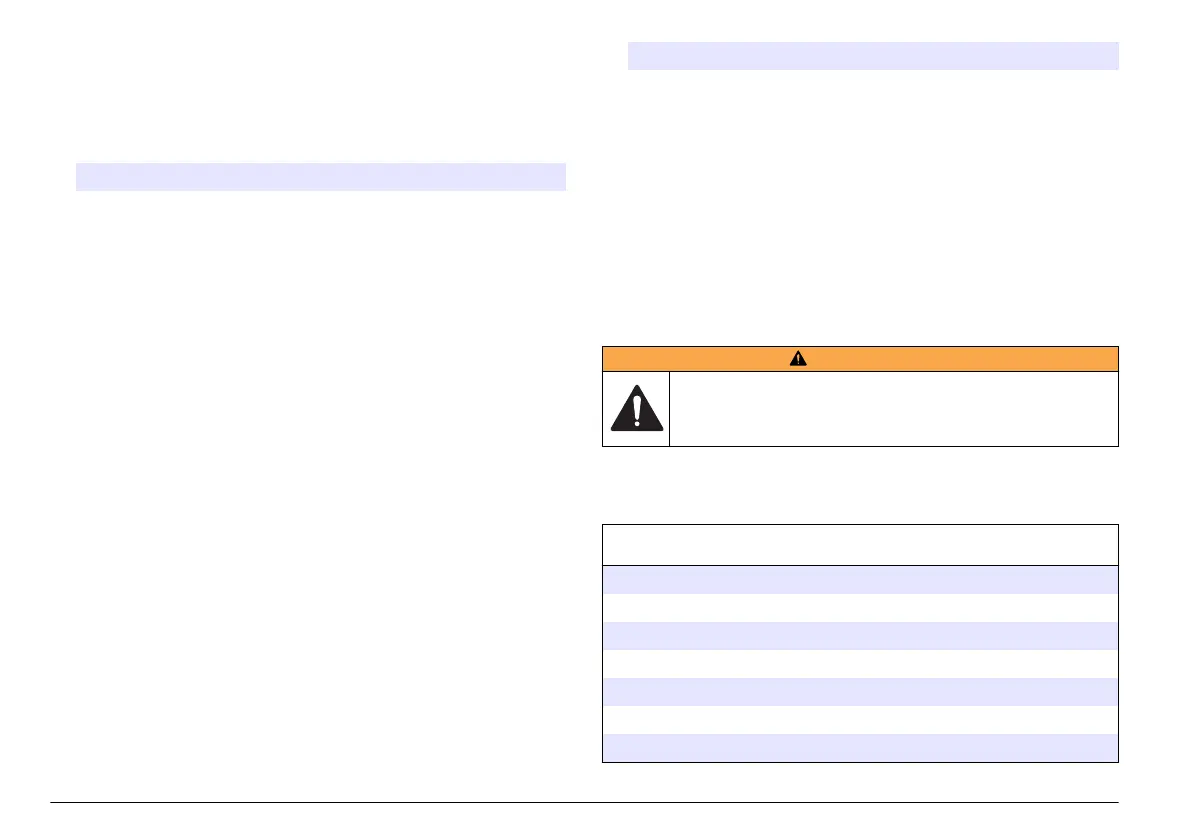Start an analyzer test
The user can complete tests to check the analyzer operation.
1. Push diag, then select PERFORM TEST.
2. Select an option.
Option Description
REAGENT
DELIVERY
Set each reagent valve to on for a time delivery
(50 milliseconds to 65 seconds) or for a volume
delivery (20 to 9,999 µL).
SAMPLE DELIVERY Set each sample valve to on for a sample delivery of
1 to 9999 seconds.
CAL SOL.
DELIVERY
Set the cal std valve to on for a calibration solution
delivery into the colorimeter cell. Set the duration on
from 1 to 9999 seconds.
MIXER Set to on for a clockwise or counterclockwise
(CCW/CW) rotation. The revolution per minute (RPM)
can be set from 10 to 500 rpm. On time can be set
from 1 to 9999 seconds.
COLORIMETER
HEATER
Set the colorimeter heater settings from 20–60 °C
(68–140 °F). The measured value is shown.
SAMPLE HEATER Set the sample heater settings from 20–60 °C (68–
140 °F). The measured value is shown.
COLORIMETER Start an automatic test which increases the optical
LED duty cycle in 5% increments. This starts from
0% until the output reaches the saturation. The A2D
counts are shown for 0%, then % before the
saturation and the first saturation value (%).
STATUS LED Examine the front panel status LED indicator. The
test cycles continuously until interrupted: off, red,
green, yellow.
A2D Set the colorimeter LED intensity to examine the cell
transmittance for the A2D output.
Option Description
AIR PUMP Change and control the air pressure. SET
SETPOINT—Range: 1–9.99 psi. LOW and HIGH
DEADBAND—Range: 0–1 psi. SET LOW and HIGH
VALUE—Range: 5–99.99 psi. START—Start the air
pump with the entered settings.
FAN Set to adjust the fan duty cycle.
ANALYZER TYPE For use by manufacturer technical support only.
SELECT SCRIPT Toggle between normal instrument script and test
script.
SET CHANNELS For use by manufacturer technical support only.
Replacement parts and accessories
W A R N I N G
Personal injury hazard. Use of non-approved parts may cause
personal injury, damage to the instrument or equipment malfunction.
The replacement parts in this section are approved by the
manufacturer.
Note: Product and Article numbers may vary for some selling regions. Contact the
appropriate distributor or refer to the company website for contact information.
Replacement parts
Description Item no.
Air pump filter 2718
Bottle assembly 6767302
Capillary assembly, silica 6786901
Capillary assembly, HR and LR phosphate 6786902
Cell cap 6767800
Cell shroud 6773100
Colorimeter assembly, silica 6786800
12 English
