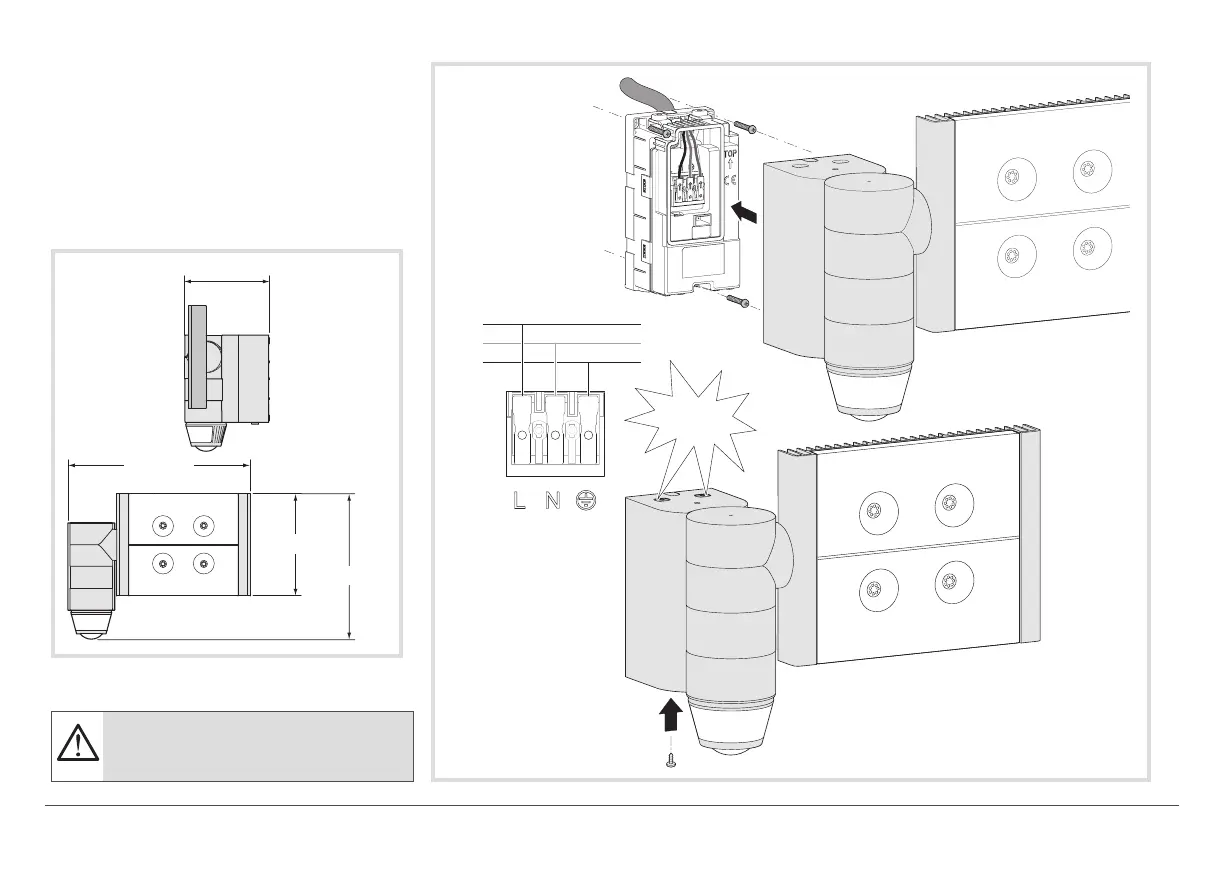N
L
Clac !
Installation
1- Screw the block to the wall
2- Connect the wires as shown in the diagram
3- Clip the projector onto the block
(a click conrms the connection)
4- Screw the oodlight onto the block
(screws located behind the detector head).
Dimensions
322 mm
150 mm
180 mm
257 mm
This device is to be installed only by a
professional electrician tter according to
local applicable installation standards.
7