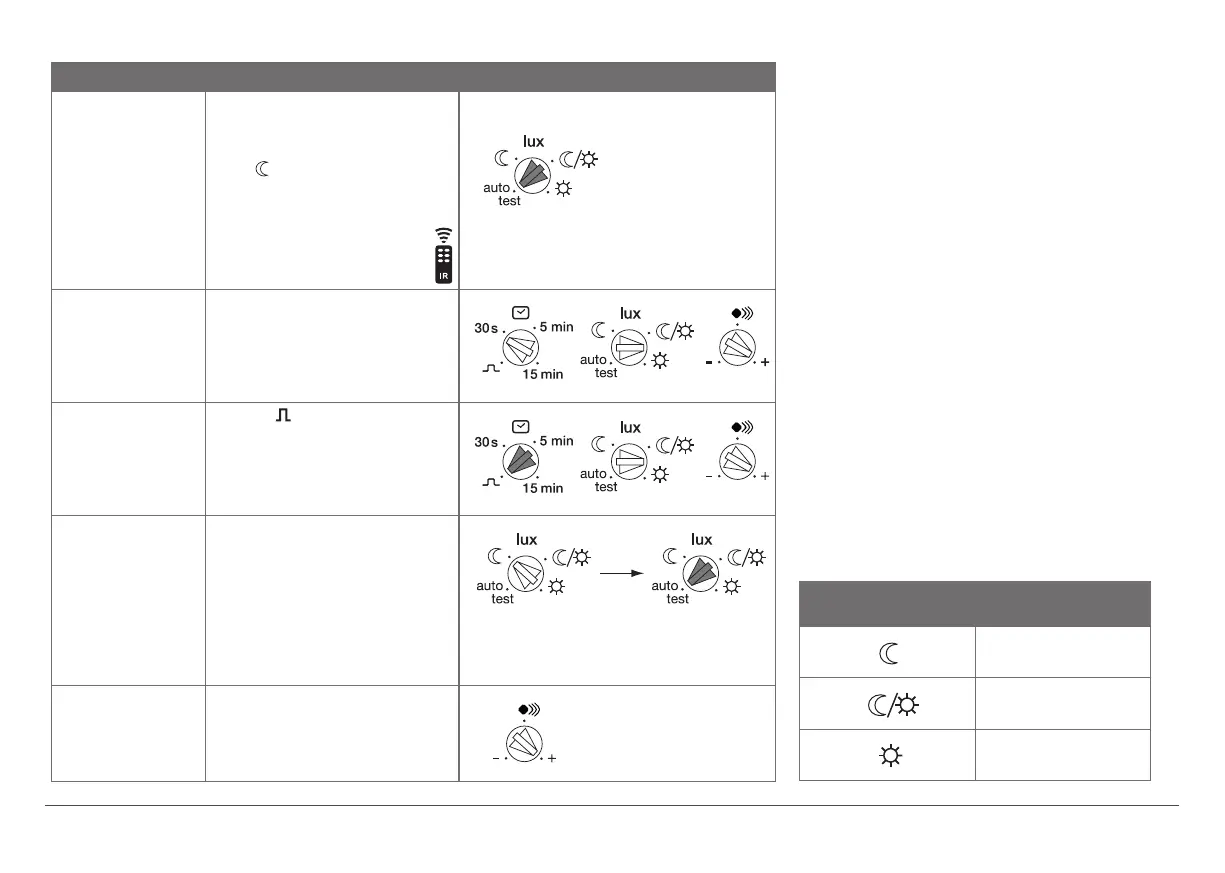Using the remote control
(Option, ref. EE806/ 52900)
The detector receives instructions from the
remote control when the Lux potentiometer 2 is
on the “auto test” position.
If the potentiometer is put on another value, the
local setting resumes.
The LED of the detector lights up to conrm the
signal with the remote control.
It ashes quickly for 2 s when an instruction is
received and 5 s for a reset.
When an instruction is not authorised, the LED
lights up for 1 s.
The available settings are :
- xed time,
- level of luminosity,
- sensitivity,
- on / off,
- holidays
- auto
- reset (return to factory settings)
- test.
Action Settings Potentiometer
Use Auto settings
(factory)
or set by the
remote control
to switch the light
automatically
for a given time.
Auto Settings
Put the Lux potentiometer on
“auto test”.
The settings are predened :
Lux =
, (operating
at night only)
time = 3 min,
sensitivity = max.
Remote control settings
Remote control settings
(Manual Settings inhibited).
Automatically
switch on the light
for a dened time.
Installer settings
Briey turn on
the light.
Impulse
Auto settings are usable with
time = 5 s.
(cannot be changed).
Test and validate
the detection zone.
Test mode
Move the potentiometer 2 to
“auto test”. On this position,
the remote control can be used.
After 3 min without detection of
movement, the product returns to
normal operation.
Adjust the
sensitivity.
Allows setting the range
to avoid disturbance.
Potentiometer
position
Values in lux
≤ 5
≈ 50/ 60
< 1000
9