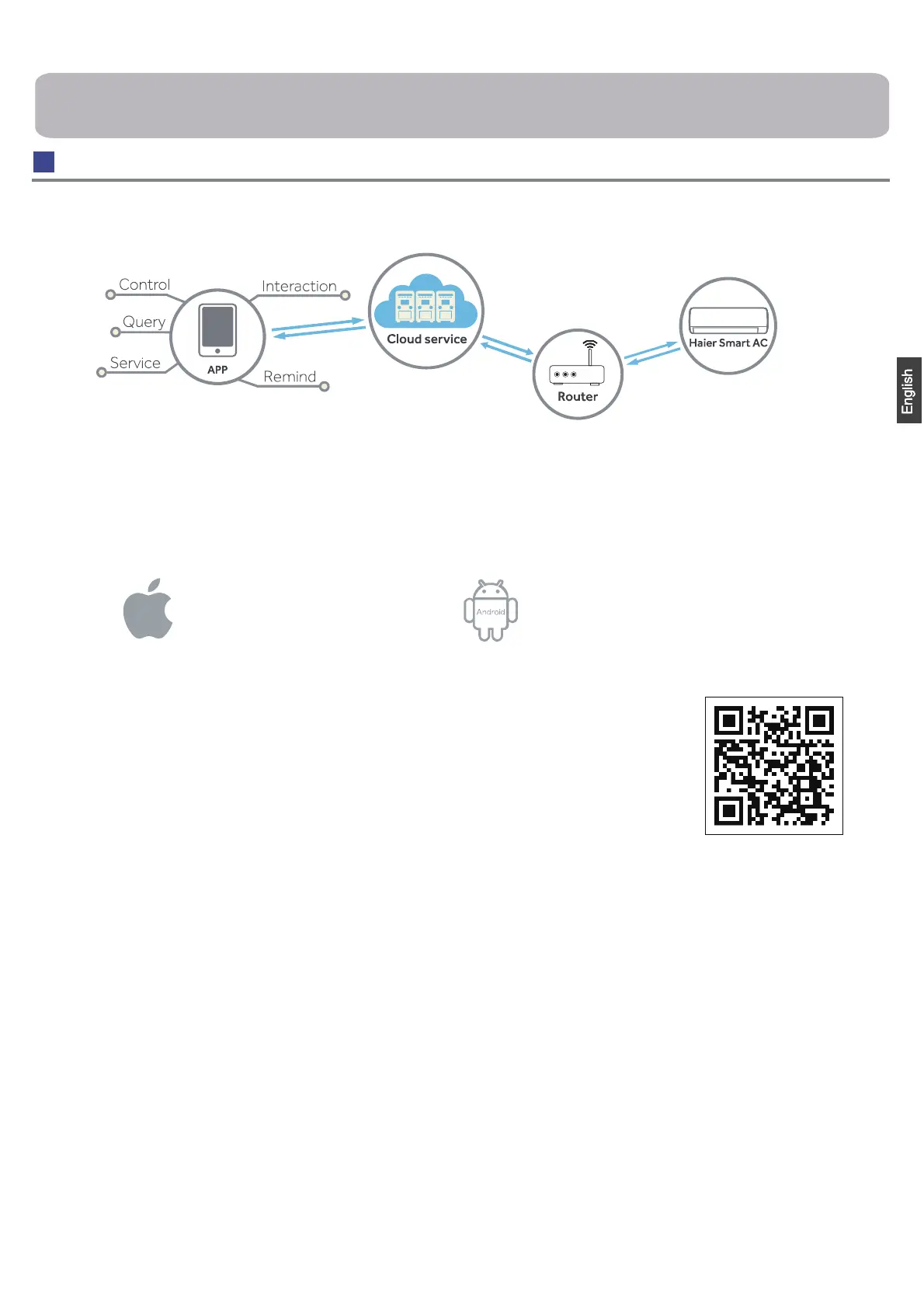Parts and Functions
Wi-Fi function description
1
The system architecture diagram
The application environment
Smart mobile phone and wireless router are necessary for the appliacation.
Wireless router must be able to connect to the Internet.
Smart mobile phone requires IOS or Android system:
IOS system
must support IOS 9.0 or above
Android system
must support Android 5.0 or above
Configuration method
Scan the QR code below to download “hOn” APP.
Other Download options: Please search hOn APP on:
·
App Store (IOS)
·
Google Play (Android)
After App Download, please register, connect the air conditioner and enjoy using hOn
to manage your device. Please refer to the HELP section inside the APP for more details
about how to register, connect the unit, and other operations.
·
Huawei AppGallery (Android)