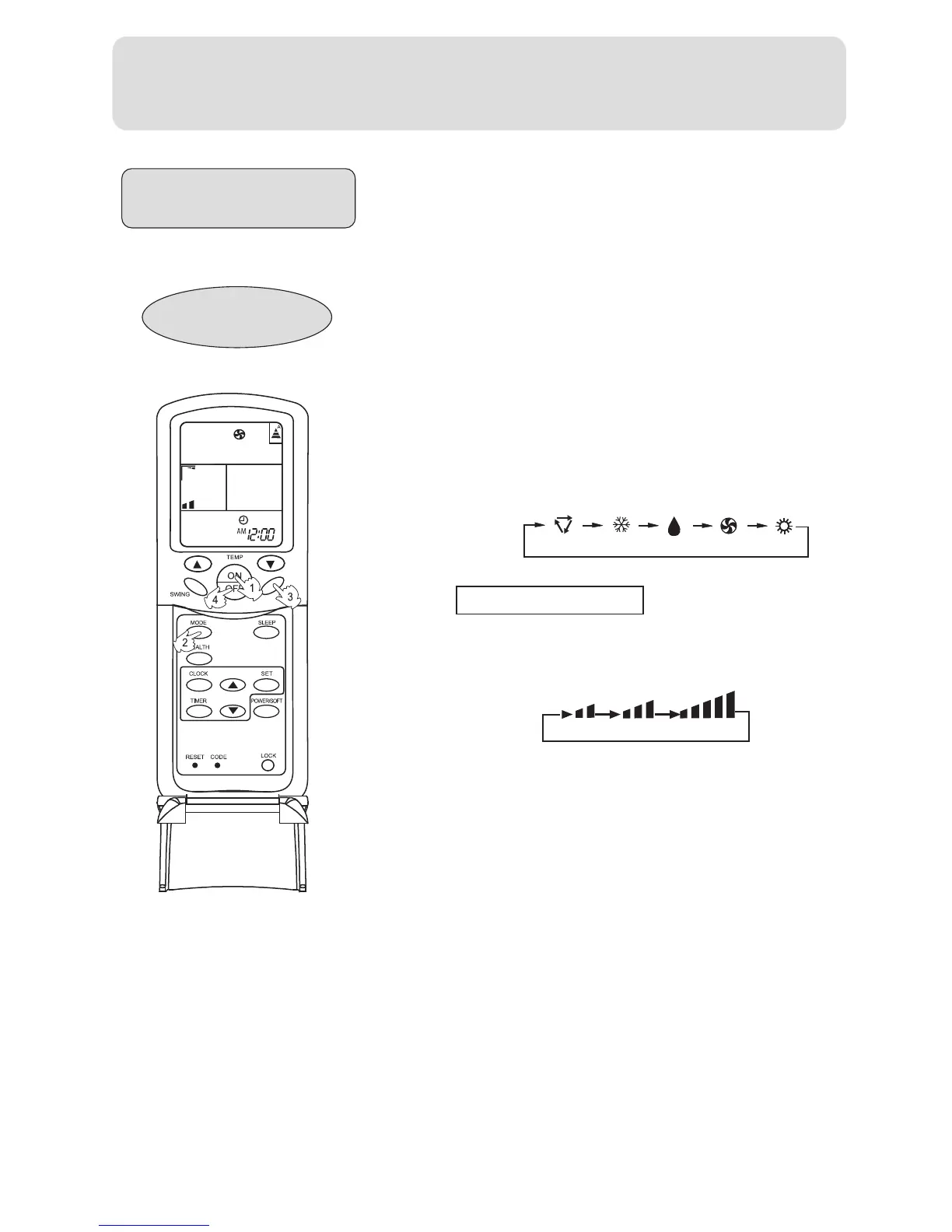Operation
Fan Operation
Remote controller
1. Unit start
Link with electronic power.
Press ON/OFF on the remote controller, unit starts.
The liquid crystal will display the working state of last
time (Except Timer, Sleep, Power/Soft and Health
airflow).
2.Select operation mode
Press FAN button. For each press, fan speed changes as
follows:
Press MODE button. For each press, operation mode
changes as follows:
Remote controller:
Remote controller:
Then Select FAN operation
3.Fan speed selection
4.Unit stop
About FAN operation
In FAN operation mode, the unit will not operate in
COOL or HEAT mode but only in FAN mode ,AUTO is
not available in FAN mode.And temp.setting is disabled.
In FAN mode,SLEEP operation is not available.
Press ON/OFF button, the unit stops.
AUTO
LOW
MED
HI
COOL DRY FAN HEAT
12