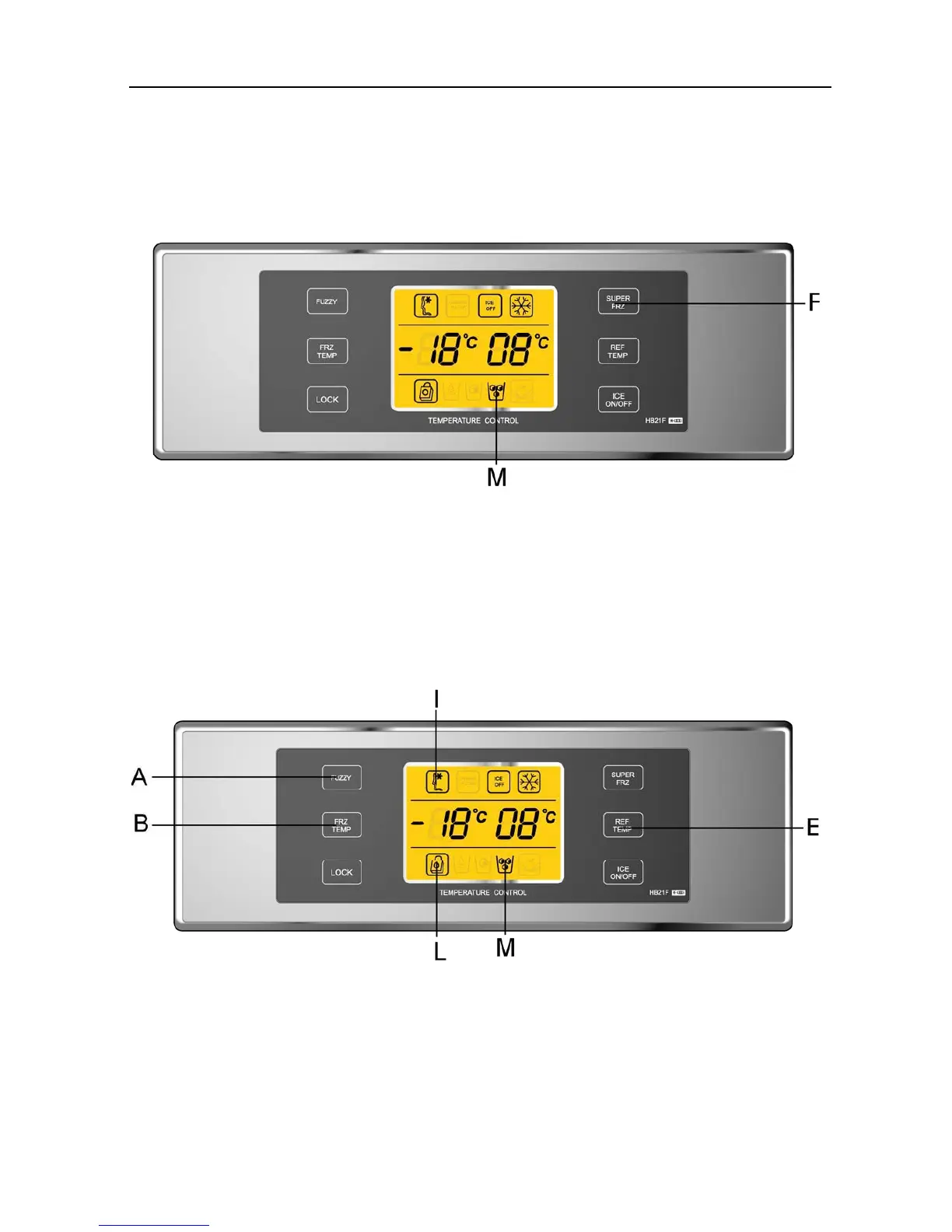icon (J) is dark. If the icemaker is not needed for the moment, tap the Icemarker ON/OFF
button (D) to turn off the icemaker. The Icemaker OFF icon (J) is displayed.
(6) Fast icemaking
Under the Lock mode, tap the ast Freeze button to display the Fast Freeze icon (M). The
buzzer will give a beep and the Fast Icemaking will be activated. To quit the Fast
Icemaking mode, tap the Fast Freeze button (F) again. The buzzer will give a beep and the
Fast Icemaking icon (M) will disappear.
(7) Temperature Setting & Regulation
The default operation mode is AI. To set a temperature manually, the AI button (A) may be
tapped to hide the AI icon (I).
(See the AI Mode section on Page 15 for details)
Temperature setting & regulation: This function is available only when the AI mode is
- 18 -
