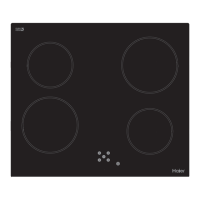
Do you have a question about the Haier HCE604TB and is the answer not in the manual?
| Appliance Type | Cooktop |
|---|---|
| Fuel Type | Electric |
| Number of Cooking Zones | 4 |
| Surface Material | Glass |
| Control Type | Touch |
| Power Levels | 9 |
| Heating Technology | Induction |
| Voltage | 220-240 V |
| Frequency | 50/60 Hz |
| Installation Type | Built-in |
| Material | Glass |
| Total Power Consumption | 7200 W |
Details installation hazards like electrical shock and cuts, and required safety measures.
Crucial guidelines for safe usage, prohibiting certain materials and actions.
Safety warnings during cooking operation and routine maintenance, including fire and hot surface risks.
Comprehensive rules for safe use, covering children, objects, and proper handling.
Specifies the physical dimensions of the cooktop and the required cut-out size for installation.
Outlines the necessary minimum distances from the cooktop to surrounding surfaces and cabinets for safe operation.
Lists prerequisites, benchtop conditions, and thermal protection barrier needs for safe and compliant installation.
Step-by-step guide on securely mounting the cooktop onto the kitchen bench using provided clamps.
Detailed instructions for connecting the cooktop to the mains power supply, including wiring diagrams.
A checklist for installers to verify all installation steps and safety measures are completed correctly.
Welcomes the user and introduces the cooktop's features and the purpose of the user guide.
Explains how to select and operate cooking zones using the touch-sensitive interface and basic controls.
Details the meaning of display messages, symbols, and basic control operations like on/off.
Covers starting, adjusting power levels, automatic heating, and managing individual cooking zones.
Explains protection against unwanted turn-on, the afterheat function, and operation time limits for cooking zones.
Provides instructions on activating, temporarily unlocking, and permanently disabling the child safety lock feature.
Advice on selecting appropriate cookware for optimal performance and protecting the cooktop surface.
General advice for boiling, simmering, searing steak, and stir-frying for best results.
Explains the function and application of each power level for various cooking tasks.
Instructions for cleaning fingerprints and light marks from the glass surface using appropriate methods.
Methods for removing burnt-on food, sugar spills, and melted materials using a scraper.
Guidance on cleaning the touch control area, especially after spills, to maintain functionality.
Instructions on how to remove metallic sheen caused by certain types of cookware from the glass surface.
Addresses issues like no power, unresponsive controls, and glass scratches with diagnostic steps.
Details specific error codes (Er03, Er21) and unexpected shutdowns, guiding users on troubleshooting and support contact.
Steps to perform before contacting customer service to ensure proper installation and operation.
Fields for recording essential product details like model, serial number, and purchase date for warranty.