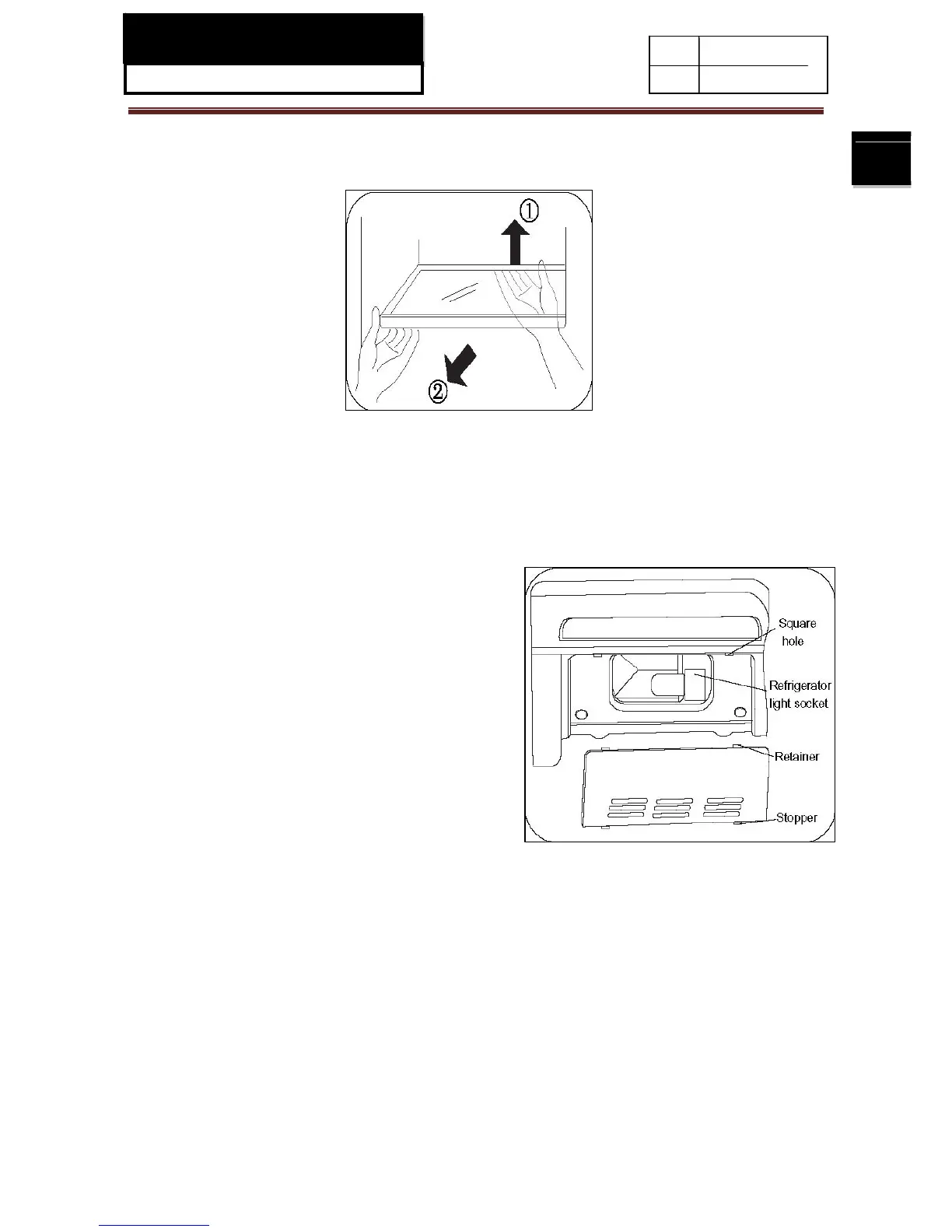SERVICE MANUAL
Model:HFD647AS/HB21TSSAA
16
3-7. Removing Crisper Cover
Take out the crisper and put it away. Lift up the cover end (1) and remove it (2).
3-8. Replacing the Light Bulb (refrigerator)
Bulb specifications: 220V~, 25W Socket: E14 (DO NOT use a bulb over 25W)
1. Unplug the appliance
2. To remove the light shield, press the stopper
At rear out of the square hole
Pull the shield backward until the retainer is
Separated from the square hole
3. Turn the bulb anticlockwise and out. Replace a
Bulb of the same specifications in the reverse
sequence of removal.
4. To replace the light shield: Engaged the retainer
Into the square hole and then press the shield
Rear forward until the stopper is locked in the
square hole.
