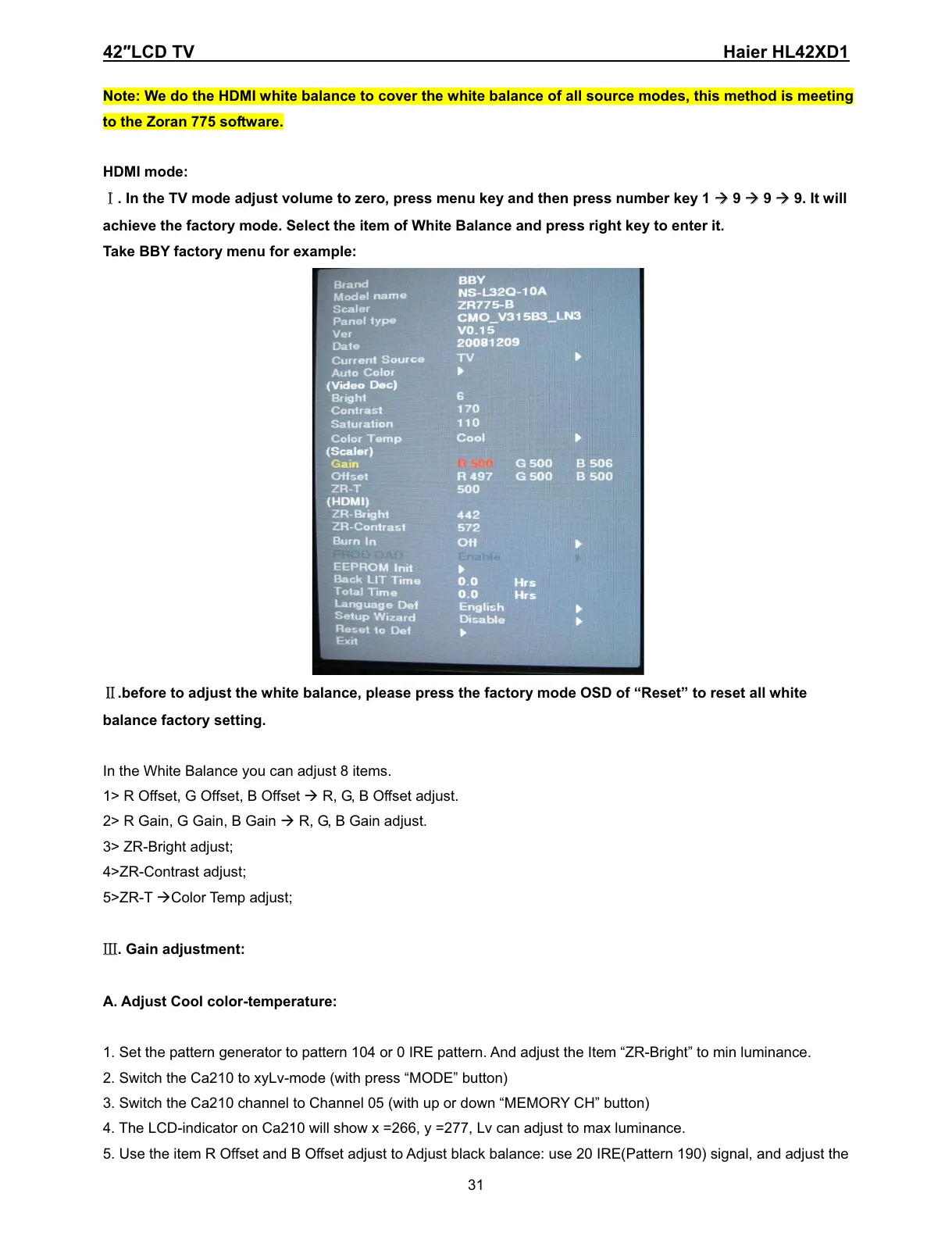42 LCD TV Haier HL42XD1
31
Note: We do the HDMI white balance to cover the white balance of all source modes, this method is meeting
to the Zoran 775 software.
HDMI mode:
ĉ. In the TV mode adjust volume to zero, press menu key and then press number key 1 9 9 9. It will
achieve the factory mode. Select the item of White Balance and press right key to enter it.
Take BBY factory menu for example:
Ċ.before to adjust the white balance, please press the factory mode OSD of “Reset” to reset all white
balance factory setting.
In the White Balance you can adjust 8 items.
1> R Offset, G Offset, B Offset R, G, B Offset adjust.
2> R Gain, G Gain, B Gain R, G, B Gain adjust.
3> ZR-Bright adjust;
4>ZR-Contrast adjust;
5>ZR-T Color Temp adjust;
ċ
. Gain adjustment:
A. Adjust Cool color-temperature:
1. Set the pattern generator to pattern 104 or 0 IRE pattern. And adjust the Item “ZR-Bright” to min luminance.
2. Switch the Ca210 to xyLv-mode (with press “MODE” button)
3. Switch the Ca210 channel to Channel 05 (with up or down “MEMORY CH” button)
4. The LCD-indicator on Ca210 will show x =266, y =277, Lv can adjust to max luminance.
5. Use the item R Offset and B Offset adjust to Adjust black balance: use 20 IRE(Pattern 190) signal, and adjust the
