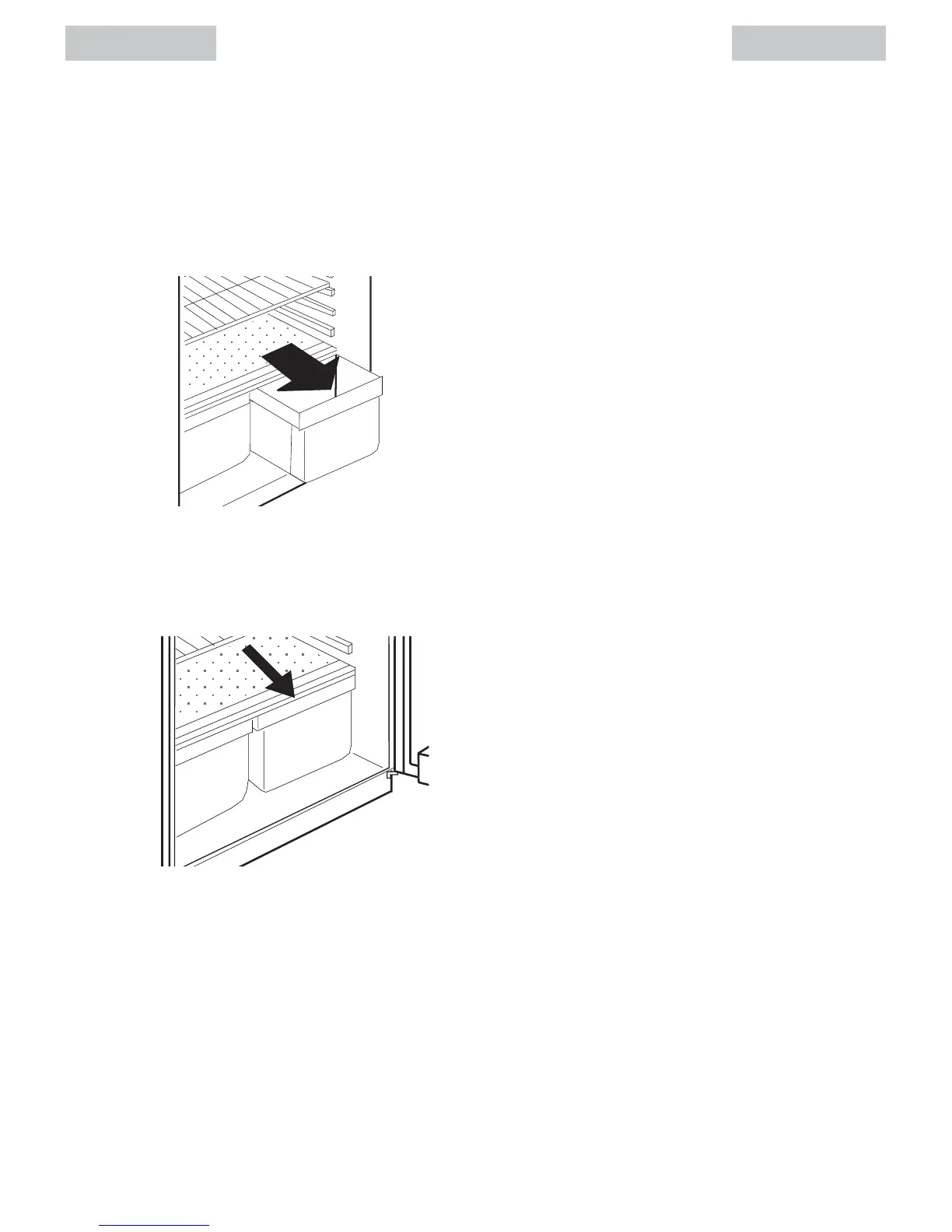To remove and install the crisper: (see fig. # 8)
1. Grip the crisper firmly and slide out completely.
2. Replace the crisper by placing the crisper properly
and gently sliding it back into place.
To remove the crisper cover: (see fig. # 9)
1. First remove both crispers
2. Carefully grasp the crisper cover and slide out to remove.
To replace the crisper cover:
1. Insert the rear of the crisper cover into the support bracket on the side
walls of the refrigerator.
2. Slide the crisper cover into place.
3. Replace the crispers as previously instructed.
Crisper and Crisper Cover
fig. # 8
fig. # 9
12
English English
