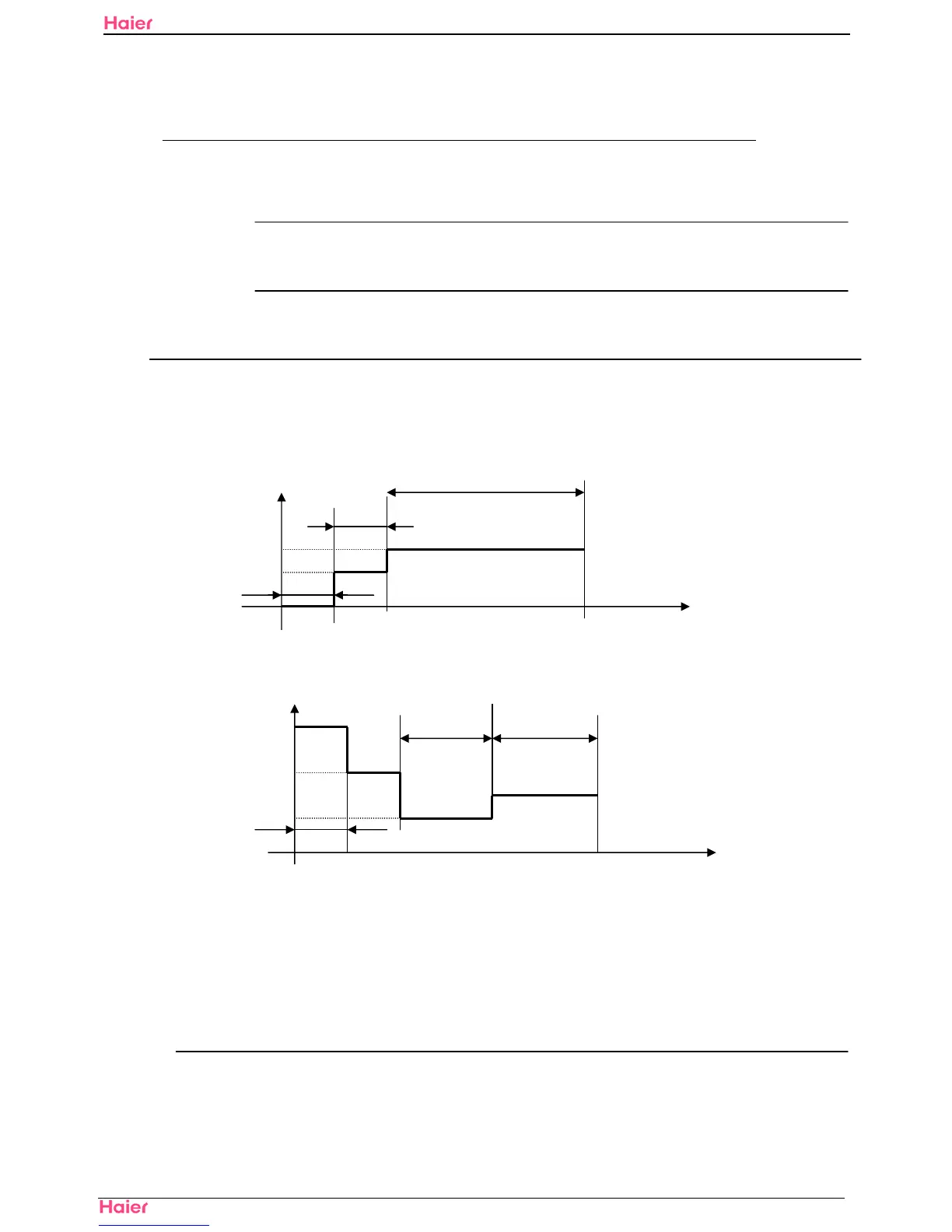5.1.3.4 Timed running
Set the time duration according to the time difference between the clock for
timing and the current clock
In timing mode, the display panel will flash the light at fixed times
Timed When this function is set, operation modes on the panel display will not
OFF change. The timing icon will show and the operation stops when the set time comes.
Timed When this function is on, the panel display will only display a question mark.
ON The unit will operate as the set mode when the time comes.
Timed The unit will start operating or stop according to the order of your setting.
ON/OFF
5.1.3.5 Sleeping function
a. After setting the sleeping function, the refrigerating mode and dehumidification mode will run as per
the following rules:
1 hour 1 hour 6hours
T(℃)
Ts+2
Ts+1
Ts Sleep OFF t(hour)
b.After setting the sleeping function, the heating mode will run as per the following rules:
T(℃) 1 hour 1 hour 3hours 3hours
Ts
Ts-2
Ts-3
Ts-4
Ts Sleep OFF t(hour)
As shown in the above diagram, after running for 1 hour under refrigerating mode and
dehumidification mode, the setting temperature will increase 1 ; after another 1 hour, it will ℃
increase 1 again, and after 6 hours, it will c℃ ease; after running for 1 hour under heating mode,
the setting temperature will decrease 2 , after another 1 hour, it will decrease the 2 again, and ℃℃
after 3 hours, it will increase 1 , and after other 3 hours, it will cease.℃
5.1.3.6 Trial running
The indicated frequency for trial running is 58Hz, wind volume is strong.
The trial running will last for 30 minutes and then the unit will be powered off. The unit will exit the trial
running if it receives any remote-control signal during the trial running period.
25
'RPHVWLF$LU&RQGLWLRQHU
+68182HVA103/R2(DB))XQFWLRQV DQG &RQWURO
