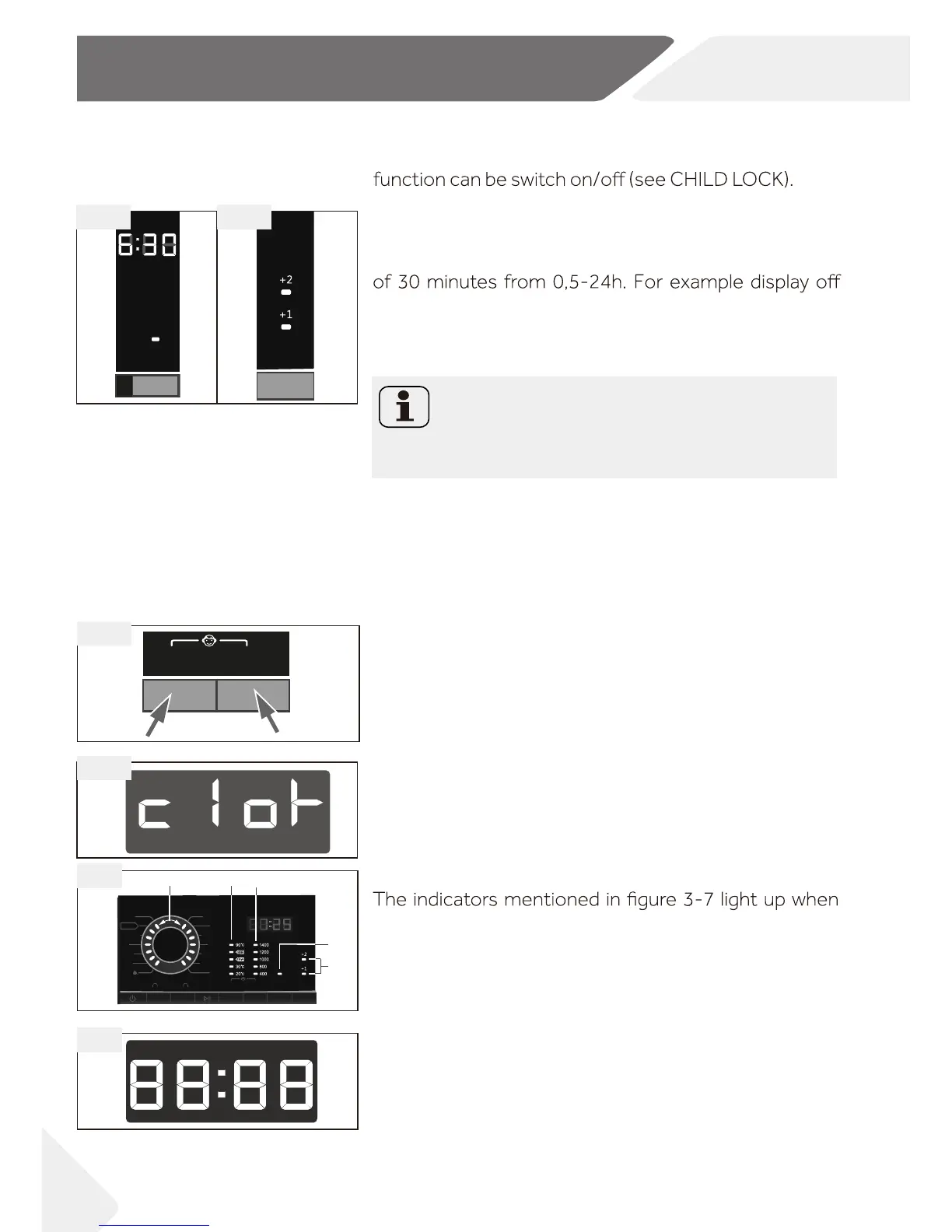3-Control panel
GB
10
3.5.4-Function button “Extra rinse“
Press this button (Fig. 3-5.4) to rinse the laundry more
intense with fresh water. This is recommended for
people with sensitive skin. One or two additional rinse
cycles are available.
3.5.3-Function button “Delay”
Press this button (Fig. 3-5.3) to start the programme
with a delay. End time delay could be increased in steps
6:30 means end of programme cycle will be in 6 hours
and 30 minutes. Press “Start/Pause” button to activate
the time delay. It is not applicable to programme COT-
TON+ and SPIN.
Note: Liquid detergent
If using liquid detergent, it is not recommended to acti-
vate the end time delay.
3.6 Child lock
Press button „Temp.“ and ”Spin speed” (Fig. 3-6.1) for
3 seconds simultaneously to block all panel selections
against activation. For unlocking please press again
the two buttons.
The display shows
cLo
I
-
(Fig. 3-6.2) if a button will be
pressed, when the child lock is activated. The change
is not activated.
3-14
DelayTemp.
Spin
speed
10
3-7
3.8 Display
The display (Fig. 3-8) shows following information:
▶ Washing time
▶ End time delay
▶ Error codes and service information
3-8
laundry will not be spun.
In conjunction with the “Temp.” button, the child lock
