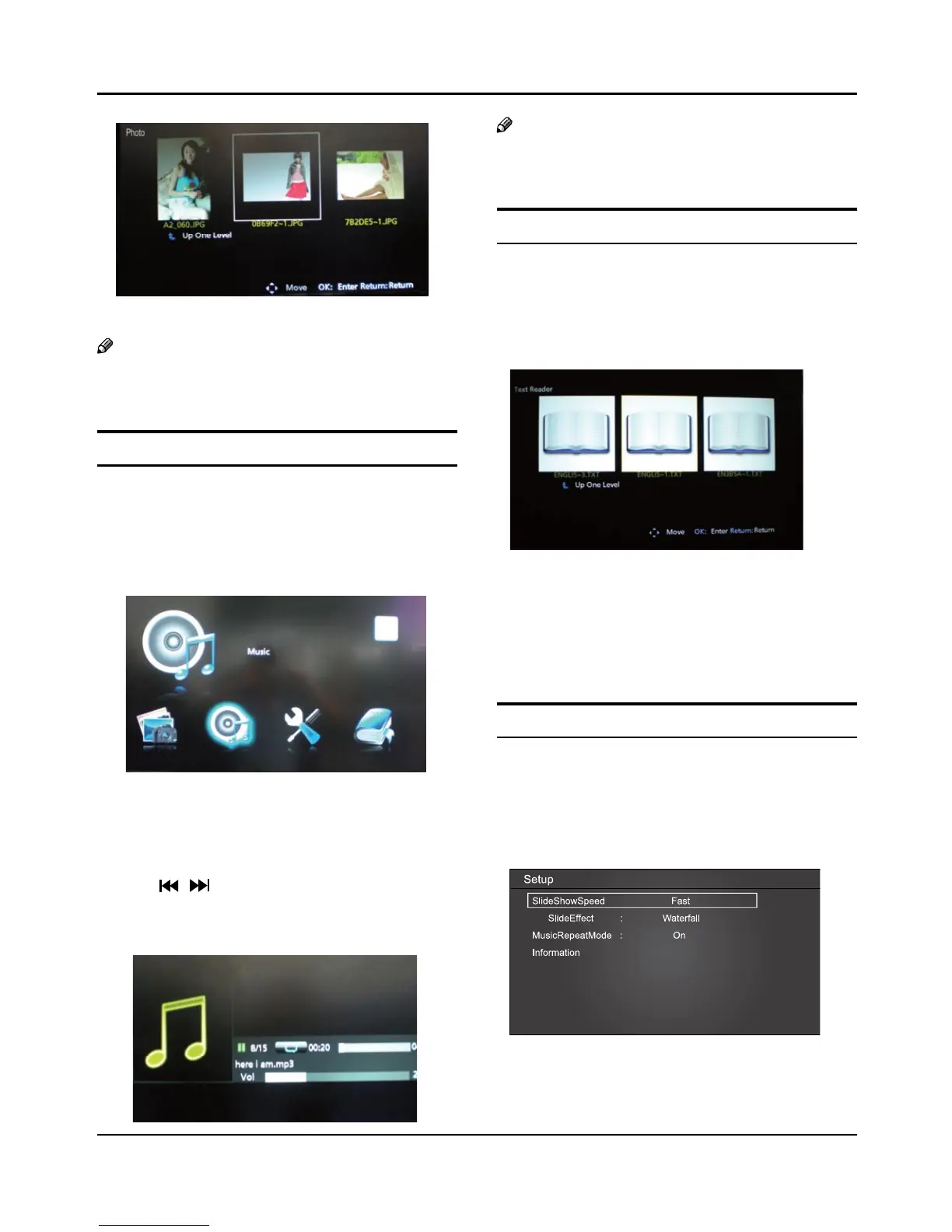Note
The menu display varies with the photo name and R
pixel in your equipment.
Playing Music
After entering USB main interface, press A 3/4 to
select MUSIC item.
Press
B OK to confirm the selection and enter the
music file list.
Press C 5/6 and OK button to select the music you
want to play, then press OK button to play the
music.
Press / to achieve the REV (fast back) and FWD
(fast forward) of the music being played.
Press
/ to select the last or next music.
To return to the main menu, just press
D BACK
repeatedly.
Note
You can enjoy the music and the picture at the R
same time.
Text Reader
After entering USB main interface, press A 3/4 to
select Tex t item.
Press
B OK to confirm the selection and enter the text
file list.
Press C 3/4 and OK button to select the text you
want to play, and then press OK button to play the
text.
To exit the Text mode, just press
D BACK repeatedly.
Set up
After entering USB main interface, press A 3/4 to
select Set up item.
Press
B OK to confirm the selection and enter the set
up file list.
PressC 5/6
to select the Slide show spead Menu option
,
and then press 3/4 to set Fast/Slow/Normal.
