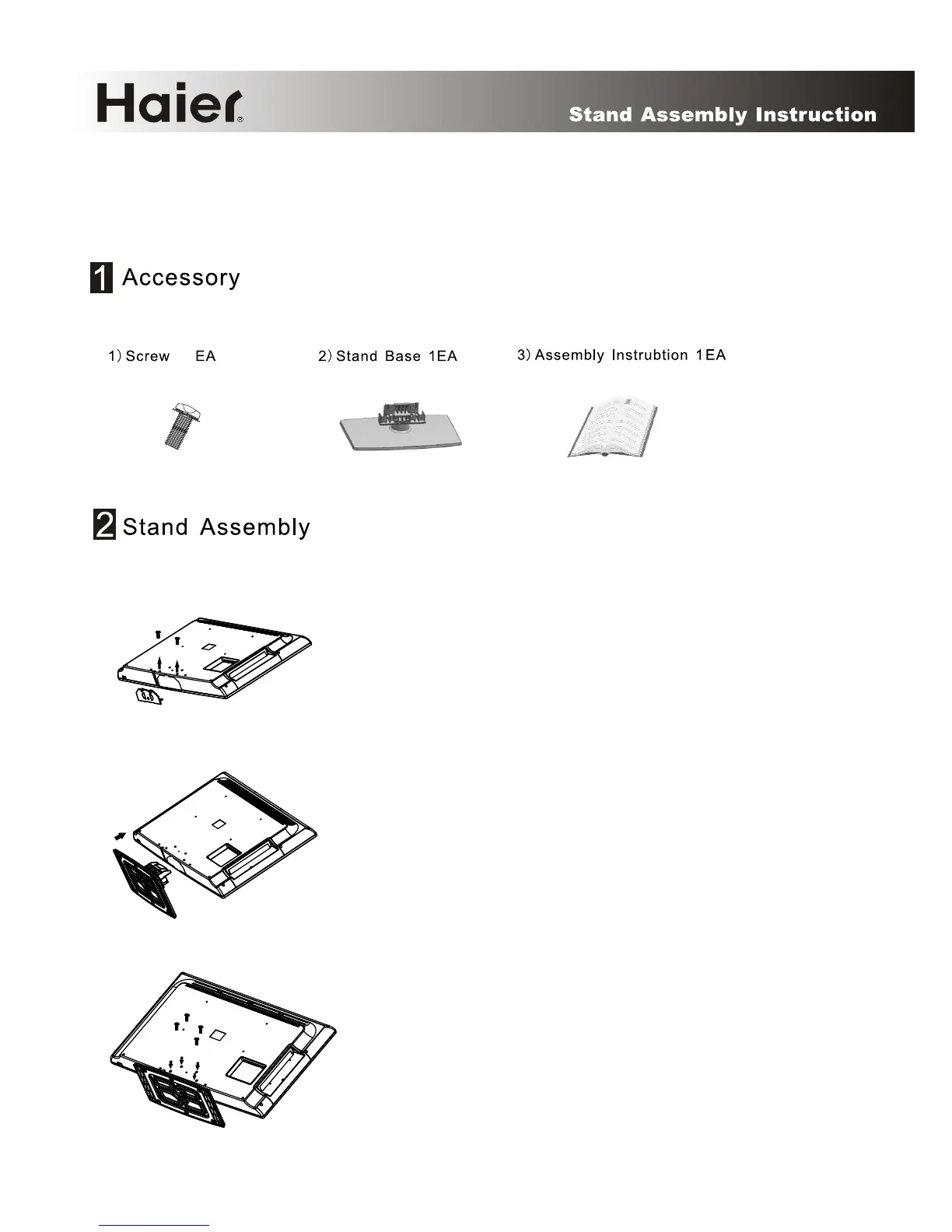Haier TV base stand assembly
L26/32/42F6
4
1)Flatwise put the TV set on the table covering clean table
cloth, remove 2 EA screws as shown in picture then take
away stand cover.(Note: only forL42F6)
-Here shown may be somewhat different from your TV.
-Stand Assembly Instruction is for reference only.
2)Take out stand base from separate packing. Insert and
push the stand base into the slot of display bottom. Pay
attention to protecting stand base from scratching.
3)Finally fix 4EA screws in accessory to the right position
as shown in picture. Stand assembly is finished.
Make sure below parts are all ready before assembly
