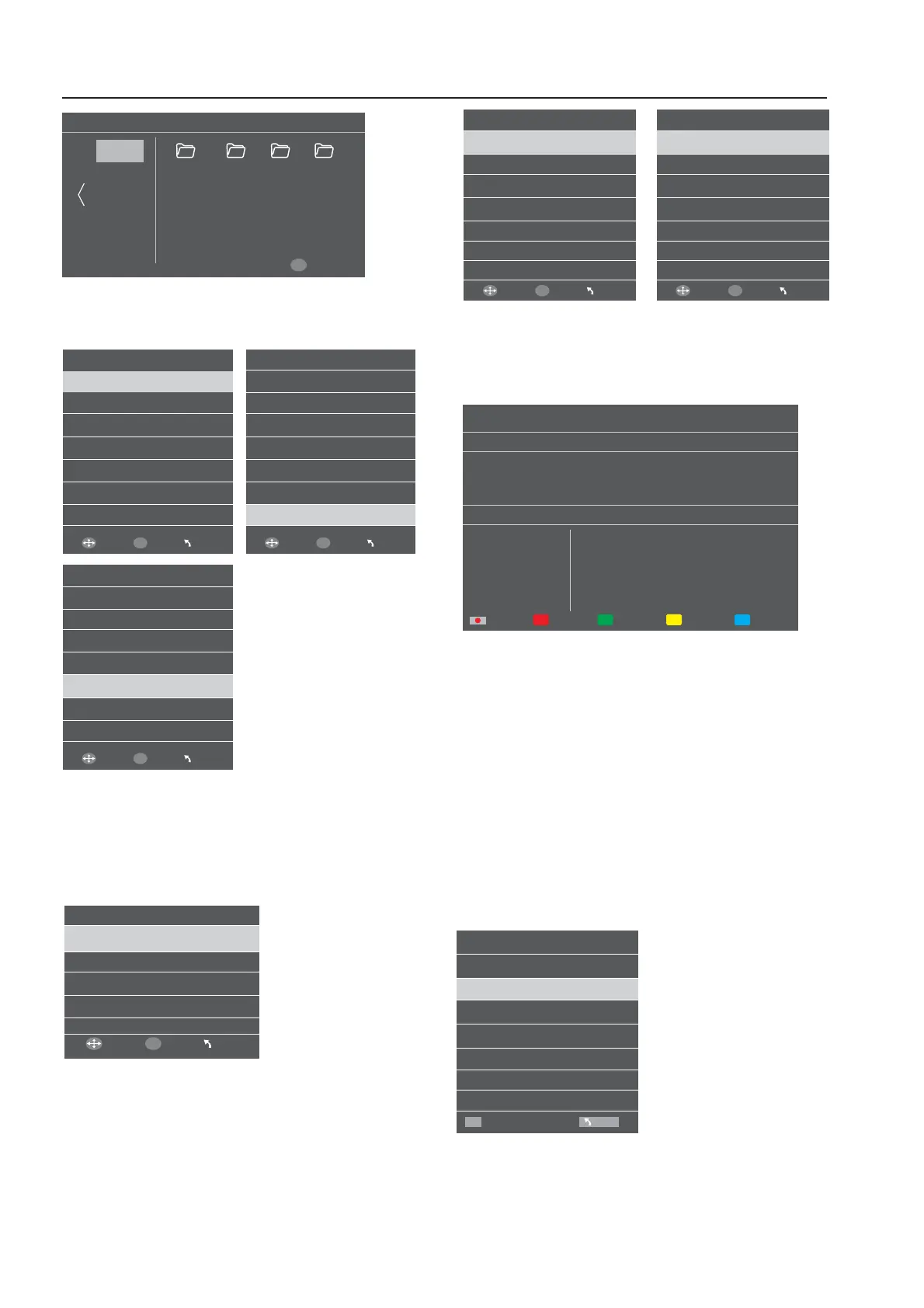Operation
The operate step is the same as USB Player.
5.4 Time
You can adjust the Auto sleep, Off Time, on time, sleep time,
Four hours to sleep etc.
Note
Within 15 minutes there is no signal, the TV will auto sleep, if
Auto Sleep is set ON. The clock time can get from the DTV
system auto.
5.5 Lock System
You can lock system, set password, block program and set
parental Guidance, once you set the lock system on you can
not search the channels or change any programs.
Note: The default password is 0000,if you forget the
password, you can use the super password:9443.
5.6 Advanced Option
You can adjust the Audio language, Subtitle language, etc.
Directories: 4 Files: 0 Total: 4 1/1
Return
Exit
Movie
Photo
Music
RealTop DLNAd
Browse Folders Music Pictures Video
Lock
Lock System On
Move
Enter
OK
MENU
Set Password
Block Program
Parental Guidance
Time
Auto Sync On
Move
Enter
OK
MENU
Clock 02:00
OFF Time
On Time
Sleep Timer
Auto Sleep
Time Zone
Time
Clock 01:04
Move
Enter
OK
MENU
OFF Time
On Time
Sleep Timer
Auto Sleep
Time Zone
Four hour to sleep On
Time
Auto Sync On
Move
Enter
OK
MENU
Clock 01:05
OFF Time
On Time
Sleep Timer Off
Auto Sleep
Time Zone
OPTION
Audio Language
Move
Enter
OK
MENU
Italian
Subtitle Off
Subtitle Language
Hearing Impaired
Italian
Off
AD Switch
Off
PVR File System
HDMI_CEC
OPTION
HDMI_CEC
Move
Enter
OK
MENU
Blue Screen On
Store Cookies
Shop Mode
On
Off
Restore default
USB Upgrade
Network Upgrade
6. EPG Menu (PROGRAMME GUIDE)
While in the DTV input source, the EPG menu is used to look
at what is being, broadcasted on DTV or Radio channel in the
day. To access the EPG menu, press the GUIDE button, the
following menu will be displayed: to enter the PROGRAMME
GUIDE.
PROGRAMME GUIDE
19 Nov. 2004 16:00-16:30 SD Multiple Audio
The show with lots of ideas for what to cook tonight-or any night.
Quick,simple and delicious ways to achieve the best in your
kitchen.With host Jeni Barnett.
19 Nov. 2004 16:02 19 Nov. 2004
18 The HITS 16:00-16:30 Good Food Bites
19 UKTV Br’tldeas 16:30-17:00 Gardens Unplugged
20 f tn 17:00-17:30 Water Gardens
21 TMF
17:30-17:59 Gardens ER
Record
Prev Day Next Day Schedule Remind
7. PVR Function
Prepare to record the program
PVR function only works in DTV. From OPTION MENU enter
into PVR File System. In “OPTION MENU”, please choose “PVR
File System ”,Click ”OK”, until “checking” change into “Success”
Note: Please check the term”speed”. If it is “HD support”, that
means the speed of USB device is available for time shit and
record. If not, please format the device, to make sure the
device available. The default “Free Record Limit” is 6 hour, if
the space on the disk is big enough. If the space is not enough,
the record time should be shorter, depend on the room on the
device. During the “check PVR File System’ checking, please
do not take any other operation until it finished.
The recordings must be done with the TV PVR system. It can
only be played in the same TV, not in any other kind of device
(computer, DVD, etc.) which is not compatible with TS. file
format.Please not that in order to carry out any kind for
recording, the TV will require you to format the connected
USB device to store the recording.
From OPTION MENU enter into PVR File System as below:
PVR File System
Select Disk
OK
MENU
Check PVR File System
USB Disk
Format Start
Timeshift Size
Speed
Remaining 24 Min
- 48 -
