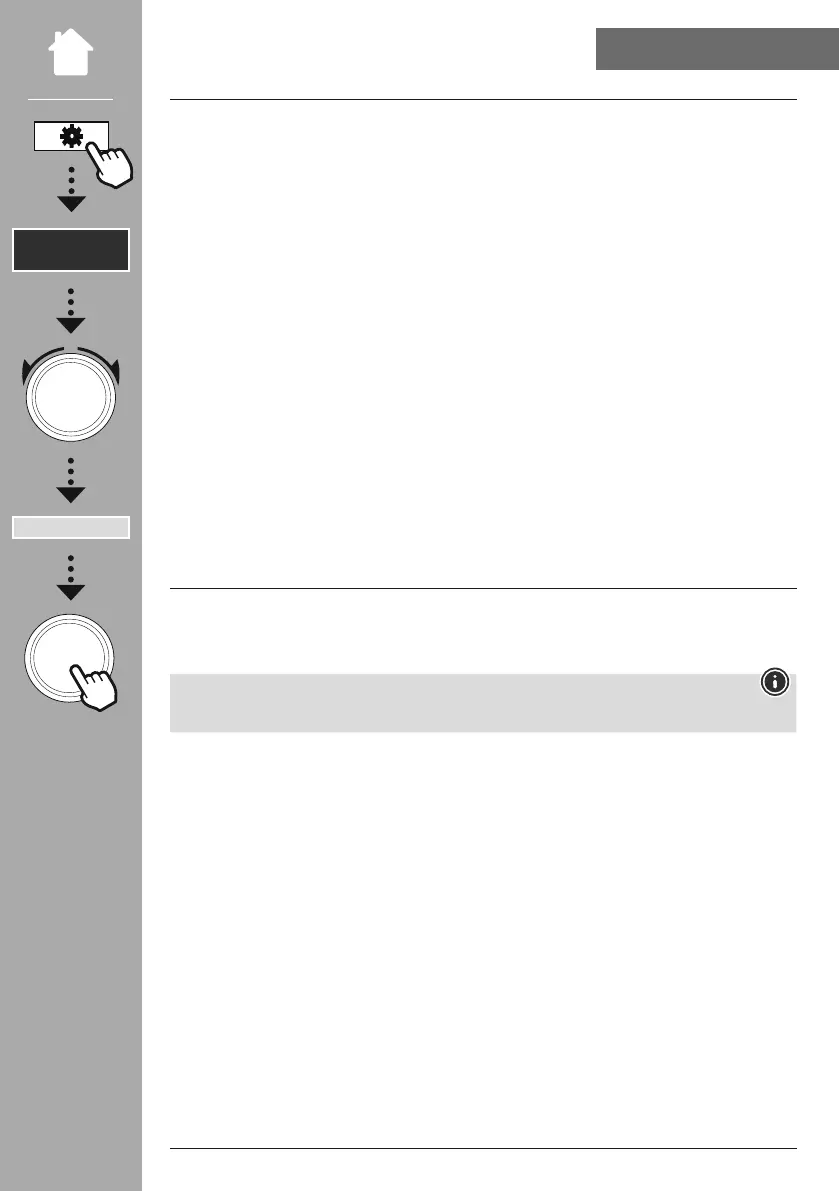40
The Display illumination setting refers to regular operation of the radio with the twilight sensor/auto
dimmer deactivated. You can choose between , which corresponds to maximum intensity,
a reduction of the illumination to approx. 60%, and , which corresponds to very low
intensity.
This setting refers to the radio's standby mode, i.e. when the radio has been set to standby. The
function refers to the period of time between switching off the radio and adjusting
the lighting intensity. If the timeout function is deactivated, the intensity of the display illumination is
adjusted immediately when the radio is put into standby mode.
The menu item allows you to again choose between the values , "
", " and additionally , which completely deactivates the illumination of the display.
If a snooze function is activated via the Routines function, you can use this menu item to adjust the
lighting intensity used during snooze mode. After snooze mode has ended, the radio switches to standby
mode and uses the intensity selected accordingly. The values , , " and " are
available to choose from.
This radio has several ready-made colour displays that differ in the colours of the text and the
background. Choose your preferred colour scheme here.
Colour scheme 1 is used by default.
