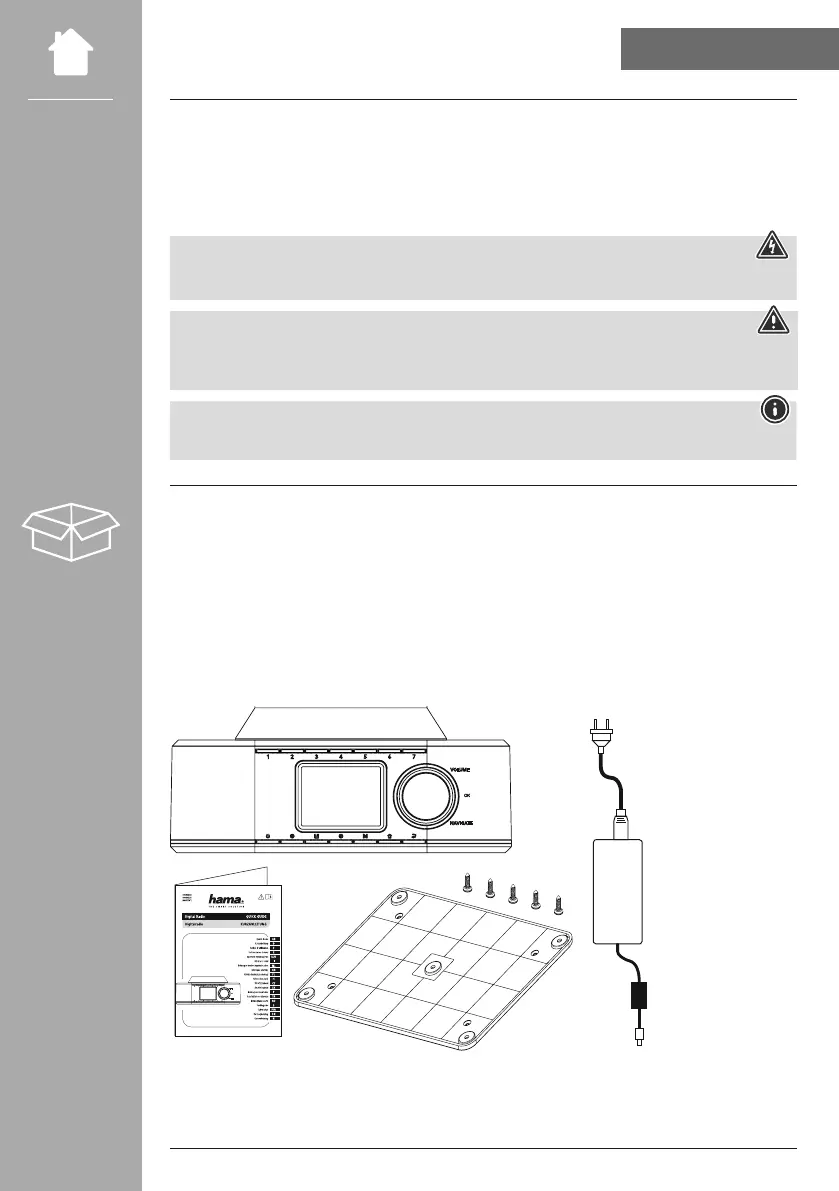5
Thank you for choosing a Hama product. Take your time and read the following instructions and
information completely. Please keep these instructions in a safe place for future reference. If you sell the
device, please pass these operating instructions on to the new owner.
This symbol indicates a risk of electric shock from touching product parts carrying hazardous voltage.
This symbol is used to indicate safety instructions or to draw your attention to specic hazards and
risks.
This symbol is used to indicate additional information or important notes.
• DIR355BT digital radio
• Power supply unit (18V/2.6A)
• Clamp connection
• Screw connection
• Cabinet mount
• Cabinet mount screws
• Quick-start guide (multi-lingual)
