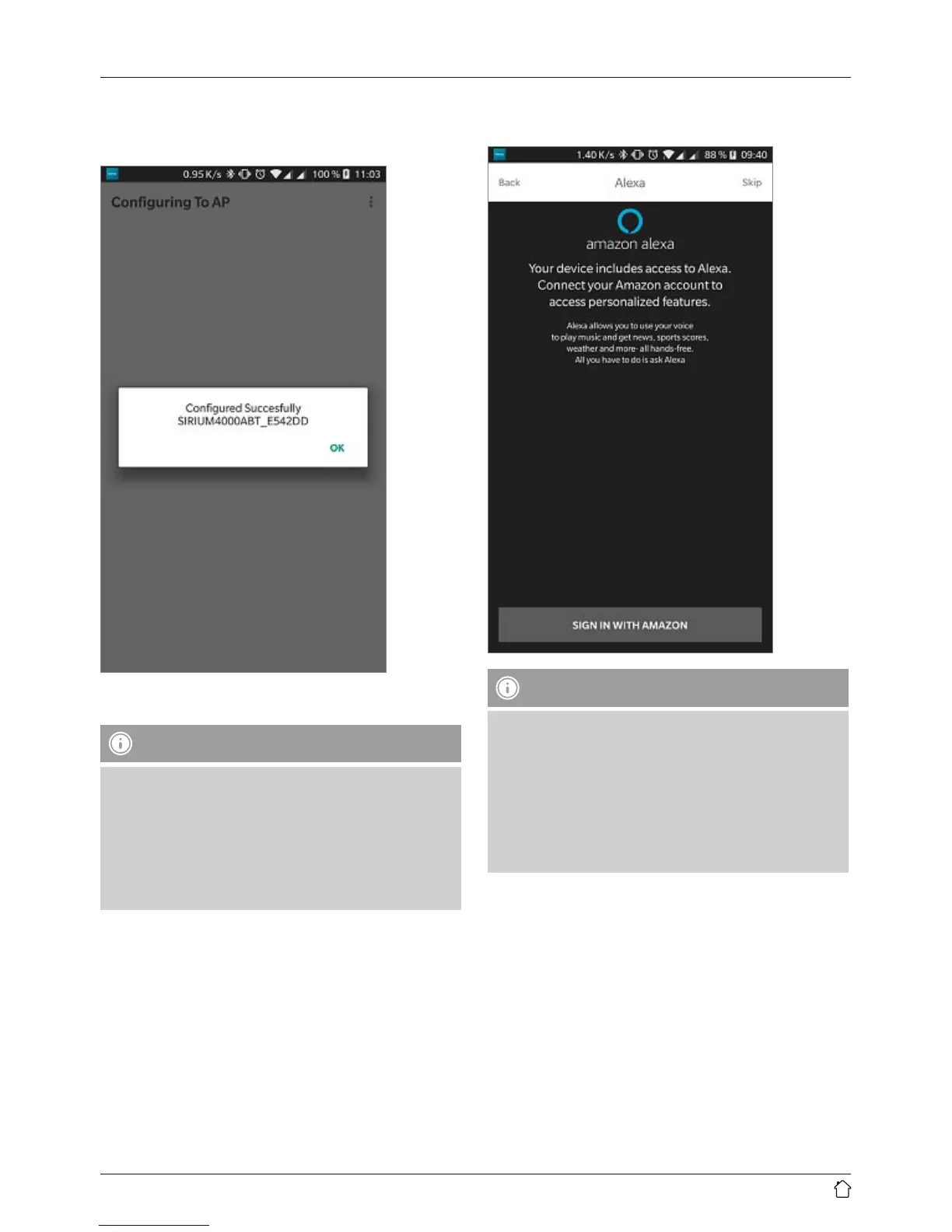9
• The soundbar now connects to the network. After
successful connection, the message ‘Congured
Successfully SIRIUM...’isdisplayed on your smartphone.
• The network status LED (5) is constantly lit green if the
connection was successful.
Note
• On iOS devices, the app may now close and have to
be restarted. Then follow the next two steps.
• The congured soundbar should now be displayed in
the main menu. Press the soundbar’sicon.
• Tap[Sources]atthe lower edge of the screen to set
up aconnection to your Amazon account.
• Then tap the [Amazon Alexa]button.
• Tap[Sign in with Amazon]toopen the Webbrowser
for entering your access data.
Note
• If the Amazon Shopping app has already been
installed and set up on your smartphone, the
following steps areskipped.
• Enter the access data for your Amazon account using
your smartphone’skeyboard, and conrm your entry
with Sign in.
• Alternatively,you can create anew Amazon account
by tapping [Create anew Amazon account].
• After successful sign-in, you return to the Hama Smart
Audio app.
