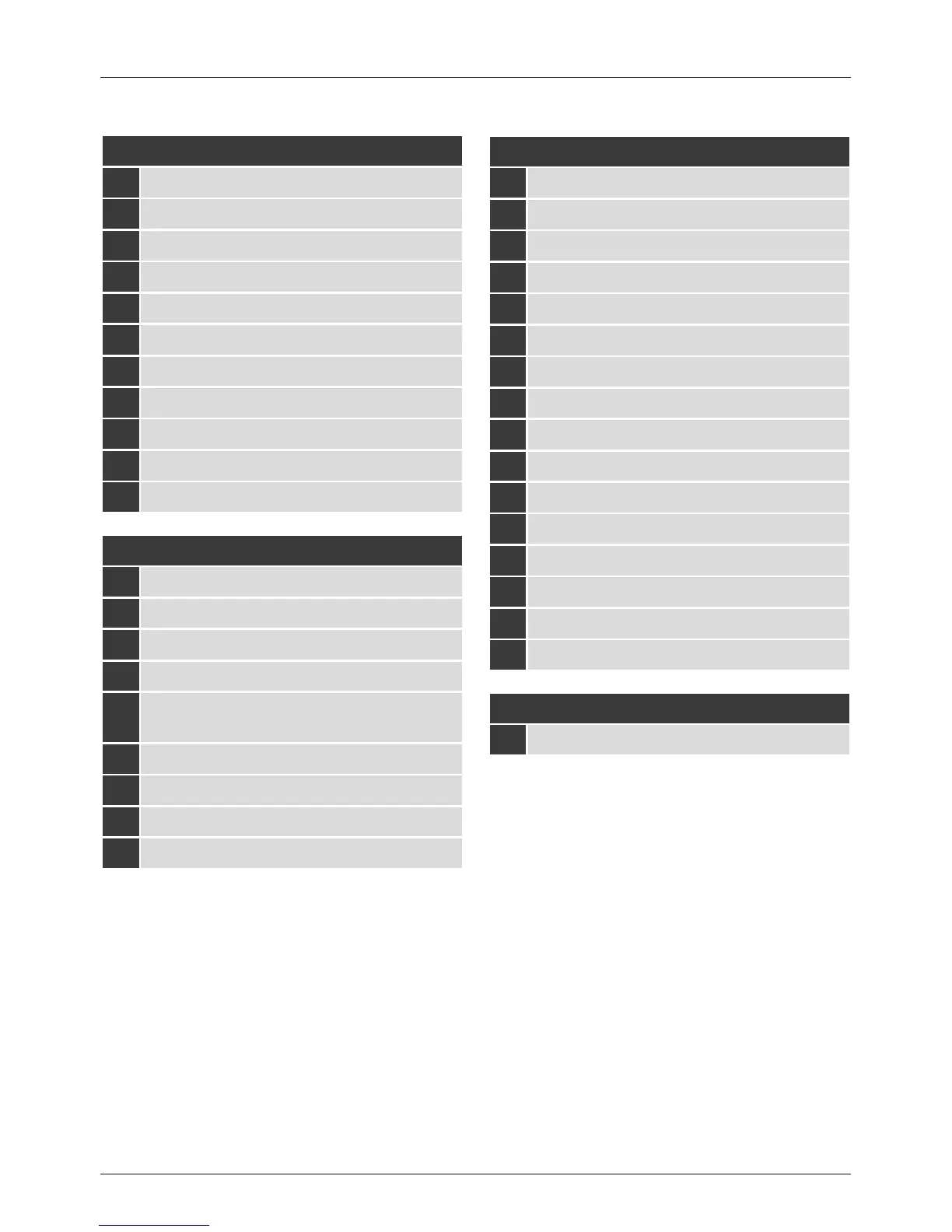1
Controls and Displays
A: Soundbar control panel
1 [POWER] button
2 [MODE] button
3 [AKTION /MIKROPHON MUTE]-Taste
4 [VOLUME] +/- buttons
5 Network status LED
6 Streaming status LED
7
Bluetooth
®
/USB status LED
8
Optical/Coaxial status LED
9 AUX/Line In status LED
10
Dolby status LED
11
Alexa status LED
B: Rear
1 Line In socket L/R
2 AUX In socket
3 Coaxial socket
4 Optical In socket
5
[WIFI SETUP] button (pairing with
network)
6 USB playback
7 [PAIRING] button (pairing with subwoofer)
8
Mains lead
9 Thread for attaching to the wall bracket
C: Remote Control
1 [POWER] button
2 [MUTE] button
3 [Action] button
4 [MUTE] button for microphone
5 [BASS] +/- buttons
6 [VOLUME] +/- buttons
7 CINEMA
8 MUSIC
9 VOICE
10 COAX IN mode
11 LINE In mode
12 AUX In mode
13
Bluetooth
®
mode
14 Next title
15 [PLAY/PAUSE] button
16 Optical In mode
D: Subwoofer
1 [PAIRING] button subwoofer
