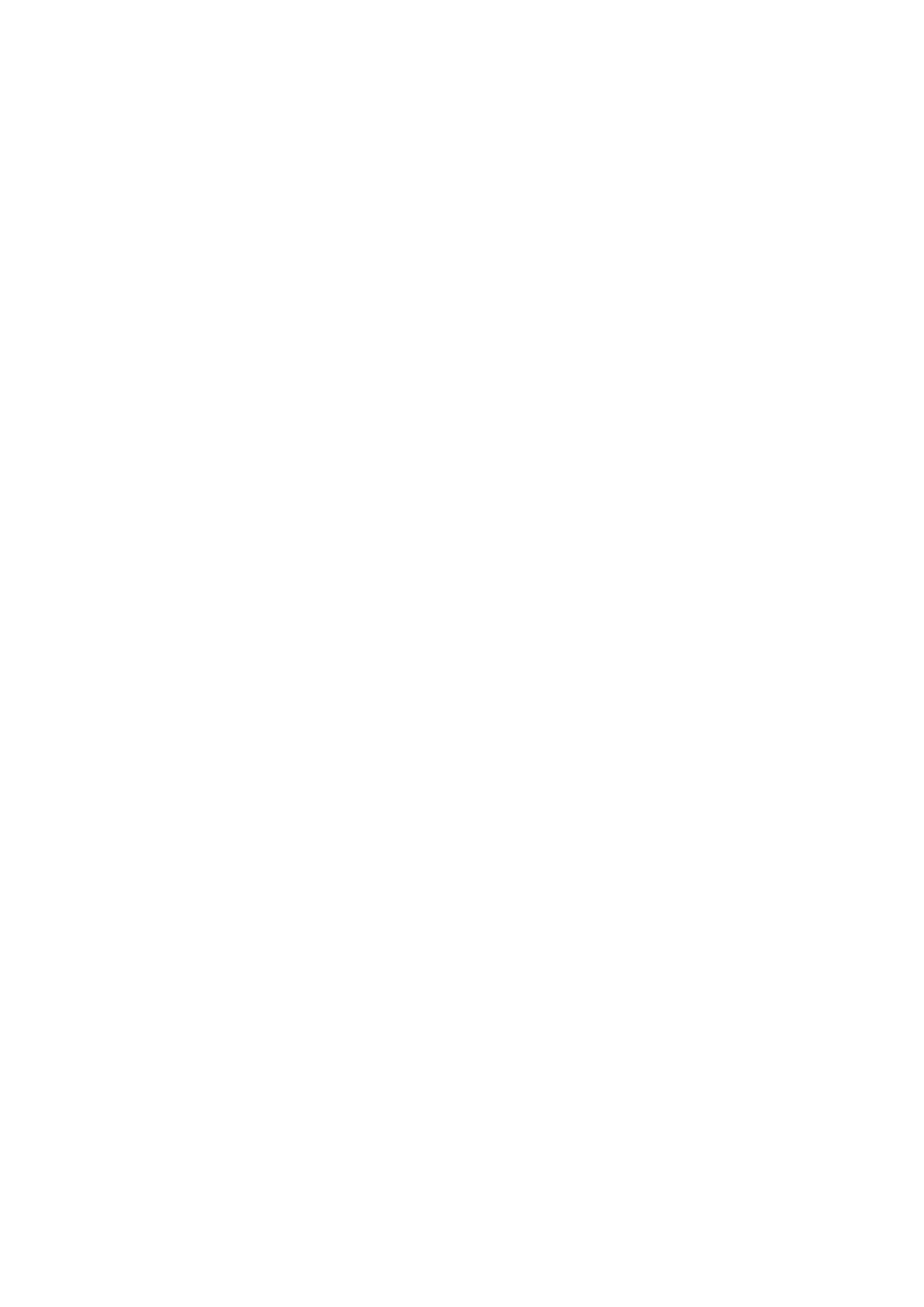F) Lagerung des Laufbandes
Für Sicherheitsmaßnahmen, speziell wenn Sie
Kinder haben, sollten Sie folgende Punkte beach-
ten:
- Schalten Sie das Laufband am Netzschalter aus
- Ziehen Sie das Netzkabel aus der Steckdose
heraus.
- Entfernen Sie den Not-Aus-Schlüssel und bewah-
ren Sie diesen an einem für Kinder unzugängli-
chen Ort auf.
A) Stromversorgung
Schalten Sie den Netzschalter, welcher sich
neben der Netzkabelbuchse auf der Rückseite der
Motorabdeckung befindet auf „I“.
B) Not-Aus-Schlüssel
Das Abziehen des Not-Aus-Schlüssels gewähr-
leistet in einem Notfall das sofortige Abschalten
des Laufbandes. Befestigen Sie aus diesem
Grund, bevor Sie mit dem Training starten,
die Kordel des Not-Aus-Schlüssels an Ihrer
Trainingskleidung. Ein Stoppen des Laufbandes
bei hohen Geschwindigkeiten mit Hilfe des Not-
Aus-Schlüssels ist nicht zu empfehlen, da Sie sich
dabei verletzen könnten. Um das Laufband sicher
zu stoppen, benutzen Sie die rote „Stop“-Taste.
Das Laufband kann nicht gestartet werden, solan-
ge sich der Not-Aus-Schlüssel nicht auf der dafür
vorgesehenen „Emergency Stop“-Position befindet.
Aus Sicherheitsgründen ist ein Training ohne das
Anlegen der Kordel des Not-Aus-Schlüssels an
Ihrer Kleidung verboten, da sich das Laufband bei
einem Sturz nicht von selbst abschaltet.
C) Auf- und Absteigen auf das Laufband
Bitte benutzen Sie die Griffe, um auf das Laufband
zu gelangen oder um es zu verlassen. Während
Sie den Computer vorbereiten, empfiehlt es
sich, nicht auf der Lauffläche zu stehen, son-
dern auf die Trittplatten links und rechts von der
Lauffläche. Nach dem Bestätigen der „START/
STOP“-Taste stellen Sie sich auf die Lauffläche
und achten auf das Starten des Laufbandes, wel-
ches nach 3s automatisch geschieht (von drei
an rückwärts zählend). Während des Trainings
schauen Sie bitte immer in Richtung Computer.
Möchten Sie Ihr Training beenden, dann drücken
Sie die „START/STOP“-Taste und warten bis das
Laufband komplett zum Stillstand gekommen ist.
Verlassen Sie erst dann das Laufband.
3.3 Startvorbereitung 3.3 How to start
10
F) Storage of the treadmill:
For safety measures, especially if you have child-
ren, you should follow the following points:
- Unplug the main cord
- Remove the emergency-key and keep this at a
place inaccessible for children.
A)
Electricity supply
Switch on the treadmill which is beside the power
dord socket at the back of the engine cover on „I“.
B) Emergency-key
Drawing off the emergency-key guarantees
immediate stop of the treadmill in an emergency.
Fasten that‘s why, before you start with the trai-
ning, the cord emergency-key at your training clo-
thes. Stopping the run tape with high speeds with
the help of emergency-key is not to be recommen-
ded, because you could injure yourselves. To stop
certainly the run tape, use the red „Stop“ key. The
treadmill cannot be started, as long as the emer-
gency-key is not positioned. For safety reasons a
training is forbidden without fixing the cord of the
emergency-key at your clothes.
C) Getting on and off the treadmill.
Please use the handrails to get on and off the
treadmill. While you prepare the computer, stand
on the side rails close to the running belt. after
pressing start, stand on the running belt and
pay attention, that it nwill starts after 3 seconds.
If you liked to finish your training, press the
„START/STOP“ key and wait till the running belt
come to a complete stop.
