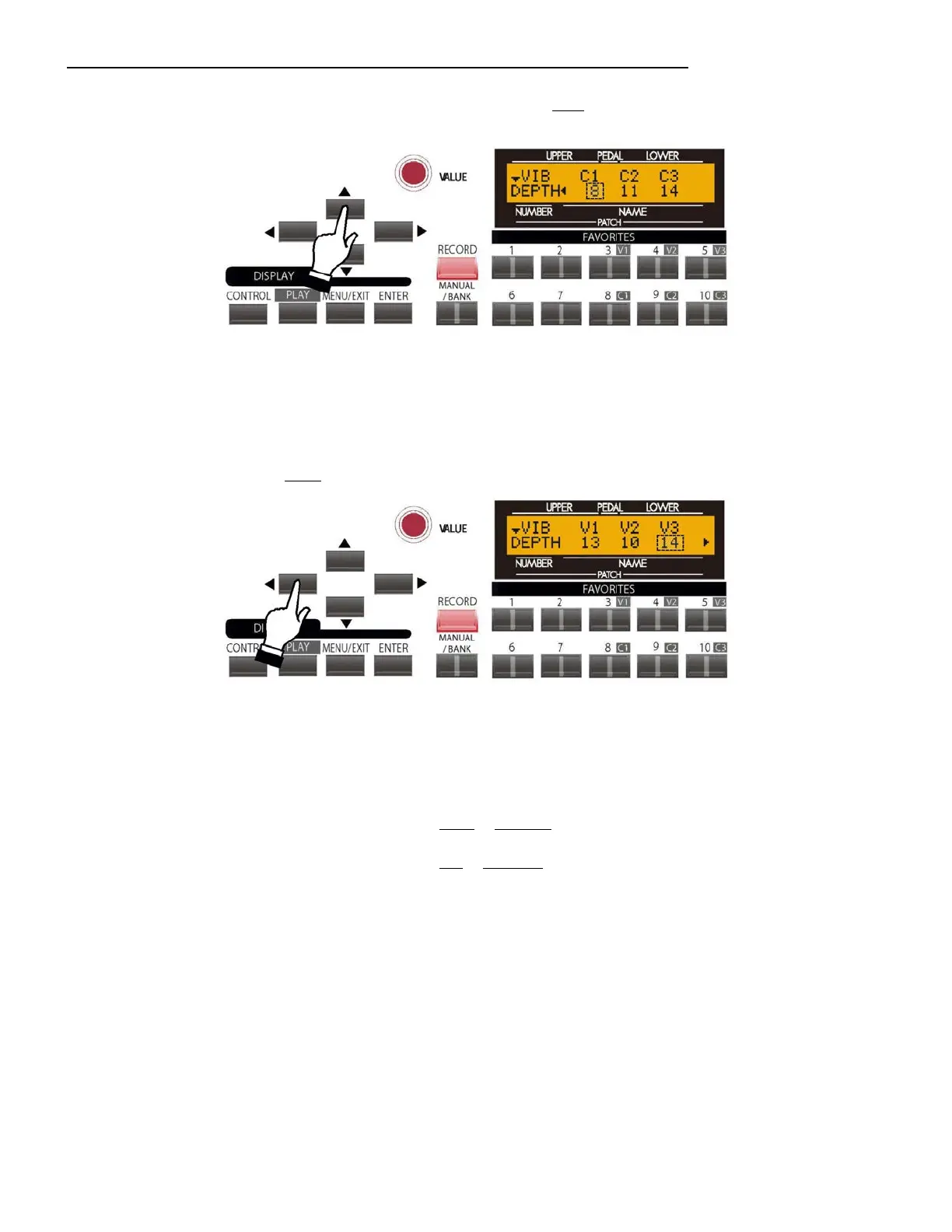11
Drawbar Effects - Vibrato
From the previous screen, touch the PAGE UP Touch Button once. The word underneath the word “PEDAL”
should now be blinking:
Vibrato/Chorus Depth
This Advanced Feature allows you to set the depth of each of the six Vibrato/Chorus amounts.
The screen shown above displays the depth settings for the Vibrato Chorus. To see the depth setting for Vibrato, touch
the PAGE LEFT Button three times. The Information Center Display should now look like this:
You can now adjust the depth of “V1,” “V2,” “V3,” “C1,” “C2,” and “C3" by using the PAGE LEFT and PAGE RIGHT
Touch Buttons to navigate horizontally among the two screens for Vibrato and Chorus. Once you have navigated to the
screen you want, you can then use the PAGE LEFT and PAGE right buttons to select which setting you want to adjust.
The selected setting will blink.
Turn the VALUE Rotary Control to the right to increase the Vibrato or Chorus depth.
Turn the VALUE Rotary Control to the left to decrease the Vibrato or Chorus depth.
