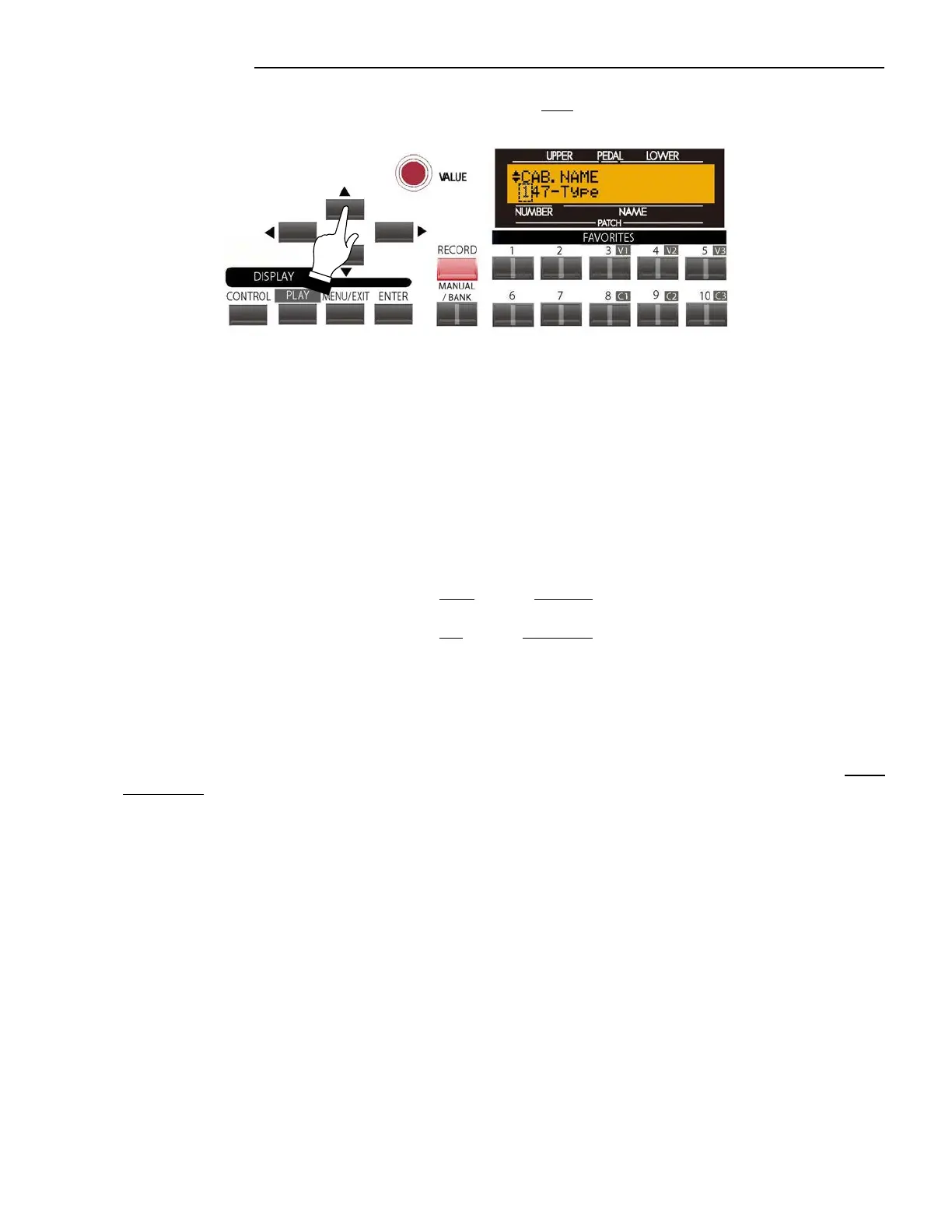18
Drawbar Effects - Leslie
From the previous screen, touch the PAGE UP Touch Button once. The Information Center Display should now
look similar to this:
LESLIE Edit Menu - Page 2 - Leslie Cabinet Name
This Advanced Feature allows you to name a Leslie User Cabinet.
NOTE: This would normally be the final step after you have made the rest of your parameter settings and are
satisfied with the results. You should have also saved your settings.
NOTE: Naming a Leslie User Cabinet is covered in more detail starting on page 23.
Use the PAGE LEFT and PAGE RIGHT Select Touch Buttons to select the character to be edited.
Turn the VALUE Rotary Control to the right to scroll forward through the characters.
Turn the VALUE Rotary Control to the left to scroll backward through the characters.
The available characters include: Punctuation Marks (space - . ‘ &), Numeric Characters (0 ~ 9), Upper-case
Letters (“A ~ Z”), and Lower-case Letters (“a ~ z”).
The following pages describe how to change the various Leslie Parameters.
NOTE: For a complete listing of all parameters that can be saved as a Leslie Cabinet, consult the Leslie
Parameters page of the APPENDIX section of this Guide.
