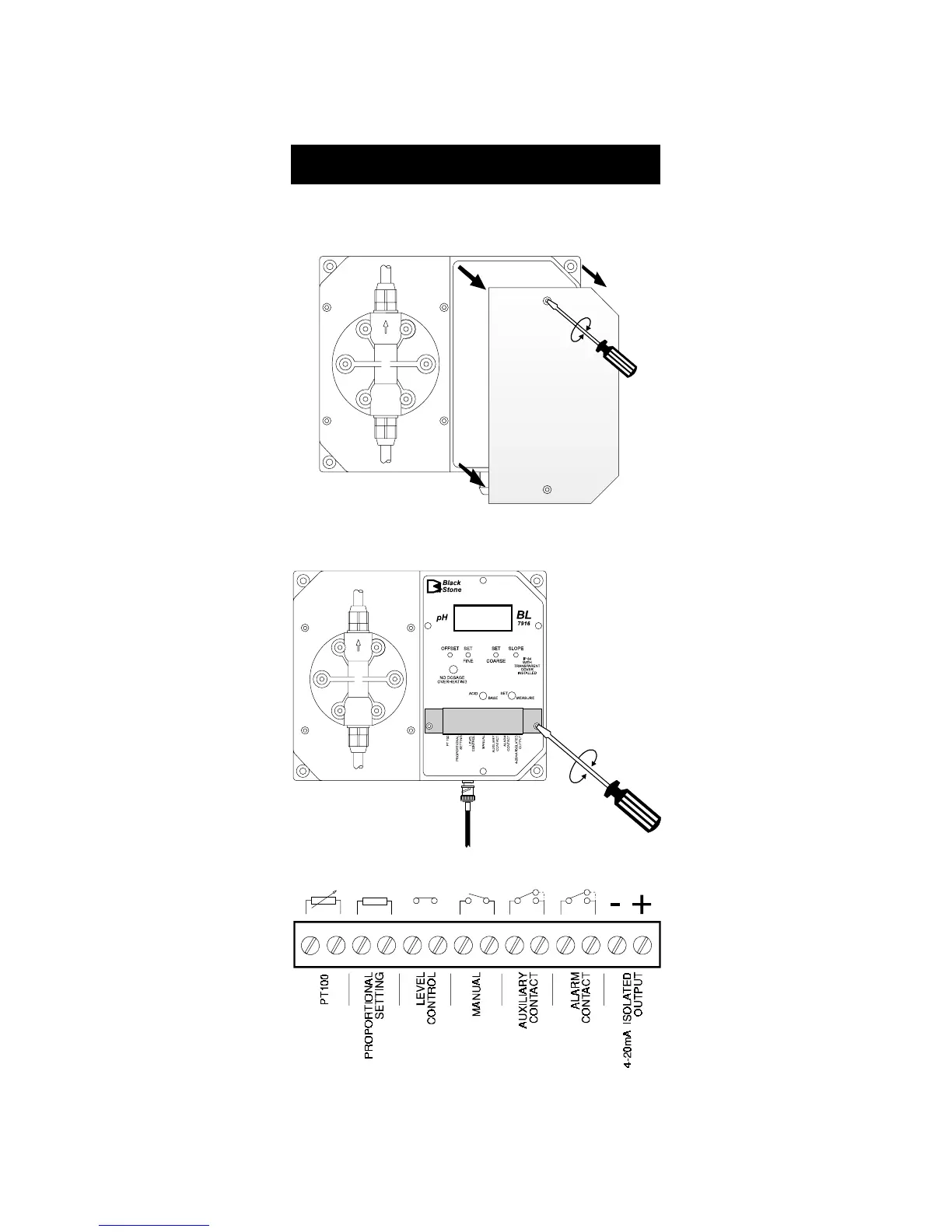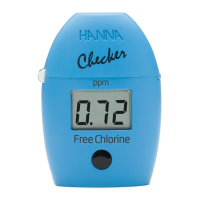18
OPERATIONAL GUIDEOPERATIONAL GUIDE
OPERATIONAL GUIDEOPERATIONAL GUIDE
OPERATIONAL GUIDE
• Unscrew and remove the transparent front panel cover and
gasket seal for access to the terminals.
• Remove the protective plastic plate covering the terminals by
removing the 2 screws on both sides of the plate.
TERMINAL CONNECTIONS BL 7916
