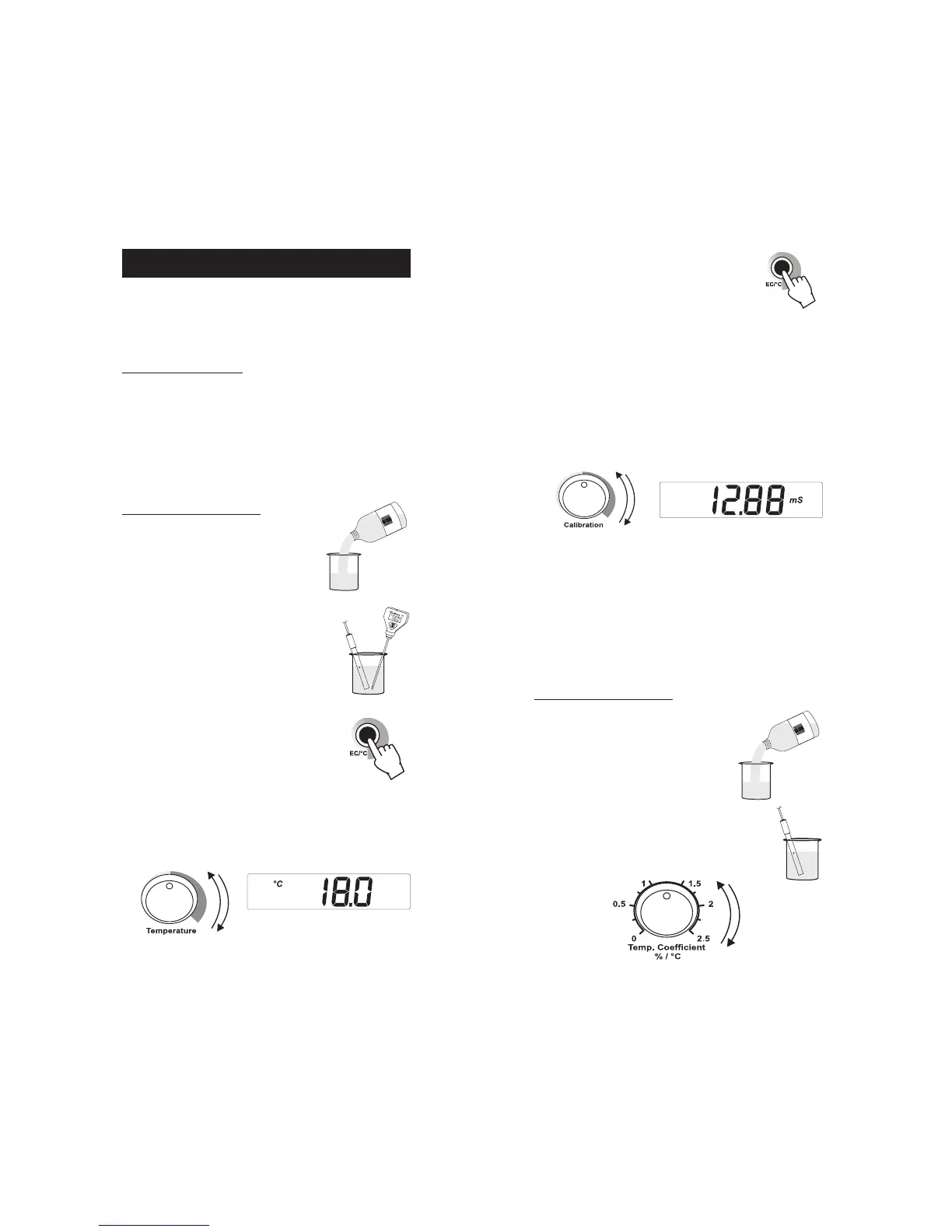• Release EC/°C to select conductivity reading
and select the appropriate range:
199.9 µS for HI 7033
1999 µS for HI 7031
19.99 mS for HI 7030
199.9 mS for HI 7034
Note: If the display shows range limit value blinking, there is an
over-range condition. Select the next higher range.
••
••
• Allow a few minutes for the reading to stabilize, then adjust the
Calibration knob to read the calibration solution conductivity
value at 25°C (77°F), e.g. 12.88 mS/cm.
• All subsequent measurements will be referenced to 25°C (77°F).
• To reference the measurements to 20°C (68°F), adjust the
Calibration knob to read the calibration solution conductivity
value at 20°C (68°F), e.g. 11.67 mS/cm. See the “Conductivity
vs. Temperature Chart” on page 13.
• Calibration is now complete and the instrument is ready for use.
PROCEDURE FOR HI 2315
• Pour a small quantity of the appropriate
calibration solution, e.g. HI 7030
(12.88 mS/cm @ 25°C), into a plastic
beaker.
• Immerse the probe in the solution while
completely submerging the holes of the
sleeve. Tap the probe lightly on the bottom
of the beaker to remove any air bubbles
trapped inside the sleeve.
CALIBRATION
The instrument should be calibrated at least once a month, or when
the probe is changed.
INITIAL PREPARATION
For better accuracy of measurements it is recommended to use the
calibration solution with a conductivity value as close as possible to
the sample to be measured. See the “Accessories” section for a
complete list of available HANNA calibration solution.
Rinse the probe thoroughly in distilled water.
If possible, use plastic beakers to minimize any EMC interferences.
PROCEDURE FOR HI 2314
• Pour a small quantity of the appropriate
calibration solution, e.g. HI 7030
(12.88 mS/cm @ 25°C), into a plastic
beaker.
• Immerse the probe in the solution while
completely submerging the holes of the
sleeve. Tap the probe lightly on the bottom
of the beaker to remove any air bubbles
trapped inside the sleeve. Measure the
solution temperature with a
Checktemp
or another accurate thermometer.
• Press and hold the EC/°C key to select
temperature setting.
• Adjust the Temperature knob to display the temperature of the
solution on the LCD.
