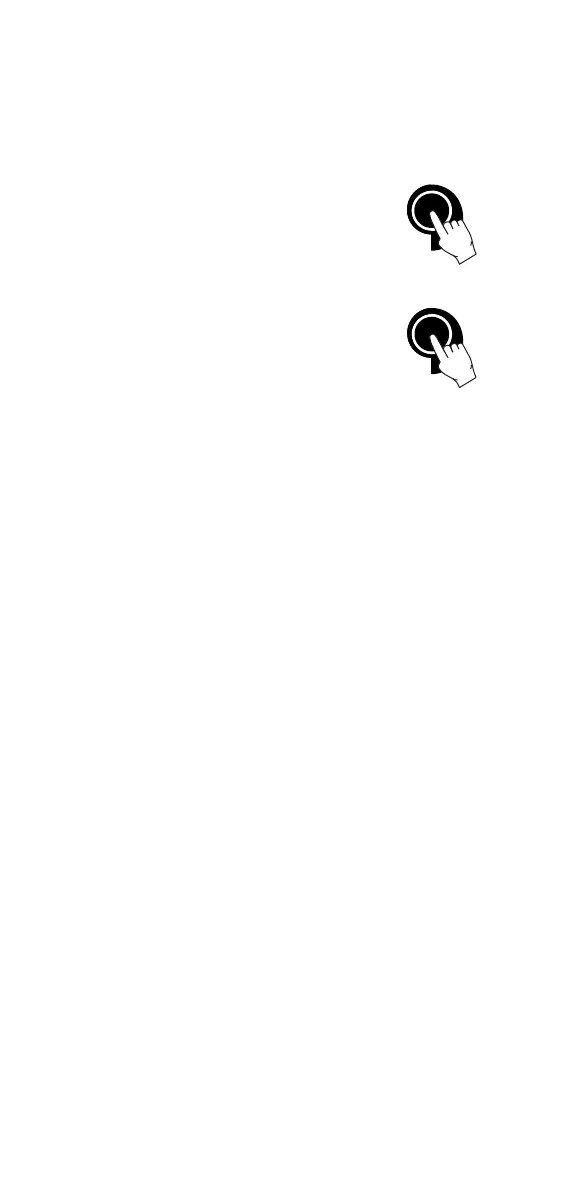12
• The “WRONG” message and temperature value are
displayed blinking if the temperature reading is out of
the defined temperature range of the buffer. Calibration
cannot be confirmed in this situation.
• Press RANGE to display the
temperature reading on the LCD
during calibration (HI2211 only).
ONE-POINT CALIBRATION
• Proceed as described in “Two-point
calibration” section.
• Press CAL after the first calibration point
was confirmed.
The instrument will return to measurement mode and will memorize
the one-point calibration data (new offset).
The instrument will use the slope from the previous calibration. The
default slope will be used if there is no previous calibration.
