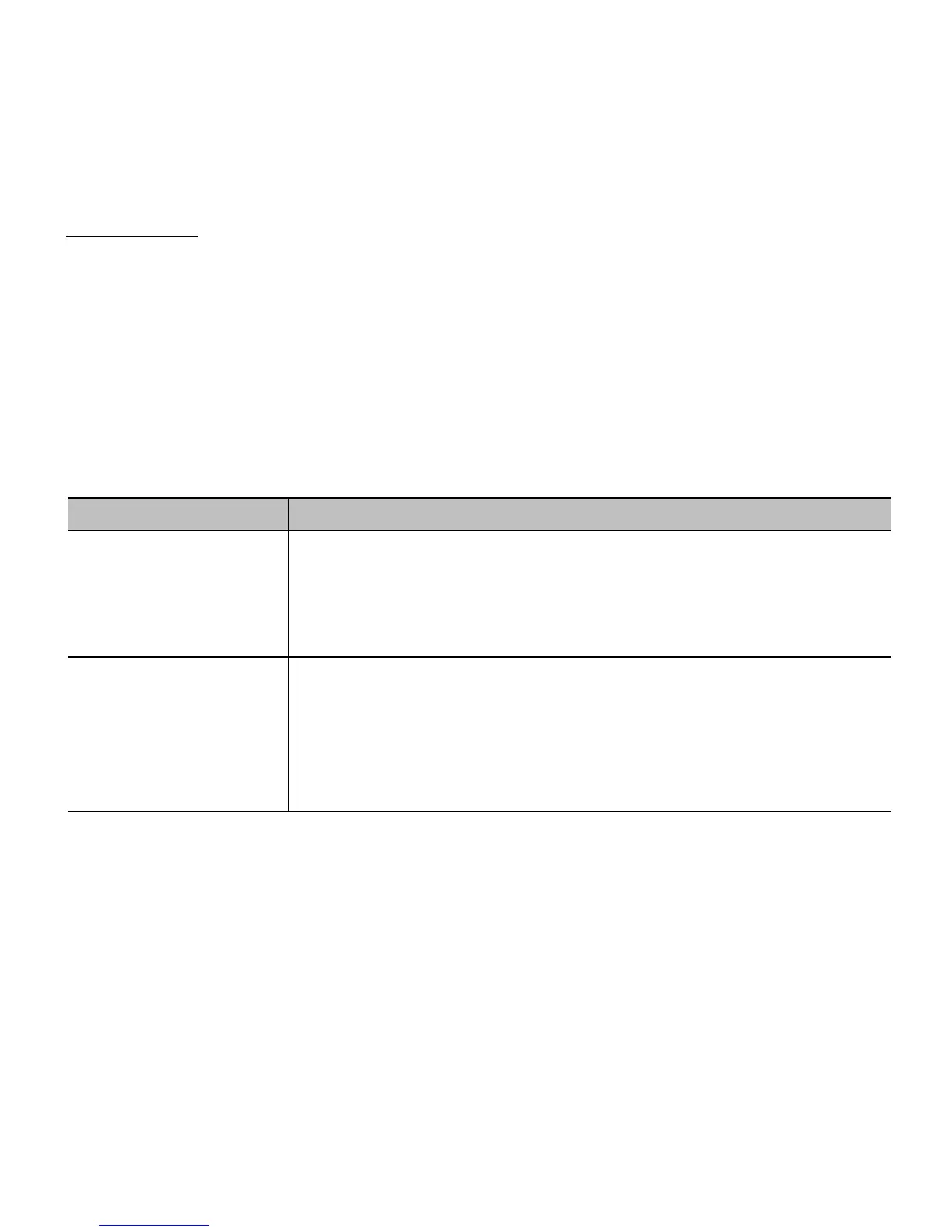빠른 설치
1. 컴퓨터와 모니터의 전원을 켭니다.
2. 운영 체제를 시작합니다.
3. CD-ROM 을 컴퓨터의 CD 드라이브에 넣습니다. CD-ROM 이 자동으로 실행되고
주 메뉴가 표시됩니다.
4. 주 메뉴에서 실행할 옵션을 클릭하고 화면의 지시를 따릅니다.
문제 해결
문제 점검 항목
• 비디오가 나오지
않습니다.
• 전원 LED 가 켜지
지 않습니다.
• 모니터 전원이 켜져 있는지 확인합니다.
• 전원 코드가 모니터에 바르게 연결되어 있는지 확인합니
다.
• 시험기로 콘센트의 전원 공급이 정상적인지 확인합니다.
• 비디오가 나오지
않습니다.
• 전원 LED 가 주황
색입니다.
• 컴퓨터가 절전 모드에 있지 않은지 확인합니다.
(마우스를 움직이거나 키를 눌러 컴퓨터를 깨우십시오.)
• 컴퓨터나 비디오 소스 기기가 켜져 있는지 확인합니다.
• 비디오 신호 케이블이 바르게 연결되어 있는지 확인합니
다.
경고: 감전 위험이나 기기 손상을 줄이려면:
1. 전원 코드의 접지 플러그를 손상시키지 마십시오. 접지 플러그는 중요한 안전 기
능입니다.
2. 전원 코드는 언제나 쉽게 접근할 수 있는 접지된 전기 콘센트에 꽂으십시오.
3. 전기 콘센트에서 전원 코드를 뽑아서 모니터의 전원을 끊으십시오.
- 16 -